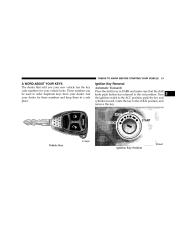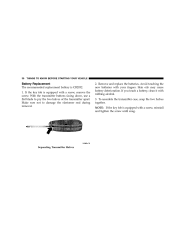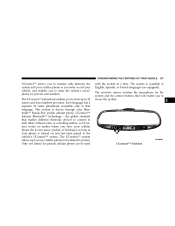2006 Chrysler PT Cruiser Support Question
Find answers below for this question about 2006 Chrysler PT Cruiser.Need a 2006 Chrysler PT Cruiser manual? We have 1 online manual for this item!
Question posted by keePa on June 29th, 2014
Where Is The Tcs Button For 2002 Pt Cruiser Tcs Button
The person who posted this question about this Chrysler automobile did not include a detailed explanation. Please use the "Request More Information" button to the right if more details would help you to answer this question.
Current Answers
Related Manual Pages
Similar Questions
06 Pt Cruiser, Cruise Control Does Not Function.
Have checked the vacuum. Checked fuses. Checked all the plugins we could find. Connections look good...
Have checked the vacuum. Checked fuses. Checked all the plugins we could find. Connections look good...
(Posted by beckyred 8 years ago)
2006 Pt Cruiser Car Stopped And Family Got Out And Car Caught Fire.
I changed a faulty Starter on a 2006 PT Cruiser drove it for 2 days w/o issue ,. On the third day wi...
I changed a faulty Starter on a 2006 PT Cruiser drove it for 2 days w/o issue ,. On the third day wi...
(Posted by Anonymous-149746 9 years ago)
My 2002 Pt Cruiser Has Wet Floor Boards On Passenger Side
this evening when i got into my pt cruiser the passenger side front and back floor boards were soa...
this evening when i got into my pt cruiser the passenger side front and back floor boards were soa...
(Posted by nickeycss1 11 years ago)
How Do You Get 2002 Pt Cruiser In Neutral Without The Key On An Automatic
(Posted by pasohomegirl 12 years ago)