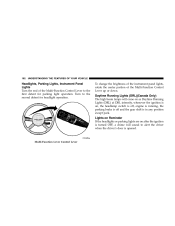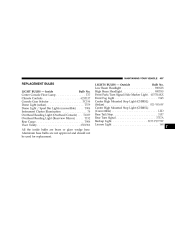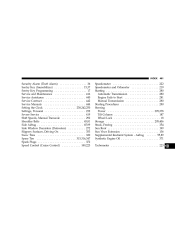2006 Chrysler PT Cruiser Support Question
Find answers below for this question about 2006 Chrysler PT Cruiser.Need a 2006 Chrysler PT Cruiser manual? We have 1 online manual for this item!
Question posted by rgrr54 on June 27th, 2014
Cruise Control Is Inoperable.
Won't engage at all when the module is depressed and there is no light on in the instrument cluster.
Current Answers
Related Manual Pages
Similar Questions
06 Pt Cruiser, Cruise Control Does Not Function.
Have checked the vacuum. Checked fuses. Checked all the plugins we could find. Connections look good...
Have checked the vacuum. Checked fuses. Checked all the plugins we could find. Connections look good...
(Posted by beckyred 8 years ago)
Is It Normal For Traction Control Light To Say Off When Starting Engine On Pt
cruiser
cruiser
(Posted by tuaz 9 years ago)
Where Is Theur Cruise Control Button On A 07 Pt Cruiser Owners Manual
(Posted by krsy 10 years ago)
Possible Addition Of Cruise Control
Is it possible to add cruise control to a used 09 PT Cruiser and if so what is the cost?
Is it possible to add cruise control to a used 09 PT Cruiser and if so what is the cost?
(Posted by adawesr45 10 years ago)
Traction Control Switch Light
THIS INDICATOR LIGHT CAME ON ALL OF A SUDDEN WHILE DRIVING, I SHUT CAR OFF, TURNED BACK ON, LEFT OFF...
THIS INDICATOR LIGHT CAME ON ALL OF A SUDDEN WHILE DRIVING, I SHUT CAR OFF, TURNED BACK ON, LEFT OFF...
(Posted by lb91098 11 years ago)