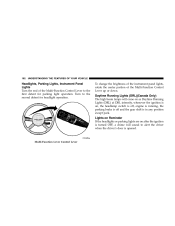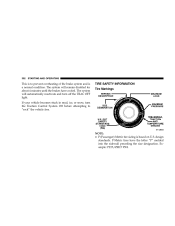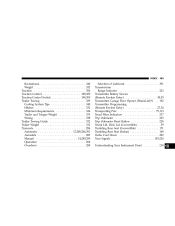2006 Chrysler PT Cruiser Support Question
Find answers below for this question about 2006 Chrysler PT Cruiser.Need a 2006 Chrysler PT Cruiser manual? We have 1 online manual for this item!
Question posted by lb91098 on October 18th, 2012
Traction Control Switch Light
THIS INDICATOR LIGHT CAME ON ALL OF A SUDDEN WHILE DRIVING, I SHUT CAR OFF, TURNED BACK ON, LEFT OFF FOR A COUPLE OF HOURS, LIGHT STILL ON. The manual says this indicator light is the traction control switch, but I don't have that button (TCS) on my dashboard so why is this light on ?
Current Answers
Related Manual Pages
Similar Questions
Is It Normal For Traction Control Light To Say Off When Starting Engine On Pt
cruiser
cruiser
(Posted by tuaz 9 years ago)
What Would A Red Flashing Circle On The Center Dashboard Of A Pt Cruiser In The
case
case
(Posted by grbholb 9 years ago)
Car Not Starting
lights and dashboard came on but when i turned the key it made a weird noice is it my batterie or my...
lights and dashboard came on but when i turned the key it made a weird noice is it my batterie or my...
(Posted by tonyataylor 10 years ago)
Power Mirrow Switch
my 2006 pt cruisers power switch light keeps bleeking off and on.
my 2006 pt cruisers power switch light keeps bleeking off and on.
(Posted by graysbbq 11 years ago)