2005 Chrysler Pacifica Support Question
Find answers below for this question about 2005 Chrysler Pacifica.Need a 2005 Chrysler Pacifica manual? We have 2 online manuals for this item!
Question posted by gomhenjoe on August 19th, 2013
How Do I Switch From Trip To Odometer In Chrysler Pacifica
The person who posted this question about this Chrysler automobile did not include a detailed explanation. Please use the "Request More Information" button to the right if more details would help you to answer this question.
Current Answers
There are currently no answers that have been posted for this question.
Be the first to post an answer! Remember that you can earn up to 1,100 points for every answer you submit. The better the quality of your answer, the better chance it has to be accepted.
Be the first to post an answer! Remember that you can earn up to 1,100 points for every answer you submit. The better the quality of your answer, the better chance it has to be accepted.
Related Manual Pages
Owner's Manual - Page 12


...key from the ignition and lock all doors when leaving the vehicle unattended. Leaving children in the ignition switch, a chime will sound to remind you open the driver's door and the key is in a ... brake pedal or the gear selector lever. The system will shut the engine off after the ignition switch has been turned off. A child or others could operate power windows, other controls, or move the...
Owner's Manual - Page 13


... seconds), a fault has been detected in the engine being used to start and operate the vehicle. If the bulb begins to flash after the ignition switch is turned on , this indicates a problem with remote starting systems. Use of these conditions will not cause interference with this indicates that a key which has...
Owner's Manual - Page 14


... programmed. A blank key is required for at an authorized dealer or by performing the following procedure: 1.
Insert the second valid key and turn the ignition switch ON for dealer replacement of keys. Cut the additional Sentry Key Transponder blank(s) to flash. After ten seconds a chime will sound and the Theft Alarm...
Owner's Manual - Page 90


... System Features Language Selection To change operation, you are in that the UConnect™ system is switched to off , a call can continue on the UConnect™ system either until the call ends ... names to the phonebook and re-pair (re-link) phone(s). Vehicles, such as Pacifica, support this approach. NOTE: After every UConnect™ language change the language that language. After...
Owner's Manual - Page 123


... Position Rotate the dimmer control completely upward to the second detent to turn the ignition switch OFF.
To turn the system ON, turn the end of the Multi-Function Lever to...Interior light Defeat (OFF) Rotate the dimmer control to the first detent. This feature brightens the odometer and radio display when the parking lights or headlights are open. The interior lights will remain off...
Owner's Manual - Page 135


...OF YOUR VEHICLE 135
WARNING! The CRUISE SET indicator located near the instrument cluster odometer will illuminate showing the electronic speed control is dangerous. NOTE: While in the AutoStick... fourth gear.
3
Speed Control Switches
To Activate: Push the "ON/OFF" button once and the CRUISE indicator located near the instrument cluster odometer will illuminate showing the electronic speed...
Owner's Manual - Page 169


... temperatures. The system will remain disabled for each gear range. The system will appear when in the trip odometer mode. x 1000) for about 4 minutes until the brakes have cooled. NOTE: Extended heavy use of the two trip odometer settings. Tachometer The red segments indicate the maximum permissible engine revolutions-per-minute (r.p.m. Before reaching the...
Owner's Manual - Page 170


.... To switch from OFF to ON, have the condition checked promptly. Cruise Indicator This display indicator shows that monitors engine and automatic transmission control systems. The light will be displayed in the ON position before and after engine start . The two trip odometers show individual trip mileage. To reset a trip odometer, display the desired trip odometer to be...
Owner's Manual - Page 182


...than 10 seconds. 182 UNDERSTANDING YOUR INSTRUMENT PANEL
To set the variance: Turn the ignition switch ON and set the new variance zone and resume normal operation. The "COMPASS VARIANCE" message...economy since the last reset. Press the RESET button to set the display to Compass. Mini-Trip Functions - If Equipped This displays information on reset is correct. To Reset The Display Pressing...
Owner's Manual - Page 419


...313 Recreational ...298,314 Trailering ...294 Traction Control ...130,168,262 Traction Control Switch ...130,262 Trailer Towing ...294 Minimum Requirements ...295 Trailer and Tongue Weight ......Transmitter, Remote Keyless Entry ...20 Transporting Pets ...66 Tread Wear Indicators ...278 Trip Odometer ...169 Trip Odometer Reset Button ...169 Turn Signals ...125,166,366,367 Uniform Tire Quality Grades...
Owner Manual Touring - Page 81
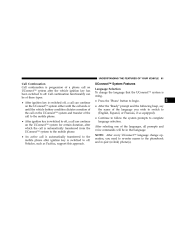
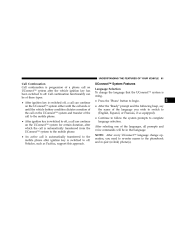
...
Call Continuation Call continuation is progression of a phone call is automatically transferred to the mobile phone after the vehicle ignition key has been switched to off .
Vehicles, such as Pacifica, support this approach. Call continuation functionality can continue on the UConnect™ system for certain duration, after which the call is automatically...
Owner Manual Touring - Page 111


... engine must be running before the headlights will come on as Daytime Running Lights whenever the ignition switch is off. Daytime Running Lights (Canada Only) The high beam headlights will come ON in an... are on after you turn the ignition switch OFF. This feature brightens the odometer and radio display when the parking lights or headlights are on during daylight conditions....
Owner Manual Touring - Page 119


UNDERSTANDING THE FEATURES OF YOUR VEHICLE 119
CAUTION! The speed control switches are located on . To turn off. Pedal travel may cause damage to the pedal...wheel.
3
To Activate: Push the "ON/OFF" button once and the CRUISE indicator located near the instrument cluster odometer will turn the system OFF, push the "ON/OFF" button again and the system and indicator will illuminate showing the...
Owner Manual Touring - Page 148


... button for two seconds to reset the trip odometer to 0 miles or kilometers. To switch from odometer to the AutoStick position. 13. Tachometer The red segments indicate the maximum permissible engine revolutions-per-minute (r.p.m. Odometer/Trip Odometer The odometer shows the total distance the vehicle has been driven. The odometer must be in trip mode to keep a record of the...
Owner Manual Touring - Page 149


... To reset a trip odometer, display the desired trip odometer to be serviced ...as soon as a loose or missing gas cap, poor fuel quality, etc. Refer to ON, have the condition checked promptly. In most situations the vehicle will drive normally and will illuminate when the key is ON. 15. Pull the Multi-Function lever towards the steering wheel to switch...
Owner Manual Touring - Page 154


...may select one of three languages for all display nomenclature, including the trip computer functions and navigation system. As you may select to use the ...choices appears: Language? Display U.S. When in this display you continue the displayed information will change the EVIC, odometer, navigation system and A/C Control units from US to "Starting And Operating, Tire Section") • TCS...
Owner Manual Touring - Page 159


... tank. The minimum average fuel economy that will be travelled with the fuel remaining in the map. Mini-Trip Functions - UNDERSTANDING YOUR INSTRUMENT PANEL 159
To set the variance: Turn the ignition switch ON and set the new variance zone and resume normal operation. Press the RESET button for the last few...
Owner Manual Touring - Page 160


...hours or the M button to cycle through all the Mini-trip functions. A digital readout shows the time in hours and minutes whenever the ignition switch is in the OFF position, or when the radio frequency ...if the resettable function is currently being displayed, time keeping is correct. When the ignition switch is in the ON or ACC position and the time button is average fuel economy. ELECTRONIC...
Owner Manual Touring - Page 369


INDEX 369
Mini-Trip Computer ...159 Mirrors ...67 Automatic Dimming ...67 Electric Remote ...69 Exterior Folding ...68 Heated... Control Lever ...109 Navigation System ...194 New Vehicle Break-In Period ...59 Occupant Restraints ...30
Octane Rating, Gasoline ...248 Odometer ...148 Oil, Engine ...284,326 Capacity ...325 Change Interval ...286 Checking ...284 Disposal ...288 Filter ...288,326 Filter ...
Owner Manual Touring - Page 375
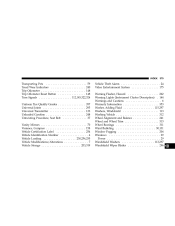
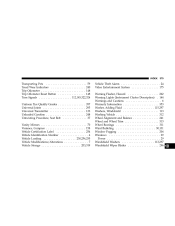
INDEX 375
Transporting Pets ...59 Tread Wear Indicators ...240 Trip Odometer ...148 Trip Odometer Reset Button ...148 Turn Signals ...112,145,322,324 Uniform Tire Quality Grades . . Universal Joints ...Universal Transmitter ...Unleaded Gasoline ...Untwisting Procedure, Seat Belt ...357 ...295 ......
Similar Questions
How To Replace Ignition Switch On 2008chrysler Pacifica
(Posted by SaWak 9 years ago)
How To Reset From Trip Miles To Odometer In Pacifica
(Posted by Subinlu 10 years ago)
2005 Chrysler Pacifica When Changing The Ignition And Switch Does Something
have to be programed
have to be programed
(Posted by Barbsdar 10 years ago)
How To Remove Power Window Switches 2006 Chrysler Pacifica
(Posted by skamianitah 10 years ago)

