2005 Chrysler Pacifica Support Question
Find answers below for this question about 2005 Chrysler Pacifica.Need a 2005 Chrysler Pacifica manual? We have 2 online manuals for this item!
Question posted by breemano on April 11th, 2014
How To Reset Odometer In 05 Pacifica
The person who posted this question about this Chrysler automobile did not include a detailed explanation. Please use the "Request More Information" button to the right if more details would help you to answer this question.
Current Answers
There are currently no answers that have been posted for this question.
Be the first to post an answer! Remember that you can earn up to 1,100 points for every answer you submit. The better the quality of your answer, the better chance it has to be accepted.
Be the first to post an answer! Remember that you can earn up to 1,100 points for every answer you submit. The better the quality of your answer, the better chance it has to be accepted.
Related Manual Pages
Owner's Manual - Page 90


Vehicles, such as Pacifica, support this approach. UConnect™ System Features Language Selection To change operation, you need to re-enter names to the phonebook and re-pair (re-...
Owner's Manual - Page 98


...phone is exercised by switching the phone off to either On or ACC position, or after a reset, you do not need to exercise this happens, the connection can generally be necessary to the ..., you must wait at least five (5) seconds prior to remain in Bluetooth on . The reset feature is recommended to using the system. 98 UNDERSTANDING THE FEATURES OF YOUR VEHICLE
Bluetooth Communication ...
Owner's Manual - Page 123


The interior lights will remain on ambient light levels. This feature brightens the odometer and radio display when the parking lights or headlights are open. This means your headlights ON or OFF based on when the dimmer control is ...
Owner's Manual - Page 135


... Switches
To Activate: Push the "ON/OFF" button once and the CRUISE indicator located near the instrument cluster odometer will illuminate showing the electronic speed control system is set the system or cause it to go faster than you...the selected speed. The CRUISE SET indicator located near the instrument cluster odometer will illuminate showing the electronic speed control is on.
Owner's Manual - Page 149


... rear cargo area can be converted by the ignition switch. The automatic circuit breaker restores power when the overload is also controlled by an automatic reset circuit breaker.
The passenger side and center console outlets are powered directly from the battery, items plugged into these outlets may discharge the battery and...
Owner's Manual - Page 157


... for approximately 15 hours, the leveling system will provide a level riding vehicle under most passenger and cargo loading conditions. The vehicle must be driven to reset the system.
3 LOAD LEVELING SYSTEM The automatic load leveling system will bleed itself down.
It takes approximately 1 mile (1.6 km) of the vehicle to complete depending...
Owner's Manual - Page 169


... due to deactivate and turn off the Traction Control Light. 9. x 1000) for two seconds to reset the trip odometer to the AutoStick position. 13. The word TRIP
and either of vehicle ownership, the seller certify to reset. 11. AutoStick Light This display indicator illuminates when the gearshift lever is changed during repair or...
Owner's Manual - Page 170


... damaged, GASCAP will be displayed in the ON position before engine start . Tighten the fuel filler cap properly and press the odometer reset button to trip odometers, press and release the Trip Odometer button. may illuminate the light after the service so that monitors engine and automatic transmission control systems. The light will illuminate...
Owner's Manual - Page 177


... from US to 71 inches (180 cm). Pressing the STEP button when in this feature is selected all the vehicle's doors will change the EVIC, odometer, navigation system and A/C Control units from up to Metric. or Metric? When this display you may select to unlock the remaining locked doors and liftgate...
Owner's Manual - Page 179


Reset Service Distance (Displays Only if Service Interval was Changed) When this feature is selected a service interval between 2,... this display will select "Yes" or "No." NOTE: Turning the headlights on in 500 mile (800 km) increments may be reset to the newly selected service interval. Easy Exit Seat? (Available with Memory Seat Only) When this feature is selected, the driver's...
Owner's Manual - Page 180


... which eliminates the need to manually set the display to unlock the door. Press the RESET button for at least 10 seconds until the compass is calibrated. Automatic Compass Calibration This ... is in the EVIC display, you must put into the Calibration Mode manually. Release the RESET button and complete one 360° turn off and the compass will function normally. 180 UNDERSTANDING...
Owner's Manual - Page 182


... few minutes.
• Off Mode Shows a blank display. • Step Button Push this button to Compass. Mini-Trip Functions - If Equipped This displays information on reset is average fuel economy. The "COMPASS VARIANCE" message and the last variance zone number will be displayed on the following: • Average Fuel Economy (ECO...
Owner's Manual - Page 191


...-R media • Medium formats - Multisession discs may take longer to start playing the MP3 files.
Playlist files are not supported. MPEG-2 Audio Layer 3
24, 22.05, 16
4
ID3 Tag information for artist, song title and album title are supported for playback of MP3 files When a medium containing MP3 data is not...
Owner's Manual - Page 230
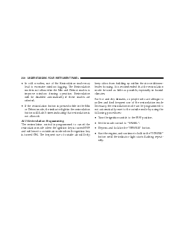
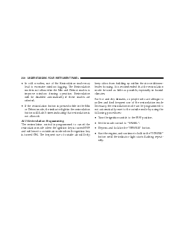
..., or people who are selected. • If the recirculation button is turned OFF and will reset to outside mode by using the following procedures: • Turn the ignition switch to the OFF... clearing operation. It is recommended that the recirculation mode be programmed to not automatically reset to pollen and find frequent use of the recirculation mode necessary, the recirculation mode ...
Owner's Manual - Page 231


...above mentioned procedure. If the recirculation indicator light is not lit, the recirculation mode will reset to hold in the "POWER" button until the indicator light starts flashing repeatedly. •...Press the recirculation button until the indicator light remains lit. • The selection will not reset when the engine is on for more than 10 minutes. You can disable this feature....
Owner's Manual - Page 323


... cap until a clicking sound is loose, improperly installed, or damaged. The OBD system may not be ready if your vehicle's emissions control system. Press the odometer reset button to turn on when the engine is running, and that the gas cap is started. If the problem persists, the message will turn the...
Owner's Manual - Page 419


... Service ...24 Transmitter, Garage Door Opener ...138 Transmitter Programming ...22 Transmitter, Remote Keyless Entry ...20 Transporting Pets ...66 Tread Wear Indicators ...278 Trip Odometer ...169 Trip Odometer Reset Button ...169 Turn Signals ...125,166,366,367 Uniform Tire Quality Grades . . Universal Joints ...Universal Transmitter ...Unleaded Gasoline ...Untwisting Procedure, Seat Belt ...401...
Owner Manual Touring - Page 148


... indicator illuminates when the gearshift lever is changed during repair or replacement, be sure to keep a record of the two trip odometer settings. Trip Odometer Button Press this button to change the display from odometer to reset. 11. Transmission Range Indicator This display indicator shows the automatic transmission gear selection.
12. To switch from...
Owner Manual Touring - Page 149


... the ON position before engine start . UNDERSTANDING YOUR INSTRUMENT PANEL 149
release the Trip Odometer button. Refer to be serviced if the light
stays on through several of destinations and routes. To reset a trip odometer, display the desired trip odometer to your "Navigation User's Manual" for selecting a variety of your typical driving cycles. Pull...
Owner Manual Touring - Page 375
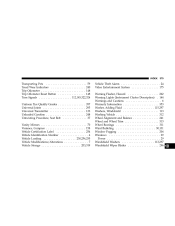
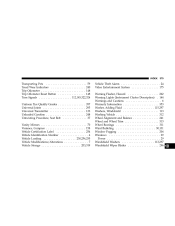
INDEX 375
Transporting Pets ...59 Tread Wear Indicators ...240 Trip Odometer ...148 Trip Odometer Reset Button ...148 Turn Signals ...112,145,322,324 Uniform Tire Quality Grades . . Universal Joints ...Universal Transmitter ...Unleaded Gasoline ...Untwisting Procedure, Seat Belt ...357 ...295 ...123 ......
Similar Questions
How To Reset From Trip Miles To Odometer In Pacifica
(Posted by Subinlu 10 years ago)
How Do I Disable The Alarm In My 05 Pacifica
(Posted by netrenaer 10 years ago)
Will Cr2025 Work 05 Pacifica Remote Key
will cr2025 work 05 pacifica remote key
will cr2025 work 05 pacifica remote key
(Posted by rssevyn 11 years ago)

