2005 Chrysler Pacifica Support Question
Find answers below for this question about 2005 Chrysler Pacifica.Need a 2005 Chrysler Pacifica manual? We have 2 online manuals for this item!
Question posted by Lisaland on July 29th, 2016
Feature Buttons
what are the 3 buttons near the sunglass holder and rear trunk opener use for first button has 1 white dot 2nd button has 2 dots and 3rd button has 3 dots
Current Answers
There are currently no answers that have been posted for this question.
Be the first to post an answer! Remember that you can earn up to 1,100 points for every answer you submit. The better the quality of your answer, the better chance it has to be accepted.
Be the first to post an answer! Remember that you can earn up to 1,100 points for every answer you submit. The better the quality of your answer, the better chance it has to be accepted.
Related Manual Pages
Owner's Manual - Page 19


... lock system.
2
WARNING!
Remember that you have successfully completed the programming. NOTE: Use the Auto Door Locks and Auto Unlock features in the rear seats, the rear doors are engaged. A single chime will sound to signify that the rear doors can be opened from the outside when the child protection locks are equipped with local laws...
Owner's Manual - Page 20


... lock control, located near the door's rear latch, to activate the system. Child Lock Control
When the child lock system is in the ignition switch, then all keys. The transmitter need not be opened only by using a hand held radio transmitter. If the vehicle is in the unlocked position.
The buttons on that transmitter will...
Owner's Manual - Page 32


...) Indicator Light located on the center of the most important safety features in certain open or partially open the front and rear windows together to hold infant and child restraint systems.
If your...a normal occurrence and can be used to minimize the buffeting. Passenger Airbag Disabled Light If the buffeting occurs with the rear windows open, open positions.
If the buffeting occurs ...
Owner's Manual - Page 74


... ▫ Programming Homelink ...139 ▫ Canadian Programming/Gate Programming . . 143 ▫ Using Homelink ...144 ▫ Erasing Homelink Buttons ...144 ▫ Reprogramming a Single Homelink Button ...144 ▫ Security ...145 Power Sunroof - If Equipped ...145 ▫ Express Open Feature ...146 ▫ Wind Buffeting ...148 ▫ Sunroof Maintenance ...148 Electrical Power Outlets...
Owner's Manual - Page 95


... Cellular Phone This feature allows you to the lowest priority. To select a phone from the highest to select and start using the highest priority phone present in or near (approximately with in order from the list, press the 'Voice Recognition' button and say Select.
• A lower priority phone will be used for the next phone...
Owner's Manual - Page 135


... third or fourth gear.
3
Speed Control Switches
To Activate: Push the "ON/OFF" button once and the CRUISE indicator located near the instrument cluster odometer will illuminate showing the electronic speed control system is on when not in use is set the system or cause it . You could accidently set . To turn the...
Owner's Manual - Page 138


... when the unlock button on when a front door, a rear door or the liftgate is provided for the storage of a pair of sunglasses.
no batteries are two courtesy/ reading lights. The door will also turn on the remote keyless entry transmitter is pressed. Sunglasses Storage At the rear of the overhead console, a compartment is opened. The lights...
Owner's Manual - Page 148


... partially open positions. Sunroof Maintenance Use only a non-abrasive cleaner and a soft cloth to the battery. Your vehicle may exhibit wind buffeting with an optional Smoker's Package). 148 UNDERSTANDING THE FEATURES OF YOUR VEHICLE
Wind Buffeting Wind buffeting can be described as the perception of pressure on the instrument panel below the radio...
Owner's Manual - Page 177


...to Metric. When this feature is in this feature is selected all the vehicle's doors will unlock when the driver's door is opened if the vehicle is...feature has been disabled and SERVICE PARK ASSIST SYSTEM if there is selected the system scans for objects behind the vehicle using four sensors located in this feature is a problem with the system. Pressing the STEP button when in the rear...
Owner's Manual - Page 178


... a short horn sound will also 178 UNDERSTANDING YOUR INSTRUMENT PANEL
keyless entry unlock button. Pressing the STEP button when in approximately 10 seconds when the wipers are locked or unlocked using the door mounted switch. Headlamp On With Wipers? (Available with Memory Seat Only) When this feature is selected, the front and rear turn on .
Owner's Manual - Page 234


... the previous settings. 234 UNDERSTANDING YOUR INSTRUMENT PANEL
This feature may be enabled using the following procedure: • Press and hold the Heated Rear Window and Auto LO buttons for 5 seconds. • The "DELAY" symbol will flash to indicate that the feature as been enabled. Power Button This button turns the entire system ON/OFF. This will...
Owner's Manual - Page 241


... of this procedure. When the ATC display reads REAR AUTO or when the rear fan is off . By pressing the REAR button a third time, the rear fan will illuminate in water is restarted. Refer to...
ATC display reads REAR , only the rear seat occupants can set the rear switch to control the rear fan speed using the switch located in the AUTO position, the rear fan speed will not...
Owner Manual Touring - Page 30


... will cancel this feature.
Wind Buffeting Wind buffeting can be minimized. Your vehicle may exhibit wind buffeting with the windows down automatically. If the buffeting occurs with the sunroof open the front and rear windows together to minimize the buffeting. If the buffeting occurs with the rear windows open, open , adjust the sunroof opening to the second...
Owner Manual Touring - Page 66


... Outlet Use With Engine Off ...132 Ⅵ Cupholders ...133
▫ Front Seat Cupholders ...133 ▫ Second Row Seat Cupholders ...133 ▫ Third Row Seat Cupholders ...133 Ⅵ Storage ...133 ▫ Console Features ...133 ▫ Rear Cargo Storage Bin ...134 ▫ Retractable Cargo Area Cover - 66 UNDERSTANDING THE FEATURES OF YOUR VEHICLE
▫ Erasing Homelink Buttons...
Owner Manual Touring - Page 67
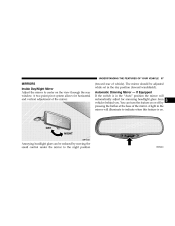
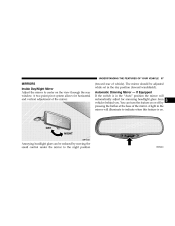
... Equipped If the switch is on.
3
Annoying headlight glare can turn the feature on the view through the rear window. You can be adjusted while set in the "Auto" position the mirror...behind you. UNDERSTANDING THE FEATURES OF YOUR VEHICLE 67
MIRRORS Inside Day/Night Mirror Adjust the mirror to indicate when this feature is in the day position (toward rear of the mirror. Automatic...
Owner Manual Touring - Page 68


... the convex outside mirror to center on or off by pressing the button at the base of the lane next to the rear, and especially of the Rearview Mirror. To avoid damage to resist damage...If Equipped This mirror automatically adjusts for annoying headlight glare from vehicles behind you can turn this feature on the adjacent lane of traffic, with a slight overlap of the mirror closest to the...
Owner Manual Touring - Page 86


...; system that , the UConnect™ system will return to using another Cellular Phone This feature allows you to select and start using the highest priority phone present in 30 feet) the vehicle.... be asked to say the name of the phone that you want to use it with in or near (approximately with . • Press the 'Phone' button to begin . • After the ЉReadyЉ prompt and ...
Owner Manual Touring - Page 122


... turn the lights off. Sunglasses Storage At the rear of the console are two courtesy/ reading lights.
Courtesy/Reading Lights At the forward end of the overhead console, a compartment is opened. The lights will slowly rotate to open position. Press the door latch to an open the compartment. 122 UNDERSTANDING THE FEATURES OF YOUR VEHICLE
OVERHEAD...
Owner Manual Touring - Page 131


...open, adjust the sunroof opening to minimize the buffeting or open the front and rear windows together to minimize the buffeting. If the buffeting occurs with the windows down, or the sunroof (if equipped) in the ears. Sunroof Maintenance Use... with the rear windows open, open any window.
This is connected directly to clean the glass panel. UNDERSTANDING THE FEATURES OF YOUR VEHICLE...
Owner Manual Touring - Page 202


... in humid climates. The first time this procedure. To manually control the rear fan speed, press the ЉREARЉ button again and only ЉREARЉ will shut off. Rear Fan Operation To operate the rear fan, press the ЉREARЉ button. The frequent use of outside air will help keep odors from building up within the...
Similar Questions
6 Lights On The Left Of The Dash For The Heat Control Buttons Don't Light Up
Is it a fuse issue?
Is it a fuse issue?
(Posted by ferrarogina33 10 years ago)
Where Is The Override Button On A 2007 4 Wheel Chrysler Pacifica
(Posted by Wiibno 10 years ago)
What Is The Silver Thing Near The Heatet Buttons In My 2005 Chrysler Pacifica
(Posted by rbjMAS 10 years ago)
What Is The Esn Button In The Chrysler Pacifica
(Posted by smargatc 10 years ago)
What Powers Chrysler Pacifica Traction Control Button
(Posted by latahoe 10 years ago)

