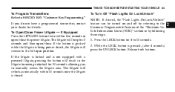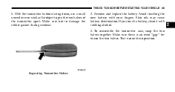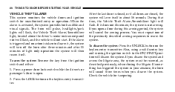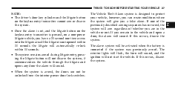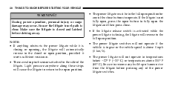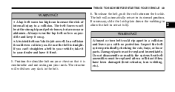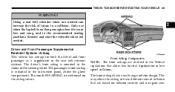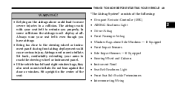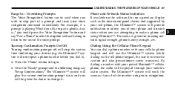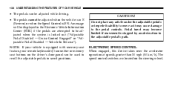2006 Chrysler Pacifica Support Question
Find answers below for this question about 2006 Chrysler Pacifica.Need a 2006 Chrysler Pacifica manual? We have 1 online manual for this item!
Question posted by Wiibno on November 20th, 2013
Where Is The Override Button On A 2007 4 Wheel Chrysler Pacifica
The person who posted this question about this Chrysler automobile did not include a detailed explanation. Please use the "Request More Information" button to the right if more details would help you to answer this question.
Current Answers
Related Manual Pages
Similar Questions
Where Is The Info Button On 2006 Chrysler Pacifica
(Posted by ingrsco 10 years ago)
Is The Trunk Button Open Trunk Chrysler Pacifica
(Posted by JRLscorpi 10 years ago)
What Is The Esn Button In The Chrysler Pacifica
(Posted by smargatc 10 years ago)
I Can't Move The Gear Shift From Park. What Do I Do Next?
I can't move the gear shift from park. I have pressed the override button and still the gear shift w...
I can't move the gear shift from park. I have pressed the override button and still the gear shift w...
(Posted by account07jlp 12 years ago)