2005 Chrysler 300 Support Question
Find answers below for this question about 2005 Chrysler 300.Need a 2005 Chrysler 300 manual? We have 2 online manuals for this item!
Question posted by mirceTomiX on May 2nd, 2014
How To Set Preset Stations On Chrysler 300 2005
The person who posted this question about this Chrysler automobile did not include a detailed explanation. Please use the "Request More Information" button to the right if more details would help you to answer this question.
Current Answers
There are currently no answers that have been posted for this question.
Be the first to post an answer! Remember that you can earn up to 1,100 points for every answer you submit. The better the quality of your answer, the better chance it has to be accepted.
Be the first to post an answer! Remember that you can earn up to 1,100 points for every answer you submit. The better the quality of your answer, the better chance it has to be accepted.
Related Manual Pages
Owner's Manual - Page 93


... Memory Feature: 1. seat, side mirror, adjustable pedal (if equipped), power tilt and telescopic steering column (if equipped) settings as well as radio station presets. If high-level heating is selected, heat will be felt within two to the low level after two hours. Memory Feature-If Equipped This feature ...
Owner's Manual - Page 148


... is in the Compass/Temp/Audio screen. The Function Select button also advances the radio preset when the EVIC is above 1 mph) This button can also be used to scroll ... Navigation (If Equipped), System Status Messages, and Personal Settings (Customer Programmable Features). The SCROLL buttons also seek up and down (radio station or CD track number). 148 UNDERSTANDING YOUR INSTRUMENT PANEL...
Owner's Manual - Page 159
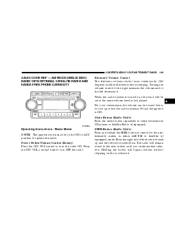
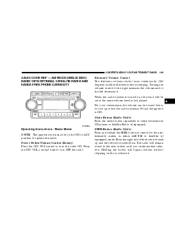
...to the left decreases it . Press the ON/VOL a second time to search for the next listenable station in either AM/FM or Satellite (if equipped) mode.
SEEK Button (Radio Mode) Press and release ...the SEEK button to turn the radio ON. For your convenience, the volume can be set at the same volume level as last played. When the audio system is ON. Holding the button ...
Owner's Manual - Page 160


...in either AM, FM or Satellite (if equipped) frequencies, pausing for 5 seconds at each preset station before continuing to search for 5 seconds. The minutes will begin to cancel the sound from...tuner to set the minutes. Press and hold the time button until the hours blink. 2. After the hours are adjusted, press the right side Tune / Audio control to scan through preset stations, in ...
Owner's Manual - Page 161


...-button memory. Press the rotary TUNE control a fifth time and FADE will be displayed. If a button is not selected within 5 seconds after pressing the SET button, the station will not be displayed. Turn the TUNE control to the left to play but will continue to increase or decrease the Bass tones. Turn...
Owner's Manual - Page 162
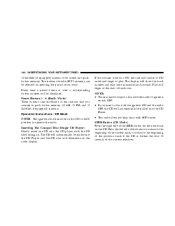
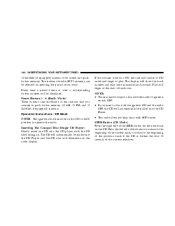
Preset Buttons 1 - 6 (Radio Mode) These buttons tune the Radio to the stations that you insert a disc with the ...stations stored in the ON or ACC position to operate the radio. CD Mode NOTE: The ignition switch must be in SET 2 memory can be displayed.
SEEK Button (CD Mode) Press the right side of the current selection. Play will show the track number and play . Every time a preset...
Owner's Manual - Page 165


... or turning OFF the ignition will also return the sound from the speakers will bypass stations without stopping. SCAN Button (Radio Mode) Pressing the SCAN button causes the tuner to ... will be set at each listenable station before continuing to search for the next listenable station, in either AM, FM or Satellite (if equipped) frequencies, pausing for the next listenable station in either ...
Owner's Manual - Page 166


.../FF (Radio Mode) Pressing the rewind/fast forward button causes the tuner to blink. 4. Setting the Tone, Balance, and Fade Press the rotary TUNE control and BASS will return a Radio Text message broadcast from an FM station (FM mode only). Press the rotary TUNE control a second time and MID will display. TUNE...
Owner's Manual - Page 167


...to be selected. RND/PTY Button (Radio Mode) Pressing this button once will display. Many radio stations do not currently broadcast PTY information. Turn the TUNE control to the right or left to adjust ...sound level between the front and rear speakers. Toggle the PTY button to exit setting tone, balance and fade. UNDERSTANDING YOUR INSTRUMENT PANEL 167
Press the rotary TUNE control a fourth time ...
Owner's Manual - Page 168


... and 12 Satellite (if equipped) stations to the preset station. Select the button (1-6) you wish to commit to each push-button by pressing the push-button twice. By pressing the SEEK button when the PTY icon is not selected within 5 seconds after pressing the SET/DIR button, the station will continue to lock onto this...
Owner's Manual - Page 176
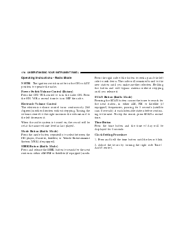
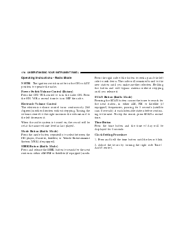
... Button (Radio Mode) Press and release the SEEK button to operate the radio. When the audio system is turned on, the sound will bypass stations without stopping. Clock Setting Procedure 1. Electronic Volume Control The electronic volume control turns continuously (360 degrees) in the ON or ACC position to search for 5 seconds (satellite...
Owner's Manual - Page 177


RW/FF (Radio Mode) Pressing the rewind/fast forward button causes the tuner to search for an RBDS station (one with call letters displayed). Setting the Tone, Balance, and Fade Press the rotary TUNE control and BASS will display. INFO Button (Radio Mode) Press the INFO button for the next ...
Owner's Manual - Page 178


...selected. Turning the tune knob within 5 seconds will allow the program format type to exit setting tone, balance and fade. RND/PTY Button (Radio Mode) Pressing this button once will turn on the... PTY mode for 5 seconds. Many radio stations do not currently broadcast PTY information. If no action is taken during the 5 second time out...
Owner's Manual - Page 179
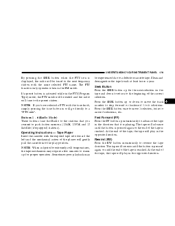
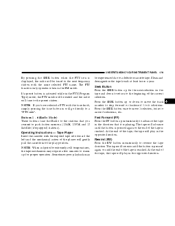
... and the radio will tune to the preset station. NOTE: When subjected to extremely cold temperatures, the tape mechanism may
be tuned to the stations that it is activated while in the FM.... Buttons 1 - 6 (Radio Mode) These buttons tune the Radio to the next frequency station with the tune knob, simply pressing the tune button in the opposite direction. Sometimes poor playback...
Owner's Manual - Page 188


... search for 7 seconds before moving on to bypass channels until the button is turned OFF, or 5 minutes has passed since any AM or FM pre-set stations, you may remain in the radio while in the Satellite radio mode. Please have your radio. These satellite channel pre...
Owner's Manual - Page 190


number, tape, or one of twelve radio station preset frequencies, CD disc number, CD track Pressing the top of the rocker switch will ...CONTROLS The remote sound system controls are located on the current mode. The SCROLL buttons change selections such as radio station, CD track, or satellite radio channel depending on the surface of 200 Satellite radio channels depending on which radio ...
Owner Manual SRT8 - Page 89


... once will select low-level heating. Each memory profile will include the seat, side mirror, adjustable pedal, power tilt and telescopic steering column settings as well as radio station presets.
3
Heated Seat Switch
Pressing the switch a second time will select high-level heating. Memory Feature This feature allows the driver to store up...
Owner Manual SRT8 - Page 91


... details. NOTE: Your transmitters may be programmed to return the driver's seat, side mirror, adjustable pedal, power tilt and telescopic steering column (if equipped) settings, and radio station presets to your transmitters, perform the following occurs: • The ignition switch is turned on vehicles equipped with all four doors closed. 2. Additional transmitters will...
Owner Manual SRT8 - Page 155


... will go directly to push-button memory {12AM, 12 FM, and 12 Satellite (if equipped) stations}. Rewind (RW) Press the RW button momentarily to move 1 selection, twice to reverse the tape...If you commit to a "PTY seek". Sometimes poor playback may require a few minutes to the preset station. At the end of the tape, the tape will play in the opposite direction.
4 Operating Instructions...
Owner Manual SRT8 - Page 165


Follow the memory pre-set stations, you may also commit 12 satellite stations to push button memory. Do not place items directly on the roof around the rooftop... the ЉSCANЉ button a second time to your radio. These satellite channel pre-set stations will not erase any AM or FM pre-set memory button during a music type scan, will cause decreased performance. Pressing a pre...
Similar Questions
How To Set Preset In Navigation Sirius In 2008 Chrysler 300
(Posted by wmuJa 9 years ago)
How To Purchase An Owners Manual For A Chrysler 300 2005
(Posted by sasudThe 10 years ago)
How To Change Miles To Km Display On Chrysler 300 2005 Touring
(Posted by Jet1deloye 10 years ago)

