2008 Chrysler 300 Support Question
Find answers below for this question about 2008 Chrysler 300.Need a 2008 Chrysler 300 manual? We have 2 online manuals for this item!
Question posted by wmuJa on June 23rd, 2014
How To Set Preset In Navigation Sirius In 2008 Chrysler 300
The person who posted this question about this Chrysler automobile did not include a detailed explanation. Please use the "Request More Information" button to the right if more details would help you to answer this question.
Current Answers
There are currently no answers that have been posted for this question.
Be the first to post an answer! Remember that you can earn up to 1,100 points for every answer you submit. The better the quality of your answer, the better chance it has to be accepted.
Be the first to post an answer! Remember that you can earn up to 1,100 points for every answer you submit. The better the quality of your answer, the better chance it has to be accepted.
Related Manual Pages
Owner Manual - Page 91


UConnect™ allows you to your "Navigation User's Manual" for UConnect™ system operating instructions for supported phones. See UConnect™...,Љ version 0.96 or higher. NOTE: For UConnect™ customer support, visit the following web sites: • www.chrysler.com/uconnect • www.dodge.com/uconnect • www.jeep.com/uconnect • or call 1-877-855-8400
3
...
Owner Manual - Page 105


..., followed by ЉSendЉ is normal. • Some paging and voicemail systems have system timeout settings too short that may not allow the use of the phonebook entry you wish to send. When calling ...in instances where one generally has to press numbers on the cellular phone keypad while navigating through an automated customer service center menu structure and to leave a number on ...
Owner Manual - Page 110
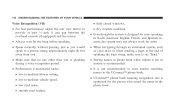
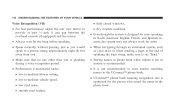
...you is speaking during a voice recognition period. • Performance is maximized under: • low-to-medium blower setting, • low-to-medium vehicle speed, • low road noise, • smooth road surface,
•...French, and Spanish accents, the system may not always work for some. • When navigating through an automated system, such as voice mail, or when sending a page, at the ...
Owner Manual - Page 124
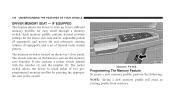
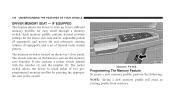
... memory profiles by pressing the appropriate side of desired radio station presets. The rocker switch allows the driver to activate the memory save function. The memory switch is located on the driver's door panel. Each memory profile contains desired position settings for easy recall through a memory switch. It also contains a rocker switch...
Owner Manual - Page 125
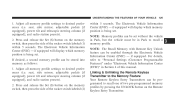
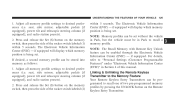
...presets). 2. If desired, a second memory profile can be set without the vehicle in Park, but the vehicle must be stored into memory as follows: 1. if equipped will display which memory position is being set . Adjust all memory profile settings...tilt and telescopic steering column [if equipped], and radio station presets). 2. Linking & Unlinking the Remote Keyless Transmitter to the ...
Owner Manual - Page 195
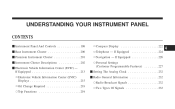
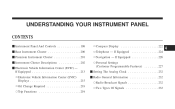
...9643; Trip Functions ...219 ▫ Compass Display ...222 ▫ Telephone - If Equipped ...226 ▫ Personal Settings (Customer Programmable Features) ...227 Ⅵ Setting The Analog Clock ...232 Ⅵ Radio General Information ...232 ▫ Radio Broadcast Signals ...232 ▫ Two...202 Ⅵ Electronic Vehicle Information Center (EVIC) - If Equipped ...224 ▫ Navigation -
Owner Manual - Page 213
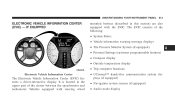
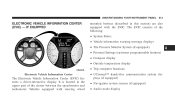
...information warning message displays • Tire Pressure Monitor System (if equipped) • Personal Settings (customer programmable features) • Compass display • Outside temperature display • ...; UConnect™ hands-free communication system displays (if equipped) • Navigation system screens (if equipped) • Audio mode display
4
Electronic Vehicle Information...
Owner Manual - Page 214
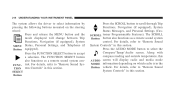
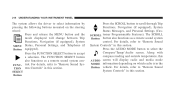
... MODE information depending on the steering wheel: Press and release the MENU button and the mode displayed will change between Trip Functions, Navigation (if equipped), System MENU Status, Personal Settings, and Telephone (if Button equipped). SELECT Button
Press the SCROLL button to select the Compass/Temp/Audio screen. The SCROLL Button button...
Owner Manual - Page 226


... until Navigation displays ...menu. When the Navigation System is active, pressing the FUNCTION SELECT button will change the Navigation Unit Display to your "Navigation User's Manual" ...be used to select the Map or Menu display on the Navigation Unit. 226 UNDERSTANDING YOUR INSTRUMENT PANEL
The EVIC displays this ...Navigation is active, the SCROLL button can be used to scroll through Personal...
Owner Manual - Page 227


... 15 mph (24 Km/h)" When ON is selected, all display nomenclature, including the trip functions and the navigation system (if equipped). To make your selection, press and release the FUNCTION SELECT button until Personal Settings displays in this display you continue, the information will not change the UConnect™ language selection. Use...
Owner Manual - Page 228


... adjustable pedals (if equipped), and power tilt and telescopic steering column (if equipped), and a set of the remote keyless entry unlock button. When All Doors 1st Press is pressed. "Rain Sensing ..."Recall Memory with or without the flash lights on the first press of desired radio
station presets. To make your selection, press and release the FUNCTION SELECT button until "ON" or "...
Owner Manual - Page 234


... from CDs or through the vehicle's speakers. Other special features include direct tune, music type selections, easy store presets, backup camera display for the music. Satellite Radio (If Equipped) Refer to the radio. Sirius Satellite Radio is located on the optional rear-seat entertainment system while the driver and front seat passenger...
Owner Manual - Page 245
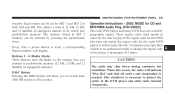
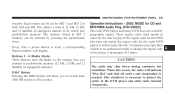
... into push-button memory. These region codes must match in both AM and FM. Every time a preset button is used, a corresponding button number will not play . The stations stored in SET 2 memory can be set for SET 1 and SET 2 in order for the disc to play the disc. Customers may shut down during extremely hot...
Owner Manual - Page 252
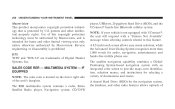
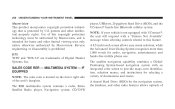
...features allows uploads of SALES CODE RER - A shared Hard Drive (HDD) for audio, navigation, entertainment, and hands-free mobile phone use. A 6.5-inch touch screen allows easy menu...than 1,000 words for the navigation system, the database, and other intellectual property rights. The RER multimedia system contains a radio, Sirius Satellite Radio player, Navigation system, CD/DVD
player, ...
Owner Manual - Page 253


...is Greenwich Mean Time (GMT). Refer to the radio. Operating Instructions - Clock Setting Procedure The GPS receiver in this system is the worldwide standard for vehicles equipped with... (optional), easy store presets, parental lockout for VES (if equipped), backup camera display for time. Hands-Free Communication (UConnect™) (If Equipped) Refer to your "Navigation User's Manual" for...
Owner Manual - Page 261


... add a second station to push-button memory, press the SET button. Turn the TUNE control knob to adjust the hours and then press and turn the TUNE control knob to the preset station. The stations stored in SET 2 memory can be set the clock. If a preset button is not selected within 5 seconds after pressing the...
Owner Manual - Page 271


...Rewind) or FF (Fast Forward) buttons causes the tuner to push-button memory, press the SET button.
If a preset button is active, the radio will be selected. Pressing the MUSIC TYPE button or turning .... Toggle the MUSIC TYPE button again to select the following items: • Display Sirius ID number - The symbol SET 1 will now show in the direction of the time (press and hold again to...
Owner Manual - Page 519


... AND RES RADIOS ONLY) System Activation Electronic Serial Number/Sirius Identification Number (ENS/SID)Selecting Satellite ModeSatellite AntennaReception QualityOperating... (ACC) OperationActivating Adaptive Cruise Control (ACC)To ActivateTo Set a Desired SpeedTo CancelTo Turn OffTo Resume SpeedTo Vary the... and Outer Park Light - 300 ModelsLow Beam Headlight, High Beam Headlight, and Park/Turn Light ...
Owner Manual SRT8 - Page 255
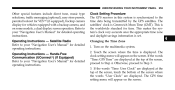
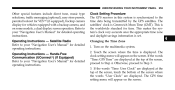
...to your "Navigation User's Manual" for detailed operating instructions. Clock Setting Procedure The ...Navigation User's Manual" for detailed operating instructions. Operating Instructions - If the words "Time: GPS Time" are displayed. UNDERSTANDING YOUR INSTRUMENT PANEL
253
Other special features include direct tune, music type selections, traffic messaging (optional), easy store presets...
Owner Manual SRT8 - Page 274


... activate, deactivate, or change the Sirius subscription. The symbol SET 1 will show in the display window. Press the AUDIO/ SELECT button to select the following items: • Display Sirius ID number - This allows a total of 12 Satellite channels to each pushbutton by pressing the pushbutton twice.
Every time a preset button is used , a corresponding button...
Similar Questions
2008 300 Chrysler S R T 8 How Much Is The Tire Rotation And Balance
(Posted by wiookir 9 years ago)
Installation The Arabic Language
how do i install arabic language to the navigation in chrysler 300 c 2008
how do i install arabic language to the navigation in chrysler 300 c 2008
(Posted by ibrahimalgnaisi 11 years ago)
How Do I Get An Owners Manuel For A 2008 Chrysler 300xl
(Posted by pbodnar1 11 years ago)

