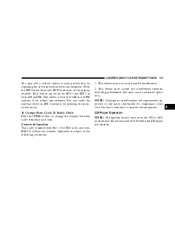2004 Chrysler Pacifica Support Question
Find answers below for this question about 2004 Chrysler Pacifica.Need a 2004 Chrysler Pacifica manual? We have 1 online manual for this item!
Question posted by harrmimzie on June 22nd, 2014
How To Adjust The Clock On The Radio On A 04 Chrystler Pacifica
The person who posted this question about this Chrysler automobile did not include a detailed explanation. Please use the "Request More Information" button to the right if more details would help you to answer this question.
Current Answers
Related Manual Pages
Similar Questions
Where Do I Find The Sirius Radio Id Number On A Chrystler Pacifica
(Posted by b1brkwspeck 10 years ago)
04 Chrysler Pacifica
have no horn,radio,powerwindows,heatet ,front wipers,headlights were is ec computer located
have no horn,radio,powerwindows,heatet ,front wipers,headlights were is ec computer located
(Posted by raymondmulholland 10 years ago)
On The 04 Chrysler Pacifica What Are Menu Buttons
(Posted by rcutlls49 10 years ago)