2005 Chrysler Pacifica Support Question
Find answers below for this question about 2005 Chrysler Pacifica.Need a 2005 Chrysler Pacifica manual? We have 2 online manuals for this item!
Question posted by raymondmulholland on February 28th, 2014
04 Chrysler Pacifica
have no horn,radio,powerwindows,heatet ,front wipers,headlights were is ec computer located
Current Answers
There are currently no answers that have been posted for this question.
Be the first to post an answer! Remember that you can earn up to 1,100 points for every answer you submit. The better the quality of your answer, the better chance it has to be accepted.
Be the first to post an answer! Remember that you can earn up to 1,100 points for every answer you submit. The better the quality of your answer, the better chance it has to be accepted.
Related Manual Pages
Owner's Manual - Page 20


... child lock system is engaged the door can be opened only by using a hand held radio transmitter. 20 THINGS TO KNOW BEFORE STARTING YOUR VEHICLE
To activate the system, open the rear door and... move the child lock control, located near the door's rear latch, to about 23 feet (7 meters) using the outside door handle even...
Owner's Manual - Page 22


... you If the button is pushed while the liftgate is on, the headlights and park lights will flash, the horn will result in the liftgate becoming unlocked for details. 22 THINGS TO KNOW...will turn the ignition switch to the radio frequency noises of the "Electronic Vehicle Information Center (EVIC)" section or by repeating this procedure. The "Sound Horn On Lock" feature can be closer ...
Owner's Manual - Page 79


...the system's microphone for private conversation. The UConnect™ phonebook enables you stow your radio when using simple voice commands (e.g., Call Mike Work or Dial 248-555-1212 ). For... UConnect Customer Support call 1-877-855-8400 or visit the UConnect website (www.chrysler.com/ uconnect). the global standard that enables different electronic devices to connect to each other ...
Owner's Manual - Page 82


... Pair a Phone. One of the following vehicle specific websites may also provide detailed instructions for pairing with a press of phone that you have: NOTE: www.chrysler.com/uconnect The following are at any prompt, after the voice on the mirror. To activate the UConnect™ system from idle, simply press the...
Owner's Manual - Page 90


... and the following beep, say the name of the call to the mobile phone. • After ignition key is switched to off . Vehicles, such as Pacifica, support this approach. 90 UNDERSTANDING THE FEATURES OF YOUR VEHICLE
• After ignition key is switched off, a call can continue on the UConnect™ system...
Owner's Manual - Page 178


...headlights will select "Yes" or "No." Sound Horn On Lock? If this display will select DRIVER'S DOOR 1ST or ALL DOORS. Pressing the STEP button when in this feature is not selected then the memory seat, mirror, and radio...may be selected with Auto Headlights Only) When this display will select "Yes" or "No."
Flash Lights On Lock/Unlock? Headlamp On With Wipers? (Available with or without...
Owner's Manual - Page 179


...and 6, 000 miles (10 000 km) in this feature is selected, the power window switches, radio, hands-free system, DVD video system, power sunroof, and power outlets will remain active for ...to "Lights" in this display will select "Yes" or "No." NOTE: Turning the headlights on in 500 mile (800 km) increments may be reset to dim. To increase the... 179
turn off when the wipers are turned off .
Owner's Manual - Page 360


... (Selectable) low 15 Amp Blue Radio, Amplifier, Navigation, Hands-Free Phone (HFM), Electronic Vehicle Information Center (EVIC), EC, SNRF, Mirror 20 Amp Yel-...Headlight Washer, Power Liftgate Radiator Fan 1
Cavity 24 25
Anti-Lock Brake System (ABS) Module Driver Door Node Passenger Door Node Front Blower
26 27 28 29
30 31
Mini Fuse Description 20 Amp Yel- Power Outlet low Spare 25 Amp Horn...
Owner's Manual - Page 395


... you get prompt and high quality service. They know if you may contact the Manufacturer's Customer Center. Most matters can be done by an authorized Chrysler, Dodge, or Jeep dealer. Box 21-8004 Auburn Hills, MI 48321-8004 Phone: (800) 992-1997 DaimlerChrysler Canada Inc. Box 1621 Windsor, Ontario N9A 4H6...
Owner's Manual - Page 400


... and equipment. • Owner's Manuals. These comprehensive service manuals provide the information that students and professional technicians need in straightforward language with specific Chrysler group vehicles. Visa, Mastercard, American Express, and Discover orders are starting, operating, emergency and maintenance procedures as well as specifications, capabilities and safety...
Owner's Manual - Page 415


... Broadcast Signals ...219 Radio Operation ...194,222 Radio Remote Controls ...205,218
Radio, Satellite ...214 Radio (Sound Systems) ...183,193 Rear Liftgate ...27 Rear Seating Flexibility ...113 Rear Window Defroster ...243 Rear Window Features ...127 Rear Wiper/Washer ...127 Rearview Mirrors ...75 Reclining Front Seats ...107 Recommended Fluids, Lubricants and Genuine Parts ...369 Recreational...
Owner Manual Touring - Page 21


... alarm by following these steps. 1. While the LOCK button is on, the headlights and park lights will flash, the horn will pulse on and off by referring to the ON position. The panic alarm...LOCK button for details.
2 If you may have to be closer to the vehicle due to the radio frequency noises of the "Electronic Vehicle Information Center (EVIC)" section or by pressing the PANIC button a...
Owner Manual Touring - Page 71


the system will automatically mute your radio when using simple voice commands (e.g., ЉCall ѧ Mike ѧWorkЉ ...available in vehicle communications system. For UConnect Customer Support call 1-877-855-8400 or visit the UConnect website (www.chrysler.com/ uconnect). The UConnect™ system allows up to mute the system's microphone for private conversation. UConnect&#...
Owner Manual Touring - Page 74


... process on beep, say a four-digit pin number which you will need to enter into your cellular. One of phone that you have: NOTE: www.chrysler.com/uconnect The following are general phone to UConnect™ System pairing instructions: • Press the 'Phone' button to begin. • After the ЉReady...
Owner Manual Touring - Page 81
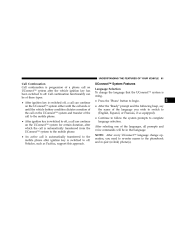
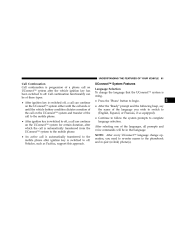
Vehicles, such as Pacifica, support this approach.
UConnect™ System Features Language Selection To change operation, you wish to switch to (English, Espanol, or Francais, if so equipped). • ...
Owner Manual Touring - Page 155


... (Park) or N (Neutral) position. If this feature is selected the memory seat, mirror, and radio settings will unlock when the driver's door is opened if the vehicle is stopped and the transmission is... not selected then the memory seat, mirror, and radio settings can only return to the memory set position using the door mounted switch. Sound Horn On Lock? Pressing the STEP button when in this...
Owner Manual Touring - Page 156


... in this display will select "Yes" or "No." Headlamp On With Wipers? (Available with or without the sound horn on lock/unlock feature. Pressing the STEP button when in 500 mile (800 km) increments may be selected. NOTE: Turning the headlights on . Service Interval When this feature is selected the driver can choose...
Owner Manual Touring - Page 318


...
26 27 28 29
20 Amp Yellow Spare 25 Amp Clear 20 Amp Yellow
Description Power Outlet (Selectable) Radio, Amplifier, Navigation, Hands-Free Phone (HFM), Electronic Vehicle Information Center (EVIC), EC, SNRF, Mirror Power Outlet Horn Cluster, CHMSL, Stop Lights, Anti-Lock Brake System (ABS) Ignition Switch Hazard
Cavity 36
Mini Fuse 20...
Owner Manual Touring - Page 356


..., and Discover orders are starting, operating, emergency and maintenance procedures as well as specifications, capabilities and safety tips. These manuals have been prepared with specific Chrysler group vehicles. Included are accepted. If you with the assistance of the vehicle, system and/or components is required when ordering manuals. (No P.O. A complete working...
Owner Manual Touring - Page 371


INDEX 371
Radio, Satellite ...186 Rear Liftgate ...26 Rear Seating Flexibility ...101 Rear Window Defroster ...205 Rear Window Features ...114 Rear Wiper/Washer ...114 Rearview Mirrors ......, Exhaust Gas ...29 Safety Information, Tire ...224 Safety Tips ...60 Satellite Radio ...186 Satellite Radio Antenna ...189 Schedule, Maintenance ...330 Seat Belt Maintenance ...315 Seat Belt Reminder ...39 Seat...
Similar Questions
2005 Chrysler Pacifica How To Get Rusted Wiper Blade Off
(Posted by sunuram 9 years ago)
Where Is The Starter Solenoid Located On A 04 Chrysler Pacifica
(Posted by Mdjo 10 years ago)
04 Chrysler Pacifica Passenger Headlight Does Not Work
(Posted by pravbam 10 years ago)

