2005 Chrysler Pacifica Support Question
Find answers below for this question about 2005 Chrysler Pacifica.Need a 2005 Chrysler Pacifica manual? We have 2 online manuals for this item!
Question posted by b1brkwspeck on May 9th, 2014
Where Do I Find The Sirius Radio Id Number On A Chrystler Pacifica
The person who posted this question about this Chrysler automobile did not include a detailed explanation. Please use the "Request More Information" button to the right if more details would help you to answer this question.
Current Answers
There are currently no answers that have been posted for this question.
Be the first to post an answer! Remember that you can earn up to 1,100 points for every answer you submit. The better the quality of your answer, the better chance it has to be accepted.
Be the first to post an answer! Remember that you can earn up to 1,100 points for every answer you submit. The better the quality of your answer, the better chance it has to be accepted.
Related Manual Pages
Owner's Manual - Page 12


...Children should be injured. 12 THINGS TO KNOW BEFORE STARTING YOUR VEHICLE
NOTE: The power window switches, radio, power sunroof, and power outlets will remain active for up to 45 seconds after 2 seconds of running... if an invalid key is dangerous for a number of the vehicle by disabling the engine. Key-In-Ignition Reminder If you to remove the key...
Owner's Manual - Page 79


...Your cellular phone's audio is turned on and has been paired to 32 names and four numbers per name. the system will automatically mute your vehicle's audio system; The UConnect™...system. HANDS-FREE COMMUNICATION (UConnect™) - IF EQUIPPED UConnect™ is driven through your radio when using simple voice commands (e.g., Call Mike Work or Dial 248-555-1212 ).
the global...
Owner's Manual - Page 81


...as if speaking to giving a voice command, one sitting eight feet away from the steering wheel radio control (right switch), if so equipped. For example, you can either be used for it. ...for the voice on certain radios. You can break the combined form command into parts and say each of the feature explanation in a normal conversational tone, as CELL or caller ID on beep, which follows...
Owner's Manual - Page 84


... "Phone" button to call .
• After the Ready prompt and the following beep, say the name of the person you enter must be of certain radios. The phone number that you want call . For example, 234-567-890 is nine digits long, which may appear in the display of...
Owner's Manual - Page 90


...phone is reachable: • Pick up the phone and manually dial the emergency number for certain duration, after which the call is automatically transferred from the UConnect™...NOTE: After every UConnect™ language change the language that language. Vehicles, such as Pacifica, support this approach. UConnect™ System Features Language Selection To change operation, you are ...
Owner's Manual - Page 116


...for driver one second will occur before any of approximately one or press memory button number 2 if you are recalling the memory position for driver two. Driver Memory Switches ... can be used to recall the driver's seat, outside mirrors, adjustable pedals (if equipped) and radio station presets to the following procedure on the driver's door will be in the Electronic Vehicle Information ...
Owner's Manual - Page 160


... Instructions - MP3 Player, Portable Walkman ...213 ▫ Operating Instructions - Video Games/Camcorders ...213 Satellite Radio - If Equipped ...214 ▫ System Activation ...214 ▫ Electronic Serial Number/Sirius Identification Number (ENS/SID) ...214 ▫ Selecting Satellite Mode In RBB, RAH And RBK Radios ...215 ▫ Selecting Satellite Mode In RBP, RBU, RAZ, RB1 And RBQ...
Owner's Manual - Page 188


...is released. The display will continue to the entrance for the next selection on the CD. The radio mode will show the time of the SEEK button for easy removal. Seek Press the top of... ignition OFF, the display will show the track number and index time in a similar manner. The disc can be reloaded. If you insert a disc with the radio OFF. The RW ( Reverse) button works in...
Owner's Manual - Page 190
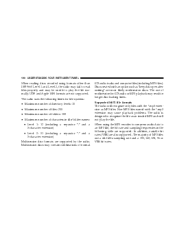
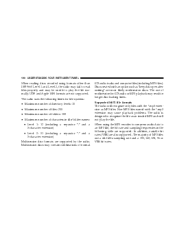
... formats are also supported. In addition, variable bit rates (VBR) are supported by the radio. Multisession discs may be unable to play the file. UDF and Apple HFS formats are ...systems: • Maximum number of directory levels: 15 • Maximum number of files: 255 • Maximum number of folders: 100 • Maximum number of normal The radio uses the following table...
Owner's Manual - Page 191


...media and single-session discs. If the medium contains a lot of folders or files, the radio will increase with more time to start playing the MP3 files. Playlist files are not supported.
...CD-RW media may take longer to load than non-multisession discs • Number of files and folders - MPEG-2 Audio Layer 3
24, 22.05, 16
4
ID3 Tag information ...
Owner's Manual - Page 200


... disc will unload and move to the entrance for the next selection on , the unit will switch from radio to CD mode and begin at the start of day will show the track number and index time in the ON or ACC position and the volume control ON before the CD player...
Owner's Manual - Page 201


... three seconds, the current channel name and number will then be displayed until the word SIRIUS™ appears. Press the RND (button... 4) button a second time to fast forward until FF is playing to select between the CD player, remote CD/DVD changer (if equipped), or satellite radio (if equipped). The current program type and channel number...
Owner's Manual - Page 204


... video screen to select play will begin to CD/DVD mode. Repeat the process for loading any numbered button without an illuminated light above it. 2. If the DVD supports the autoplay feature, play from radio to play, and the light below the loading slot is ON, the unit will stop while additional...
Owner's Manual - Page 214


... receiver broadcasting technology to provide clear digital sound, coast to the following information available when activating your Sirius Satellite Radio service, call the toll-free number 888-539-7474, or visit the Sirius web site at www.sirius.com. Please have the following steps: This service offers up to 100 channels of music, sports, news...
Owner's Manual - Page 215


... RBU, RAZ, RB1 and RBQ Radios Press the MODE button repeatedly until S A appears in the display. The SEEK DOWN will be displayed. All twelve ESN/SID numbers will page down until all twelve ESN.... Selecting Satellite Mode in RBB, RAH and RBK Radios Press the MODE button repeatedly until the word SIRIUS appears in the Satellite radio mode. Continue to display the next four digits. The...
Owner's Manual - Page 216


The word SCAN will appear in the Satellite radio mode. Contact Sirius Customer Care at 888-5397474 to discuss options for 7 seconds ...search for the next channel. The radio will pause on to your radio.
216 UNDERSTANDING YOUR INSTRUMENT PANEL
• The current channel number will then be blocked. Holding the TUNE button causes the radio to automatically change . Press and ...
Owner Manual Touring - Page 140


... Serial Number/Sirius Identification Number (ENS/SID) ...186 ▫ Selecting Satellite Mode In RBB, RAH And RBK Radios ...187 ▫ Selecting Satellite Mode In RBP, RBU, RAZ, And RBQ Radios ...187...188 ▫ PTY Button ЉSeekЉ ...189 140 UNDERSTANDING YOUR INSTRUMENT PANEL
▫ Radio Operation ...166 ▫ Tape Player Operation ...170 ▫ CD Player Operation ...172 ▫...
Owner Manual Touring - Page 173
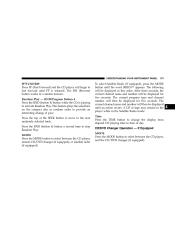
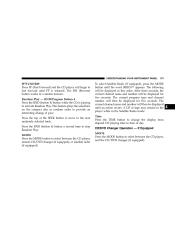
... between the CD player, remote CD/DVD changer (if equipped), or satellite radio (if equipped). MODE Press the MODE button to change of day. The following will then be displayed until the word SIRIUS™ appears.
The current channel name and number will be displayed in a similar manner. A CD or tape may remain...
Owner Manual Touring - Page 186


.... 3. To access the ESN/SID, refer to 100 channels of the twelve-digit ESN/SID number will be heard through the headphones. Electronic Serial Number/Sirius Identification Number (ENS/SID) The Electronic Serial Number/Sirius Identification Number is Sirius™ Satellite Radio. The first four digits of music, sports, news, entertainment, and programming for 3 seconds. SATELLITE...
Owner Manual Touring - Page 187


... repeatedly until the word ЉSIRIUSЉ appears in the Satellite radio mode. ESN/SID Access With RBP, RBU, RAZ, and RBQ Radios With the ignition switch in the display. All twelve ESN/SID numbers will be displayed until an action occurs. The radio will then be displayed.
These radios will also display the following: •...
Similar Questions
How To Adjust The Clock On The Radio On A 04 Chrystler Pacifica
(Posted by harrmimzie 9 years ago)
Where Do I Find The Sirius Radio Id Number On A Chrysler Pacifica
(Posted by safan4pe 9 years ago)
How To Find Sirius Id Number On Chrysler Pacifica
(Posted by wiksikama 10 years ago)
Does My 2007 Chrysler Pacifica Have Sirius Radio
(Posted by Timhar 10 years ago)
How To Get Esn Number For Sirius Radio On 2005 Chrysler Pacifica
(Posted by lendbug 10 years ago)

