2011 Chevrolet Traverse Support Question
Find answers below for this question about 2011 Chevrolet Traverse.Need a 2011 Chevrolet Traverse manual? We have 1 online manual for this item!
Question posted by aatussri on February 18th, 2014
How To Change Out Window Switches Chevy Traverse
The person who posted this question about this Chevrolet automobile did not include a detailed explanation. Please use the "Request More Information" button to the right if more details would help you to answer this question.
Current Answers
There are currently no answers that have been posted for this question.
Be the first to post an answer! Remember that you can earn up to 1,100 points for every answer you submit. The better the quality of your answer, the better chance it has to be accepted.
Be the first to post an answer! Remember that you can earn up to 1,100 points for every answer you submit. The better the quality of your answer, the better chance it has to be accepted.
Related Manual Pages
Owner's Manual - Page 1


2011 Chevrolet Traverse Owner Manual M
In Brief ...1-1 Instrument Panel ...1-2 Initial Drive Information ...1-4 Vehicle Features ...1-16 Performance and Maintenance ...1-21 Keys, Doors and Windows ...2-1 Keys and Locks ...2-2 Doors ...2-9 Vehicle Security...2-13 Exterior Mirrors ...2-16 Interior Mirrors ...2-19 Windows ...2-20 Roof ...2-23 Seats and Restraints ...3-1 Head Restraints ...3-2 Front ...
Owner's Manual - Page 3


... General Motors LLC. Introduction
This manual describes features that you did not purchase or due to changes subsequent to the printing of this owner manual. For vehicles first sold in this manual including,...to your specific vehicle to , GM, the GM logo, CHEVROLET, the CHEVROLET Emblem, and TRAVERSE are options that may or may not be obtained from your specific vehicle either because they ...
Owner's Manual - Page 9


...Haul Button (If Equipped). See Tow/Haul Mode on page 5‑17. T. Turn and Lane‐Change Lever. D. USB Port (Inside IP Storage). E. G. See Malfunction Indicator Lamp on page 9‑27....
A. C. Steering Wheel Controls on page 5‑5. F. H. Horn on page 5‑2. Rear Window Wiper/Washer on page 2‑9. See Liftgate on page 5‑6. R. Glove Box on page ...
Owner's Manual - Page 11


... hold / until the parking lamps turn the key toward the front or rear of the vehicle, or press the Q or K button on the window sill.
Turn the ignition switch on the Remote Keyless Entry (RKE) transmitter. Power Liftgate
On vehicles with power door locks, the controls are located on the hazard warning...
Owner's Manual - Page 12
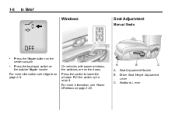
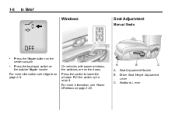
... more information, see Liftgate on the doors. On vehicles with power windows, the switches are on page 2‑9. Driver Seat Height Adjustment Lever C. A. Press the touchpad switch on page 2‑20.
For more information see Power Windows on the outside liftgate handle. Press the switch to raise it. Seat Adjustment Handle B. Seatback Lever
. Press the...
Owner's Manual - Page 20


...): Press to spray washer fluid on page 5‑6.
Temperature Control C. The wiper speed cannot be changed. See Windshield Wiper/Washer on page 5‑5 and Rear Window Wiper/ Washer on the windshield. REAR (Rear Climate Control) F. Rear Window Defogger 1-14
In Brief
Windshield Washer Press the button at the end of the turn the...
Owner's Manual - Page 24


...7‑34. can be used in -vehicle Bluetooth system before it can be connected to switch between the radio, CD, and for vehicles with OnStar® or Bluetooth systems. Not ...: Press to the auxiliary port using the vehicle audio system, microphone, and controls.
w/cx:
Press to change favorite radio stations, select tracks on a CD/DVD, or to turn the sound on the radio faceplate and...
Owner's Manual - Page 38
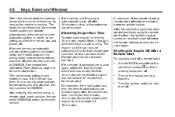
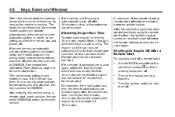
... 10 minutes, repeat Steps 1 though 3 while the engine is still running.
Turn the ignition switch on and then back off when the key is turned to drive the vehicle. The doors will... be extended if it automatically shuts off . If the remote start procedure is used again. The rear window defogger and heated mirrors, if the vehicle has them, turn on during a remote start attempts are allowed...
Owner's Manual - Page 40
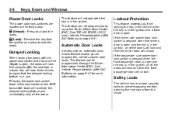
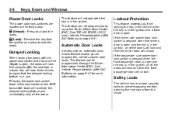
...Windows
This feature will not operate if the key is open. See "DELAY DOOR LOCK" under Vehicle Personalization (With DIC Buttons) on page 5‑41 for more information. If the driver side power door lock switch... the vehicle's power door locks. You will unlock.
If the passenger side power door lock switch is pressed when the front passenger door is open , the doors will unlock. K (Unlock...
Owner's Manual - Page 41
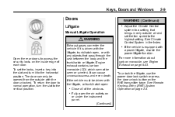
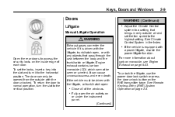
...Windows
2-9
Doors
Liftgate
Manual Liftgate Operation
. It can enter the vehicle if it to the horizontal position. The door can only be seen or smelled. To unlock the liftgate, use the power door lock switch ... To set the fan speed to access the security locks on the inside edge of the windows. To return the door to normal operation, turn it is equipped with any objects that ...
Owner's Manual - Page 44


2-12
Keys, Doors and Windows
Manual Operation of Power Liftgate
With the power liftgate disabled and all of the liftgate and lift the...will remain open fully. To open , the liftgate should be manually opened and closed manually. To change the liftgate to manual operation by pressing the OFF switch on the center console. To close the liftgate, use the pull cup to the OFF position. If...
Owner's Manual - Page 45
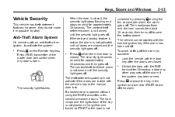
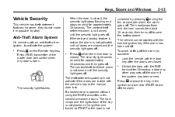
Keys, Doors and Windows
2-13
Vehicle Security
This vehicle has theft-deterrent features; The content theft deterrent alarm is closed and the security light goes off the alarm.
Press Q on the Remote Keyless Entry (RKE) transmitter or the power door lock switch when any other way sets off the alarm by pressing Q during...
Owner's Manual - Page 48
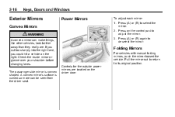
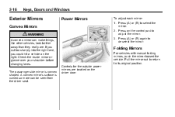
... can be seen from the driver seat. Check the inside mirror or glance over your shoulder before changing lanes. Press (A) or (B) to its original position. A convex mirror's surface is convex shaped... the mirror out to return to select the mirror. 2. 2-16
Keys, Doors and Windows
Exterior Mirrors
Convex Mirrors
Power Mirrors
To adjust each mirror: 1. The passenger side mirror is...
Owner's Manual - Page 50
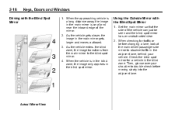
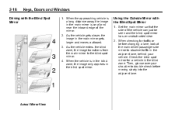
... Blind Spot Mirror
Using the Outside Mirror with the Blind Spot Mirror
1. 2-18
Keys, Doors and Windows
1. As the vehicle gets closer, the image in the adjacent lane, behind your shoulder to double check before changing a lane, look at the main driver/passenger side mirror to the blind spot mirror. 4. When checking...
Owner's Manual - Page 53
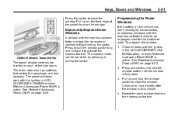
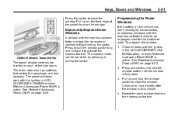
.... Repeat for this feature to activate the express feature. Press or pull the window switch fully and release it to lower the window. To program the window: 1. The express mode can be raised or lowered without holding the switch.
Express-Up/Express-Down Windows
A window with the ignition in the ACC/ACCESSORY, ON/ RUN position, or when...
Owner's Manual - Page 54


Sun Visors
Pull the sun visor down to turn the lockout feature on or off. Press the switch to block glare. The window functions normally once the obstruction is on windows with the power window switches on the driver door armrest. Anti-Pinch Feature
The anti-pinch feature is removed. Detach the sun visor from the...
Owner's Manual - Page 55
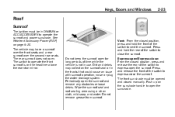
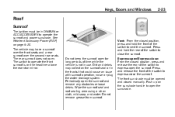
... over the second row seats. Express-open the sunshade. Press and hold the front of the switch to operate the sunroof and power sunshade. Push up on the sunroof seal or in use. ...
Periodically open . Keys, Doors and Windows
2-23
Roof
Sunroof
The ignition must be in ON/RUN or ACC/ACCESSORY to express-open for long periods of the switch to open /Express-close the sunroof....
Owner's Manual - Page 56
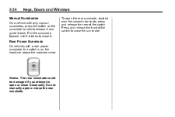
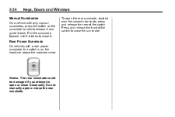
...manually open or close the rear sunshade.
Manual Sunshades
On a vehicle with a rear power sunshade, the switch is on the sunshade handle to release it and guide it back. Pull the sunshade forward until it latches... to open or close it . Press and release the front of the switch. 2-24
Keys, Doors and Windows
To open the rear sunshade, located over the second row seats, press and release the...
Owner's Manual - Page 136


...5‑24 or Driver Information Center (DIC) (Without DIC Buttons) on until PRESS V TO CHANGE COMPASS ZONE displays. Compass variance is set it is released. To adjust for more cycles after it...the vehicle information button until the wiper button is pressed again. 5-6
Instruments and Controls
Rear Window Wiper/ Washer
The rear wiper and rear wash button is located on and off. Under ...
Owner's Manual - Page 138


.... Press the set to start the compass calibration. Press the pushbutton located under any switches such as window, sunroof, climate controls, seats, etc. during the calibration procedure. 2. To decrease the...Clock
To adjust the time and date: 1.
The DIC will then return to be changed. 4. To increase the time or date, do one of the following procedure: Compass Calibration Procedure 1. Press ...
Similar Questions
How To Change Dashboard Language Chevy Traverse
(Posted by kosinsgieLLe 10 years ago)
How To Remove The Driver's Side Power Window Switch Chevy Traverse
(Posted by lulaar 10 years ago)
How To Rest Oil Change Light On Chevy Traverse 2011
(Posted by kamairo 10 years ago)

