2011 Chevrolet Traverse Support Question
Find answers below for this question about 2011 Chevrolet Traverse.Need a 2011 Chevrolet Traverse manual? We have 1 online manual for this item!
Question posted by oyeaje on September 13th, 2013
How To Change Battery In Chevy Traverse
The person who posted this question about this Chevrolet automobile did not include a detailed explanation. Please use the "Request More Information" button to the right if more details would help you to answer this question.
Current Answers
There are currently no answers that have been posted for this question.
Be the first to post an answer! Remember that you can earn up to 1,100 points for every answer you submit. The better the quality of your answer, the better chance it has to be accepted.
Be the first to post an answer! Remember that you can earn up to 1,100 points for every answer you submit. The better the quality of your answer, the better chance it has to be accepted.
Related Manual Pages
Owner's Manual - Page 1


2011 Chevrolet Traverse Owner Manual M
In Brief ...1-1 Instrument Panel ...1-2 Initial Drive Information ...1-4 Vehicle Features ...1-16 Performance and Maintenance ...1-21 Keys, Doors and Windows ...2-1 Keys and Locks ...2-2 Doors ...2-9 Vehicle ...
Owner's Manual - Page 2


2011 Chevrolet Traverse Owner Manual M
Jump Starting ...10-80 Towing ...10-84 Appearance Care ...10-87 Service and Maintenance ...11-1 General Information ...11-1 Scheduled Maintenance ...11-2 Recommended Fluids, ...
Owner's Manual - Page 3


...including, but not limited to, GM, the GM logo, CHEVROLET, the CHEVROLET Emblem, and TRAVERSE are options that may or may not be obtained from your vehicle. All Rights Reserved.
Please...2010 General Motors LLC. Introduction
This manual describes features that you did not purchase or due to changes subsequent to the printing of this owner manual. Box 07130 Detroit, MI 48207 1-800-551-...
Owner's Manual - Page 9


... on page 8‑4 (If Equipped). See Shifting Into Park on page 6‑4. See Turn and Lane-Change Signals on page 9‑21. Windshield Wiper/Washer on page 5‑5. F. Horn on page 5‑5....;1. N. Glove Box on page 5‑17. In Brief
A. Turn and Lane‐Change Lever. Steering Wheel Controls on page 8‑1 (If Equipped). E. J. Climate Control Systems on page 5&#...
Owner's Manual - Page 16


... Wear Safety Belts Properly on page 3‑55.
. . To achieve a comfortable seating position, change to the next lower setting, and then to use safety belts properly... Safety Belts
Sensing System for...LATCH System) on page 3‑19. Canada and Mexico The passenger sensing system will change the seatback recline angle as little as necessary while keeping the seat and the head restraint...
Owner's Manual - Page 20


The wiper speed cannot be changed. Climate Controls
J:
A. REAR (Rear Climate Control) F. Rear Window Defogger
Temperature Control C. Air ...rear wash button is located on the rear window. Fan Control B. Z (Rear Wiper): Press to turn signal/lane change lever to spray washer fluid on the instrument panel below the climate control system. Air Conditioning
E. Y (Wash): ...
Owner's Manual - Page 23


... can contain any combination of favorites, each having six favorite stations available per page.
For more information. In Brief
1-17
4:
Change the display between the radio station frequency and the time, if equipped. See AM-FM Radio on . 2. Satellite Radio
Vehicles ...HR, MIN, MM, DD, YYYY (hour, minute, month, day, and year). 3. Each page of favorites can be changed. 4.
Owner's Manual - Page 24


SRCE : Press to switch between the radio, CD, and for vehicles with a Bluetooth-enabled cell phone to navigate tracks or folders on . w/cx:
Press to change favorite radio stations, select tracks on a CD/DVD, or to make and receive hands-free calls using a 3.5 mm (1/8 in the vehicle. Steering Wheel Controls
+ e − e : ...
Owner's Manual - Page 28


... with a jack and spare tire or a tire sealant and compressor kit. Three chimes sound and the CHANGE ENGINE OIL SOON message goes off . 4.
During cooler conditions, the low tire pressure warning light may ... area of the tire. See Tire Pressure Monitor System on vehicle use and displays the CHANGE ENGINE OIL SOON message when it is displayed. This may appear when the vehicle is ...
Owner's Manual - Page 31
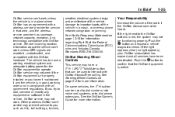
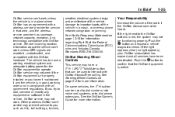
... dial phone extensions. Other problems OnStar can't control may have a b g / i x Talk/Mute button that the OnStar equipment is in good working electrical system and adequate battery power for the OnStar equipment to operate. If the light appears clear (no light appears), your OnStar subscription has expired and all government regulations. OnStar...
Owner's Manual - Page 35


...If there is pressed again within five seconds, all the
.
.
. Check the transmitter's battery. Q (Lock):
doors. See Vehicle Personalization (With DIC Buttons) on for service. The ...Liftgate Shown, Without Similar
/ (Remote Vehicle Start):
For vehicles with this section. See "Battery Replacement" later in the RKE operating range:
.
2-3
Check the distance. If enabled through...
Owner's Manual - Page 36


... through the vehicle personalization. If a transmitter is moved to ON/
Battery Replacement
Replace the battery if the REPLACE BATTERY IN REMOTE KEY message displays in LOCK/OFF for more than two ... your dealer to program transmitters to it , "1" or "2". Notice: When replacing the battery, do not touch any of the vehicle. The vehicle comes with two transmitters. Each transmitter...
Owner's Manual - Page 139
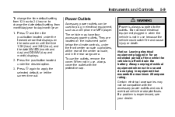
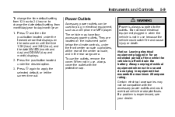
... a cell phone or MP3 player. If a problem is off will drain the battery. The vehicle may not be used to the outlets. Instruments and Controls
To change the time default setting from 12 hour to 24 hour or to change the date default setting from month/day/year to apply the selected default...
Owner's Manual - Page 162


... display. Some messages cannot be cleared. These messages require action before they can press any messages that the battery voltage is 11.5 to notify the driver that the status of the vehicle has changed and that the features are displayed on page 5‑17. Turn off all unnecessary accessories. Have the electrical...
Owner's Manual - Page 171


... available will be programmed to one preferred setting.
This feature allows you to change customization preferences, use the following are customization features that the headlamps are automatically ...English. To change the language in P (Park). Entering the Feature Settings Menu
1. Press the set . All of the customization options may not be available on the battery, it ...
Owner's Manual - Page 183


...(DRL)/Automatic Headlamp System ...Delayed Headlamps ...Hazard Warning Flashers ...Turn and Lane-Change Signals ...6-1 6-2 6-2 6-3 6-3 6-3 6-4
Interior Lighting
Instrument Panel Illumination Control...Lighting ...Delayed Entry Lighting ...Delayed Exit Lighting ...Parade Dimming ...Battery Load Management ...Battery Power Protection ...
Headlamps Taillamps Parking Lamps License Plate Lamps ...
Owner's Manual - Page 228


...the audio of the connected auxiliary device by the radio system. Battery Replacement To change the batteries on the inside of the battery compartment. 3. Audio/Video (A/V) Jacks
A. Red: Right Audio Input... row seats are installed correctly, using the diagram on the headphones: 1. Replace the two batteries in a cool, dry place. Adapter connectors or cables (not supplied) might be required...
Owner's Manual - Page 232


... three seconds after entering a numeric selection, to move through 0 (Numeric Keypad): The numeric keypad provides the capability of time, remove the batteries and keep them in the compartment. Battery Replacement To change camera angles on DVDs that they are installed correctly, using the diagram on the remote control. 2. Make sure that have this...
Owner's Manual - Page 277


... holding it there as the engine warms. Do not race the engine immediately after starting it could change the way the engine operates. Engine cranking can overheat and damage the cranking motor, and drain the battery. Try pushing the accelerator pedal all the way to work with the electronics in starting it...
Owner's Manual - Page 430
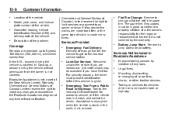
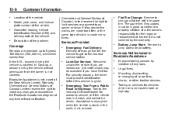
...to an owner or driver if they decide the claims are made many times.
.
Battery Jump Start: Service to change a flat tire with the spare tire.
In Canada, a person driving the vehicle without... the vehicle was in good condition and properly inflated. Legal fines. Flat Tire Change: Service to jump start a dead battery. Coverage
Services are locked out. It is not a part of the vehicle....
Similar Questions
What Is The Manufactures Recommended Oil Change For Chevy Traverse
(Posted by munirsosten 10 years ago)
How To Change 2011 Chevy Traverse Passenger Turn Signal
(Posted by macadpl 10 years ago)
How To Change 2011 Chevy Traverse Wiper Blades
(Posted by dashshoa 10 years ago)

