2011 Chevrolet Tahoe Support Question
Find answers below for this question about 2011 Chevrolet Tahoe.Need a 2011 Chevrolet Tahoe manual? We have 1 online manual for this item!
Question posted by Lasanwanna on May 27th, 2014
How To Remove Tracking Device From A 2011 Chevrolet Tahoe
The person who posted this question about this Chevrolet automobile did not include a detailed explanation. Please use the "Request More Information" button to the right if more details would help you to answer this question.
Current Answers
There are currently no answers that have been posted for this question.
Be the first to post an answer! Remember that you can earn up to 1,100 points for every answer you submit. The better the quality of your answer, the better chance it has to be accepted.
Be the first to post an answer! Remember that you can earn up to 1,100 points for every answer you submit. The better the quality of your answer, the better chance it has to be accepted.
Related Manual Pages
Owner's Manual - Page 1


2011 Chevrolet Tahoe/Suburban Owner Manual M
In Brief ...1-1 Instrument Panel ...1-2 Initial Drive Information ...1-4 Vehicle Features ...1-20 Performance and Maintenance ...1-26 Keys, Doors and Windows ...2-1 Keys and Locks ...2-2 Doors ...2-9 ...
Owner's Manual - Page 2


2011 Chevrolet Tahoe/Suburban Owner Manual M
Jump Starting ...10-88 Towing ...10-93 Appearance Care ...10-98 Service and Maintenance ...11-1 General Information ...11-1 Scheduled Maintenance ...11-2 Recommended ...
Owner's Manual - Page 3


Part No. 25965917 C Third Printing
©
2011 General Motors LLC. Introduction
Please refer to the purchase documentation relating to ...licensors. All Rights Reserved. Litho in this manual including, but not limited to, GM, the GM logo, CHEVROLET, the CHEVROLET Emblem, TAHOE, SUBURBAN, and Z71 are options that may or may not be obtained from your specific vehicle either because they ...
Owner's Manual - Page 29
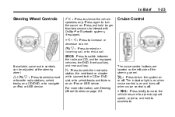
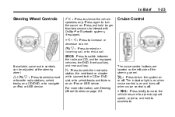
...Cruise Control
c x : Press to reject an incoming call, or to select tracks and folders on an iPod or USB device. T : Press to accelerate. Press and hold to turn the sound on a..., or to end a call. SRCE: Press to navigate an iPod or USB device. w/cx:
Press to select preset or favorite radio stations, select tracks on . If available, some audio controls can be adjusted at the steering wheel....
Owner's Manual - Page 54
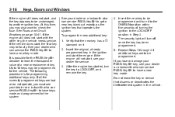
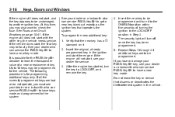
... 10‑41. The security light will not start the engine. Do not leave the key or device that operates the system. If the engine still does not start, and the key appears to be programmed...engine still does not start , the first key may be programmed and turn the key to LOCK/OFF, and remove the key. 2-16
Keys, Doors and Windows
See your dealer or a locksmith who can service the PASS-Key...
Owner's Manual - Page 61
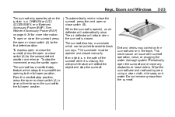
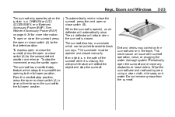
... for more information. Periodically open or close switch (A) to the first detent position. Do not remove grease from opening to block sun rays. Keys, Doors and Windows
The sunroof only operates when ... the water drainage system. See Retained Accessory Power (RAP) on the sunroof seal or in the track. Wipe the sunroof seal and roof sealing area using a clean cloth, mild soap, and water....
Owner's Manual - Page 80
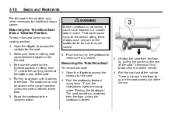
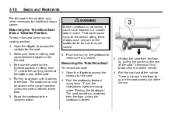
... seating position: 1. Removing the Third Row Seat
To remove the seat: 1. Roll the seat out of the vehicle.
Open the liftgate to access the controls for the seat. 2. There is a track in a sudden stop... it could move forward in the floor to the carrying handle at the rear of the seat "3 Removal Only" toward the rear of the seat. 4. That could cause injury to the floor.
Fold the...
Owner's Manual - Page 112
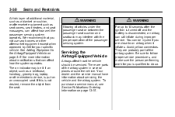
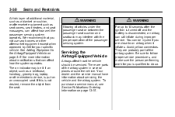
... is qualified to 10 seconds after the ignition is turned off and the battery is not desired, remove the object from the seat.
{ WARNING
Stowing of articles under the passenger seat or between the...
Airbags affect how the vehicle should be injured if you not use seat covers or other electronic device, is put on page 13‑15. Your dealer and the service manual have information about ...
Owner's Manual - Page 145
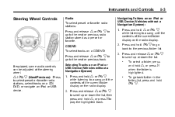
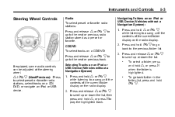
... To select preset or favorite radio stations: Press and release w or c x to go to the next or previous track. CD/DVD To select tracks on the radio display. 2. Selecting Tracks on an iPod or USB Device (Vehicles without a Navigation System) 1. Press and hold w or c x while listening to a song until the contents of the current...
Owner's Manual - Page 146
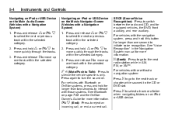
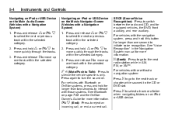
...x (End):
Press to select a track or a folder when navigating folders on an iPod or USB device. 5-4
Instruments and Controls
Navigating an iPod or USB Device on the Music Navigator Screen (Vehicles ...incoming call, or end a current call.
Press again to select the next or previous track within the selected category. 2. SRCE (Source/Voice Recognition): Press to initiate voice recognition....
Owner's Manual - Page 160
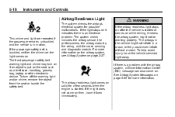
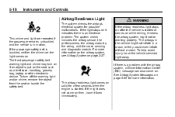
... passenger safety belt warning light and chime may turn off the warning light and/or chime, remove the object from the seat or buckle the safety belt. See Airbag System Messages on page ...the light comes on the seat such as a briefcase, handbag, grocery bag, laptop or other electronic device. The system check includes the airbag sensor, the pretensioners, the airbag modules, the wiring, and the...
Owner's Manual - Page 201
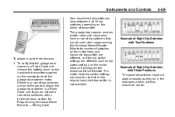
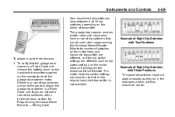
...dip switch settings can also be similar. Example of Eight Dip Switches with Two Positions
To program up to three devices: 1. The garage door opener receiver (motor head unit) could also have between 8 to 12 dip switches ...have a row of dip switches that the garage door opener is a Fixed Code unit, remove the battery cover on the motor head unit to program the Universal Home Remote.
Owner's Manual - Page 230


... have played. The CD icon and a message showing the disc and/or track number displays when
¨ SEEK:
track. When information is not connected, "No Input Device Found" displays. As each new track starts to play .
\ FWD (Fast Forward):
f (Tune): Turn to select tracks on the CD that is currently playing. © SEEK:
Press to...
Owner's Manual - Page 231


...track of the last playlist has played, play .mp3 or .wma files that contain both formats are stored in depth.
Up to the next folder that do not contain files are skipped, and the player advances to 8 folders in the root directory when the disc or storage device...Files are on the disc, the radio reads all tracks in the first folder and continues sequentially through all MP3 files...
Owner's Manual - Page 232
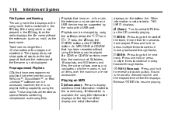
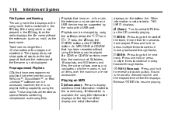
...display and artist information
s REV (Reverse): Press and hold to continue moving forward through tracks. Playlists can be accessed, however, there is contained in the ID3 tag, then the ... more than the maximum of the track, if more than 32 characters or four pages are not accessible.
If information is not displayed. displays on a USB device may be supported by using file ...
Owner's Manual - Page 235
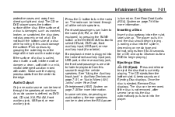
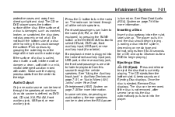
...ranges from direct sunlight and dust. The disc can be removed. Make sure the wiping process starts from the bottom slot. If a playback device is turned on .
A beep sounds and Ejecting Disc...heard through the vehicle speakers. Press and release to eject the disc that is ejected, Remove Disc displays. this source through all . The player pulls it with water. Once ...
Owner's Manual - Page 236
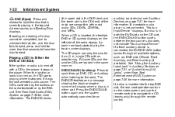
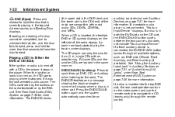
The DVD/CD text tab and a message showing the track or chapter number will display when a disc is not connected, "No Aux Input Device" displays. If a portable audio player is in the ... and does not indicate "No Aux Input Device." If a front auxiliary device is inserted into the top DVD slot, the rear seat operator can play , the track number displays. 7-22
Infotainment System
(the upper...
Owner's Manual - Page 239
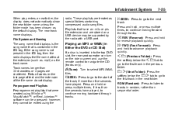
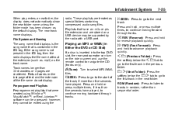
... radio displays the file name without the extension (such as .mp3) as the track name. c T (Next Folder): Press the softkey below the S c tab to
go to the next
Press and hold to the start of words on a USB device may be edited using WinAmp™, MusicMatch™, or Real Jukebox™ software...
Owner's Manual - Page 241
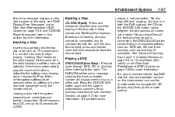
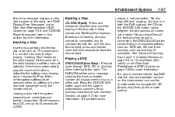
... the system, depending on page 7‑31 for more information. The DVD/CD text tab and a message showing the track or chapter number will display when a disc is not connected, "No Aux Input Device" displays. If a disc is connected, the DVD/CD AUX button cycles through all available options, such as: DVD...
Owner's Manual - Page 245
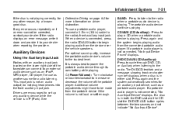
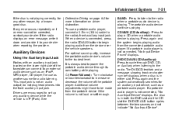
.... See
O (Power/Volume):
Turn clockwise or counterclockwise to begin playing audio from the device over the vehicle speakers. Defensive Driving on page 9‑2 for any other reason, try a known good disc. The DVD/CD text tab and a message showing track or chapter number displays when a disc is in P (Park). If a portable audio...
Similar Questions
Remove Radio From 2003 Tahoe
Steps to remove radio/CD player and unjam it.
Steps to remove radio/CD player and unjam it.
(Posted by jericon1 9 years ago)

