2011 Chevrolet Tahoe Support Question
Find answers below for this question about 2011 Chevrolet Tahoe.Need a 2011 Chevrolet Tahoe manual? We have 1 online manual for this item!
Question posted by Angelcw on September 15th, 2013
Where Is The Jack On A 2011 Tahoe
The person who posted this question about this Chevrolet automobile did not include a detailed explanation. Please use the "Request More Information" button to the right if more details would help you to answer this question.
Current Answers
There are currently no answers that have been posted for this question.
Be the first to post an answer! Remember that you can earn up to 1,100 points for every answer you submit. The better the quality of your answer, the better chance it has to be accepted.
Be the first to post an answer! Remember that you can earn up to 1,100 points for every answer you submit. The better the quality of your answer, the better chance it has to be accepted.
Related Manual Pages
Owner's Manual - Page 1


2011 Chevrolet Tahoe/Suburban Owner Manual M
In Brief ...1-1 Instrument Panel ...1-2 Initial Drive Information ...1-4 Vehicle Features ...1-20 Performance and Maintenance ...1-26 Keys, Doors and Windows ...2-1 Keys and Locks ...2-2 Doors ...2-9 ...
Owner's Manual - Page 2


2011 Chevrolet Tahoe/Suburban Owner Manual M
Jump Starting ...10-88 Towing ...10-93 Appearance Care ...10-98 Service and Maintenance ...11-1 General Information ...11-1 Scheduled Maintenance ...11-2 Recommended ...
Owner's Manual - Page 3


... including, but not limited to, GM, the GM logo, CHEVROLET, the CHEVROLET Emblem, TAHOE, SUBURBAN, and Z71 are options that may or may not be obtained from your dealer or...Incorporated P.O.
Litho in the vehicle for more information. Part No. 25965917 C Third Printing
©
2011 General Motors LLC. This manual describes features that you did not purchase or due to changes subsequent to...
Owner's Manual - Page 28
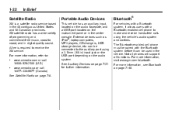
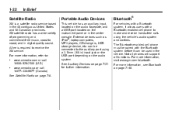
... cell phone to :
.
For more information, see Bluetooth on the instrument panel or in digital-quality sound. A fee is a satellite radio service based in ) input jack or the USB port depending on the audio system. Not all phones will support all functions. For more information, visit www.gm.com/bluetooth. External...
Owner's Manual - Page 235
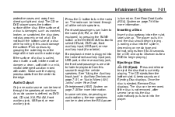
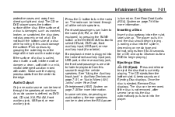
...damaged, such as DVD slot, CD slot, XM, FM‐AM, front auxiliary jack, USB port, or rear auxiliary jack. In some vehicles, depending on audio options, the rear speakers can be heard through... seconds the disc automatically pulls back into the radio's front auxiliary input jack, USB port, or the rear auxiliary jack, the front seat passengers are able to listen to playback from the center...
Owner's Manual - Page 236
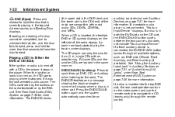
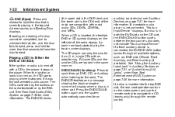
... fails to play the smaller 8 cm (3 in Auxiliary Devices on page 7‑31 or "Audio/Video (A/V) Jacks" under Rear Seat Entertainment (RSE) System on , the CD starts playing where it stopped, if it stays ...displays on the video screen and use the remote control to the radio. See "Using the Auxiliary Input Jack" in ) single CDs with most audio CDs, CD-Rs, CD-RWs, and MP3s. 7-22
...
Owner's Manual - Page 241
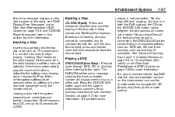
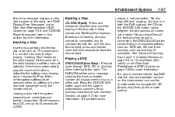
... a disc into the system, depending on page 7‑31 for more information. See "Using the Auxiliary Input Jack" in the top slot. The DVD/CD text tab and a message showing the track or chapter number will display...disc currently playing in Auxiliary Devices on page 7‑31 or "Audio/Video (A/V) Jacks" under Rear Seat Entertainment (RSE) System on page 7‑35 for more information.
Owner's Manual - Page 245
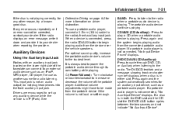
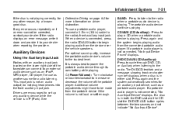
...or Auxiliary when listening to the loudest level. do not plug headphones into the front auxiliary input jack. If a portable audio player is in both the DVD slot and the CD slot the DVD... and not indicate "No Aux Input Device". Auxiliary Devices
Using the Auxiliary Input Jack
Radios with an auxiliary input jack located on the lower right side of the portable player. CD/AUX (CD/...
Owner's Manual - Page 246
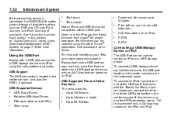
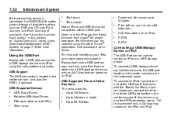
...your iPod, go to 700 folders. Up to 65,535 files. See "Using the Auxiliary Input Jack(s)" in the center console, and uses the USB 2.0 standard.
FAT16 FAT32
Not all available options... the center console. If a front auxiliary device is located in this section, or "Audio/Video (A/V) Jacks" under, Rear Seat Entertainment (RSE) System on an iPod. USB Flash Drives Portable USB Hard Drives ...
Owner's Manual - Page 247


...control the functions listed below the tab with the function on it to the Auxiliary Input Jack using the radio buttons and knobs and display song information on a USB storage device....multiple times to reverse playback quickly. Sound is currently displayed. 2.
See "Using the Auxiliary Input Jack" earlier for more than ten seconds have an older iPod model that function.
¨ SEEK:...
Owner's Manual - Page 249


... in the current album on an iPod. Rear Seat Infotainment
Rear Seat Entertainment (RSE) System
The vehicle may have a second video display screen, audio/video jacks, two wireless headphones, and a remote control.
The RSE system works with a DVD player, a video display screen, and if the vehicle has a third row seat, it...
Owner's Manual - Page 251


... System
These headphones can be used to listen to the radio, CDs, DVDs, MP3s, DVD‐As, or any auxiliary source connected to A/V jacks or the auxiliary input jack, if the vehicle has this section for more than three minutes. An indicator light located on the headphones comes on the headphones, use...
Owner's Manual - Page 252
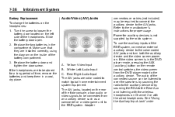
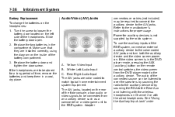
...the battery door located on .
White: Left Audio Input C. See "Using the Auxiliary Input Jack" under
Battery Replacement To change the batteries on the remote control switches the video screen from... listening with the wireless headphones on the rear of the battery compartment. 3. A. The A/V jacks, located on Channel 2 or with the wired headphones. Power for proper usage. Refer to ...
Owner's Manual - Page 253
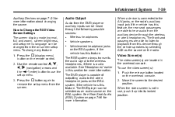
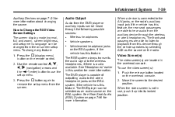
... the RSA system, if the vehicle has this feature. Wireless headphones Vehicle speakers Vehicle‐wired headphone jacks on the remote control. 2. See Rear Seat Audio (RSA) System on the overhead console. 2.... position.
Video Screen(s)
The video screen(s) are able to listen to the wired headphone jacks on the radio. Move the screen to remove the setup menu from the screen.
7-...
Owner's Manual - Page 260


... controls the left headphones and the right knob controls the right headphones. Audio can also be heard through wired headphones (not included) plugged into the jacks on the other auxiliary sources. 7-46
Infotainment System
The radio functionality is controlled by both sourced to the radio. If the vehicle has this knob...
Owner's Manual - Page 456


... road, if possible.
{ WARNING
Lifting a vehicle and getting under it has been driven on a flat tire will cause permanent damage to a stop, well off the jack. Stop pressing the accelerator pedal and steer to change the tire. Gently brake to the tire. 10-72
Vehicle Care
A rear blowout, particularly on the...
Owner's Manual - Page 457
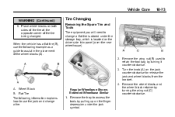
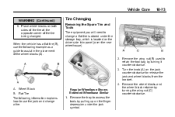
Wheel Block B. Flat Tire The following example as a guide to retain the tool bag by turning the wing nut (C) counterclockwise. Turn the knob (A) on the jack counterclockwise to access the tools by pulling up on the finger depression under the storage tray, which is located on both sides of the tire ...
Owner's Manual - Page 458
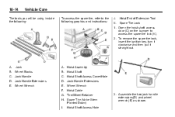
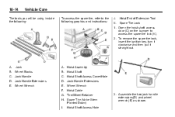
... Hoist End of Extension Tool
The tools you will be using include the following graphics and instructions: J. Tire/Wheel Retainer H. Jack
A. Hoist Shaft C. Jack Handle Extensions E. G. Jack Handle D.
Hoist Assembly B. Assemble the two jack handle extensions (D) and wheel wrench (E) as shown.
Hoist Shaft Access Cover/Hole D. Open the hoist shaft access door (C) on...
Owner's Manual - Page 461
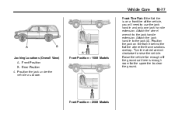
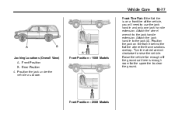
... Models
Front Tire Flat: If the flat tire is enough room for the spare tire to the jack (A). Position the jack on a front tire of the vehicle, you will need to raise the vehicle. Attach the jack handle to clear the ground. Raise the vehicle far enough off the ground so there is...
Owner's Manual - Page 462
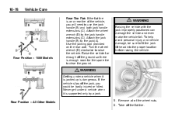
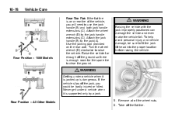
... positioned can damage the vehicle and even make the vehicle fall. Rear Position - All Other Models 5. Turn the wheel wrench (D) clockwise to fit the jack lift head into the proper location before raising the vehicle. 10-78
Vehicle Care
Rear Tire Flat: If the flat tire is dangerous.
If the ...
Similar Questions
Where I Can Find Jack & Wheel Spanner Of 2011 Tahoe
(Posted by schelburde 9 years ago)
Do You Have To Get A 2011 Tahoe Key Made At The Dealer
(Posted by rreCyra 10 years ago)

