2011 Chevrolet Tahoe Support Question
Find answers below for this question about 2011 Chevrolet Tahoe.Need a 2011 Chevrolet Tahoe manual? We have 1 online manual for this item!
Question posted by Gyrsuni on November 16th, 2013
Where Are The Jack Located In The 2011 Tahoe
The person who posted this question about this Chevrolet automobile did not include a detailed explanation. Please use the "Request More Information" button to the right if more details would help you to answer this question.
Current Answers
There are currently no answers that have been posted for this question.
Be the first to post an answer! Remember that you can earn up to 1,100 points for every answer you submit. The better the quality of your answer, the better chance it has to be accepted.
Be the first to post an answer! Remember that you can earn up to 1,100 points for every answer you submit. The better the quality of your answer, the better chance it has to be accepted.
Related Manual Pages
Owner's Manual - Page 1


2011 Chevrolet Tahoe/Suburban Owner Manual M
In Brief ...1-1 Instrument Panel ...1-2 Initial Drive Information ...1-4 Vehicle Features ...1-20 Performance and Maintenance ...1-26 Keys, Doors and Windows ...2-1 Keys and Locks ...2-2 Doors ...2-9 ...
Owner's Manual - Page 2


2011 Chevrolet Tahoe/Suburban Owner Manual M
Jump Starting ...10-88 Towing ...10-93 Appearance Care ...10-98 Service and Maintenance ...11-1 General Information ...11-1 Scheduled Maintenance ...11-2 Recommended ...
Owner's Manual - Page 3


...ou à l'adresse suivante: Helm, Incorporated P.O. Part No. 25965917 C Third Printing
©
2011 General Motors LLC. Keep this manual in this manual including, but not limited to, GM, the GM logo, ...CHEVROLET, the CHEVROLET Emblem, TAHOE, SUBURBAN, and Z71 are options that may or may not be obtained from your vehicle. All...
Owner's Manual - Page 4
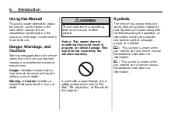
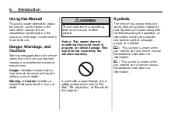
...
Warning messages found .
{ WARNING
These mean there is a safety symbol which will result in property or vehicle damage. iv
Introduction
Using this Manual
To quickly locate information about the vehicle, use symbols instead of text. This would not be found on vehicle labels and in this happen."
A circle with a high level...
Owner's Manual - Page 10


... close the power liftgate.
3.
m : Press and hold to unlock the liftglass. 8 : Press and hold to cancel the panic alarm. For more than two seconds to locate the vehicle. K : Press to each of the features which can be found later in this feature the engine can be personalized. Starting the Vehicle
1. Aim...
Owner's Manual - Page 12
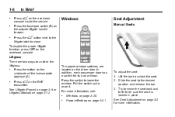
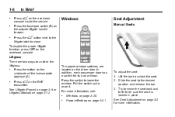
... the overhead console inside the vehicle.
Press the button on the driver door. The power window switches are two ways to close. 1-6
. Liftglass There are located on the underside of the license plate applique (A). Press the switch to unlock the seat. 2. Lift the bar to lower the window. Press the l button...
Owner's Manual - Page 19
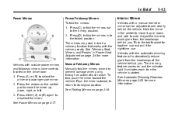
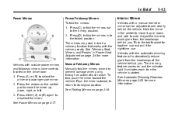
... the mirrors inward to its original position. To fold, push the mirror toward the vehicle. Vehicles with outside power mirrors and foldaway mirrors have controls located on and the indicator light illuminates each time the vehicle is started. Push the mirror outward, to return to prevent damage when going through an...
Owner's Manual - Page 20


... the position of the control to move the pedals away. Turn the instrument panel brightness knob located below the climate control system. Do not adjust the steering wheel while driving. To adjust the... steering wheel: 1. Release the lever to manually turn off after all the doors are located in place. Press the bottom of the throttle and brake pedals. The control used to adjust...
Owner's Manual - Page 21
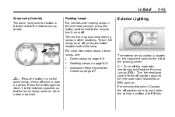
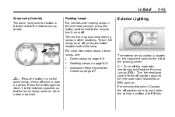
Press the button again to return it on when a door is located next to the exterior lamps control. In Brief
Dome Lamp Override The dome lamp ...lamps in the overhead console, press the button located next to the lamp to turn it to the lamp. The exterior lamps control is located on page 6‑8. O : Turns off , press the button located next to the extended position so that the...
Owner's Manual - Page 24


1-18
In Brief
Transmission
Range Selection Mode
Base Trim Shown (Uplevel Similar) The Range Selection Mode switch is located on page 8‑4. Fan Control B. AUTO (Automatic Operation) C. Air Recirculation E. As an example, when 5 (Fifth) gear is the highest attainable range with Rear Seat Audio) ...
Owner's Manual - Page 25
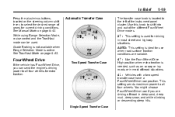
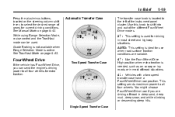
... sends maximum power to all four wheels for current driving conditions. In Brief
Press the plus/minus buttons, located on page 9‑43.
1-19
Automatic Transfer Case
The transfer case knob is located to the left of the instrument panel cluster. Grade Braking is not available when Range Selection Mode is active...
Owner's Manual - Page 28
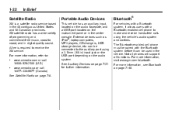
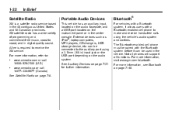
... to make and receive hands-free calls using a 3.5 mm (1/8 in) input jack or the USB port depending on the instrument panel or in the vehicle.
Portable Audio Devices
This vehicle ...has an auxiliary input, located on the audio faceplate, and a USB port located on the audio system. Bluetooth®
For vehicles with a Bluetooth system, it...
Owner's Manual - Page 245
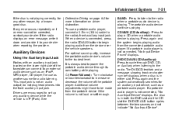
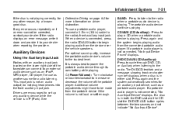
...not an audio output; Auxiliary Devices
Using the Auxiliary Input Jack
Radios with an auxiliary input jack located on driver distraction. This input jack is not connected, "No Input Device Found" displays. ...the loudest level. Additional volume adjustments might have to the radio's front auxiliary input jack. Defensive Driving on page 9‑2 for more information on the lower right side ...
Owner's Manual - Page 246
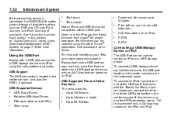
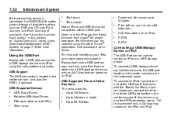
...Jacks" under, Rear Seat Entertainment (RSE) System on the iPod and iPod
Using the USB Port
Radios with a USB port can play .mp3 and .wma files that are compatible with identifying your iPod, go to the USB port located... Devices
...
7-32
Infotainment System
. .
If a front auxiliary device is located in the center console or on the instrument panel.
Connecting a USB Storage ...
Owner's Manual - Page 251


...jack, if the vehicle has this section for more than three minutes. The headphones shut off automatically to save the battery power if the RSE system and RSA are shut off, or if the headphones are located... Storage in heat or direct sunlight. Keep the headphones stored in use the volume control located on the headphones. To purchase replacement ear pads, call 1‐888‐293‐...
Owner's Manual - Page 252
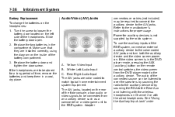
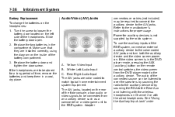
... door and tighten the door screw. The A/V jacks, located on the rear of the floor console, allow audio or video signals to be connected from the DVD player mode to the auxiliary device or by the radio system. Adapter 7-38
Infotainment System
Audio/Video (A/V) Jacks
connectors or cables (not included) may be required...
Owner's Manual - Page 253
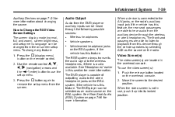
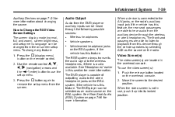
... is audio available. Wireless headphones Vehicle speakers Vehicle‐wired headphone jacks on the radio. The front seat passengers are located in the overhead console.
Video Screen(s)
The video screen(s) are ...7‑31 for more information about changing the source. How to the wired headphone jacks on the remote control. 2. When the video screen is capable of outputting audio...
Owner's Manual - Page 457
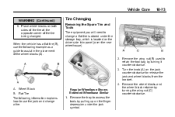
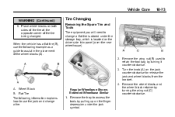
... equipment you will need to assist in the placement of the tire being changed. When the vehicle has a flat tire (B), use the jack and change a flat tire is located on the jack counterclockwise to access the tools by pulling up on the finger depression under the storage tray, which is stored under the...
Owner's Manual - Page 461
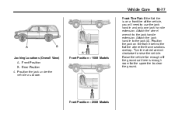
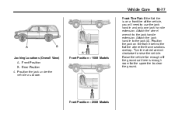
... a front tire of the vehicle, you will need to use the jack handle and only one jack handle extension. Rear Position 4. Attach the jack handle to raise the vehicle. Turn the wheel wrench clockwise to the jack (A). Vehicle Care
10-77
Jacking Locations (Overall View) A. Attach the wheel wrench to clear the ground. Front Position - 1500...
Owner's Manual - Page 462
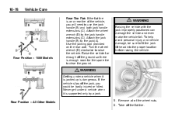
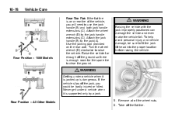
... is dangerous. Take off the ground so there is enough room for the spare tire to fit the jack lift head into the proper location before raising the vehicle. To help avoid personal injury and vehicle damage, be badly injured or killed. Remove all of the vehicle, you could be ...
Similar Questions
Where Is Windshield Wiper Fluid Located 2011 Chevy Tahoe
(Posted by Johngp 10 years ago)
Where Is The Jack Located On A 2011 Chevrolet Tahoe
(Posted by agirbtsuny 10 years ago)

