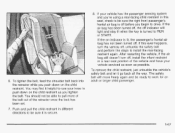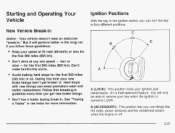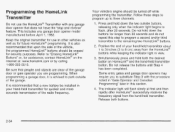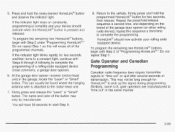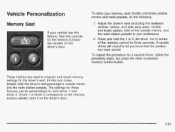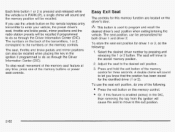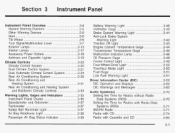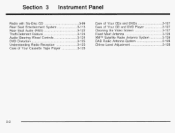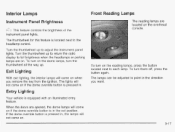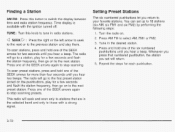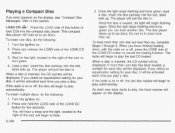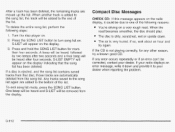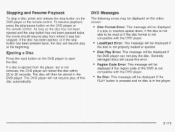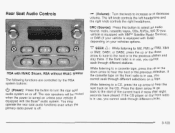2003 Chevrolet Tahoe Support Question
Find answers below for this question about 2003 Chevrolet Tahoe.Need a 2003 Chevrolet Tahoe manual? We have 1 online manual for this item!
Question posted by jericon1 on October 17th, 2014
Remove Radio From 2003 Tahoe
Steps to remove radio/CD player and unjam it.
Current Answers
Related Manual Pages
Similar Questions
Replacing The Wheel Hub Assembly On A 2003 Tahoe 4x4
is This A Do It Yoursrlf Pr Shpild I.take It To The Shop
is This A Do It Yoursrlf Pr Shpild I.take It To The Shop
(Posted by jamesnelson74 9 years ago)
Is It Possible To Buy An Owners Manual For 2003 Tahoe
(Posted by ranmX34 10 years ago)
2003 Tahoe Remote Locks Door But Will Not Unlock Door
(Posted by laross 10 years ago)
How To Change My 2003 Tahoe Driver Door Window Regulator
(Posted by Anonymous-88429 11 years ago)