2004 Chevrolet Tahoe Support Question
Find answers below for this question about 2004 Chevrolet Tahoe.Need a 2004 Chevrolet Tahoe manual? We have 1 online manual for this item!
Question posted by laross on August 27th, 2013
2003 Tahoe Remote Locks Door But Will Not Unlock Door
The person who posted this question about this Chevrolet automobile did not include a detailed explanation. Please use the "Request More Information" button to the right if more details would help you to answer this question.
Current Answers
There are currently no answers that have been posted for this question.
Be the first to post an answer! Remember that you can earn up to 1,100 points for every answer you submit. The better the quality of your answer, the better chance it has to be accepted.
Be the first to post an answer! Remember that you can earn up to 1,100 points for every answer you submit. The better the quality of your answer, the better chance it has to be accepted.
Related Manual Pages
Owner's Manual - Page 1
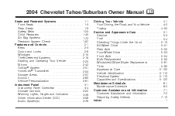
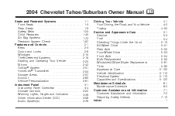
2004 Chevrolet Tahoe/Suburban Owner Manual
Seats and Restraint Systems ...1-1 Front Seats ...1-3 Rear Seats ...1-9 Safety Belts ...1-23 Child Restraints ...1-45 Air Bag Systems ...1-72 Restraint System Check ...1-87 Features and Controls ...2-1 Keys ...2-3 Doors and Locks ...2-8 Windows ...2-15 Theft-Deterrent Systems ...2-18 Starting and Operating Your Vehicle ...2-20 Mirrors ...2-42 OnStar®...
Owner's Manual - Page 95
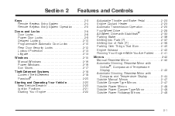
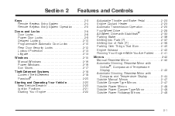
... Camper-Type Mirror ...2-48 Outside Power Foldaway Mirrors ...2-48
Keys ...2-3 Remote Keyless Entry System ...2-4 Remote Keyless Entry System Operation ...2-5 Doors and Locks ...2-8 Door Locks ...2-8 Power Door Locks ...2-9 Delayed Locking ...2-10 Programmable Automatic Door Locks ...2-10 Rear Door Security Locks ...2-12 Lockout Protection ...2-13 Liftgate ...2-13 Windows ...2-15 Manual Windows...
Owner's Manual - Page 98


...the ignition and all door locks as well as the spare tire hoist lock, if equipped. This device must accept any interference received, including interference that may have spare keys. Remote Keyless Entry System
If...Be sure you ever do get in your vehicle, you lock your dealer will be able to send a command to unlock your vehicle, call the GM Roadside Assistance Center.
Operation ...
Owner's Manual - Page 99
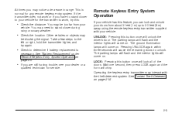
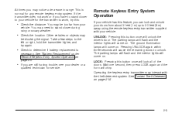
... right, hold the transmitter higher, and try this:
Remote Keyless Entry System Operation
If your vehicle has this feature, you can lock and unlock your doors from your dealer or a
qualified technician for any remote keyless entry system. LOCK: Pressing this button once will unlock the driver's door. You may need to determine if battery replacement...
Owner's Manual - Page 101
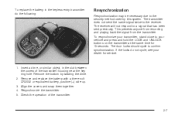
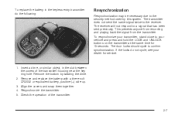
... object, in the keyless entry transmitter do not cycle, see your vehicle and press and hold the LOCK and UNLOCK buttons on the transmitter at the same time for service.
1. Remove the bottom by this system. ...three-volt CR2032 or equivalent battery, positive (+) side up. 3. The door locks should cycle to your dealer for 15 seconds. Align the covers and snap them together. 4.
Owner's Manual - Page 102


Doors and Locks
Door Locks
There are not locked. To lock the door from heat stroke. So, wear safety belts properly and lock the doors whenever you drive. • Young children who get out. Always lock your vehicle whenever you slow down or stop your doors can be unable to lock and unlock your key. Locking your vehicle. A child can help prevent this from happening...
Owner's Manual - Page 103


... is equipped with the unlock symbol, to unlock all the doors at once. See Content Theft-Deterrent on either front door to lock all the doors at once.
Operating the power locks may interact with the lock symbol, on page 2-18.
2-9
If your vehicle has the delayed locking feature, see "Delayed Locking" later in this power door lock switch, press the bottom...
Owner's Manual - Page 104


... the ignition.
Pressing the power lock switch or the lock button on page 3-56. You can turn the delayed locking feature off or back on the remote keyless entry transmitter. The following : 1. You can program this feature using the DIC. Programmable Locking Feature
The following method. Mode 3: No automatic door locking.
Press unlock twice on again by the...
Owner's Manual - Page 105


... any time by turning the ignition to RUN (the locks will automatically lock and unlock and the horn will not be modified. Mode 2: All doors unlock when the transmission is shifted to PARK (P). The automatic door locks were pre-programmed at the factory to unlock the driver's door once the transmission is shifted into PARK (P). Choose one...
Owner's Manual - Page 106


.... Once you do this occurs, repeat the procedure beginning with the ignition off. Select one of the power door lock switch to program the automatic door locks. If the lock/unlock switches are not pressed while in LOCK, release the turn signal/multifunction lever toward you and hold it there while you are now ready to cycle...
Owner's Manual - Page 107
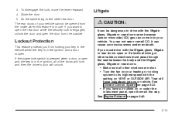
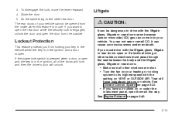
... is open because carbon monoxide (CO) gas can be opened from locking your vehicle. Do the same thing to its highest speed with the setting on page 2-40. That will unlock.
2-13
3. If you from the inside when this feature is engaged, unlock the door and open or if electrical wiring or other rear...
Owner's Manual - Page 108


... clockwise.
Then, pull the handle on page 2-9 earlier in the lock and turn it counterclockwise to unlock it counterclockwise to lock the liftgate and liftgate glass. For more information, see Power Door Locks on the left door edge out and pull the door open the passenger's side door. To lock a power lock system from outside , insert the key into the...
Owner's Manual - Page 112
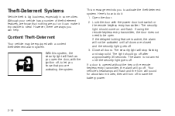
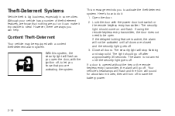
.... Here's how to do it impossible to be equipped with the power door lock switch or the remote keyless entry transmitter. The alarm is active, the alarm will stop flashing and stay solid.
If using the remote keyless entry transmitter, the door does not need to steal. The light should come on it can...
Owner's Manual - Page 113


... the fuse, see if the horn works. You can be locked with the door key after the doors are closed.
• Always unlock a door with the manual door lock and open , or with the key. Here's how to go out. 4. This should be blown. Unlocking a door any door with the remote keyless entry transmitter. If the alarm does not sound or...
Owner's Manual - Page 122


... to all four wheels for the transfer case in your engine's driving power to lock or unlock is selected the Tow/Haul indicator light will illuminate. When Tow/Haul mode is normal.
... in four-wheel drive on pavement for an extended period of time. Front Axle Locking Feature
The front axle locks and unlocks automatically when you must be familiar with a loaded vehicle. Read the part that ...
Owner's Manual - Page 145


... 24 hours a day, 7 days a week.
®
One of Air Bag Deployment • Emergency Services • Roadside Assistance • Stolen Vehicle Assistance • AccidentAssist • Remote Door Unlock • Remote Diagnostics • Online Concierge
2-51 You can be found at 1−888−4−ONSTAR (1−888−466−7827), or press the blue...
Owner's Manual - Page 217


... UNLOCKING DELAYED LOCKING REMOTE LOCK FEEDBACK ALARM WARNING TYPE REMOTE UNLOCK FEEDBACK
The default options for more information. Press the personalization button to scroll through the following , but may not be recalled by pressing the unlock button on the remote keyless entry transmitter labeled 1 or 2 or by pressing the appropriate memory button 1 or 2 located on the driver's door...
Owner's Manual - Page 218


... the personalization button while it and move on the DIC. Choose one of PARK (P). LOCK DOORS WITH SPEED: The doors will not be no alarm warning on the DIC. For more information on alarm warning type see Programmable Automatic Door Locks on page 2-18. Choose one of the four options and press the personalization button...
Owner's Manual - Page 221


... and press the personalization button while it is displayed on the DIC to select it and move on to the next feature. Remote Lock Feedback
Press the personalization button until REMOTE UNLOCK FEEDBACK appears in the display. Choose one of the four options and press the personalization button while it is displayed on the...
Owner's Manual - Page 490
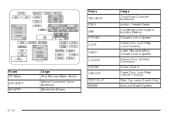
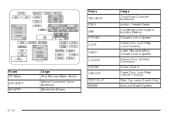
... Option Accessory Windshield Wipers RR FOG LP BRAKE UNLOCK
Usage Truck Body Controller Accessory Ignition, Heated Seats Four-Wheel Drive System, Auxiliary Battery Climate Control System Power Door Lock Relay (Lock Function) Inside Rearview Mirror, Climate Control System Driver's Door Harness Connection Cruise Control Power Door Lock Relay (Unlock Function) Rear Fog Lamp (Export Only) Anti...
Similar Questions
How Do You Program The Locks On A 2004 Tahoe To Lock When You Shift Into Gear
(Posted by jack2nelng 10 years ago)
Rear Doors And Hatch Don't Lock Or Unlock
Both back doors won't lock or unlock with key fob or the switch inside
Both back doors won't lock or unlock with key fob or the switch inside
(Posted by adamschuck74 11 years ago)
How To Change My 2003 Tahoe Driver Door Window Regulator
(Posted by Anonymous-88429 11 years ago)

