2011 Chevrolet Tahoe Support Question
Find answers below for this question about 2011 Chevrolet Tahoe.Need a 2011 Chevrolet Tahoe manual? We have 1 online manual for this item!
Question posted by snorosu on January 27th, 2014
How To Get Compass Displayed On 2011 Tahoe
The person who posted this question about this Chevrolet automobile did not include a detailed explanation. Please use the "Request More Information" button to the right if more details would help you to answer this question.
Current Answers
There are currently no answers that have been posted for this question.
Be the first to post an answer! Remember that you can earn up to 1,100 points for every answer you submit. The better the quality of your answer, the better chance it has to be accepted.
Be the first to post an answer! Remember that you can earn up to 1,100 points for every answer you submit. The better the quality of your answer, the better chance it has to be accepted.
Related Manual Pages
Owner's Manual - Page 1


2011 Chevrolet Tahoe/Suburban Owner Manual M
In Brief ...1-1 Instrument Panel ...1-2 Initial Drive Information ...1-4 Vehicle Features ...1-20...System ...4-3 Instruments and Controls ...5-1 Controls ...5-2 Warning Lights, Gauges, and Indicators ...5-11 Information Displays ...5-28 Vehicle Messages ...5-37 Vehicle Personalization ...5-48 Universal Remote System ...5-56 Lighting ...6-1 Exterior ...
Owner's Manual - Page 2


2011 Chevrolet Tahoe/Suburban Owner Manual M
Jump Starting ...10-88 Towing ...10-93 Appearance Care ...10-98 Service and Maintenance ...11-1 General Information ...11-1 Scheduled Maintenance ...11-2 Recommended ...
Owner's Manual - Page 3


... Printing
©
2011 General Motors LLC. Introduction
Please refer to the purchase documentation relating to your specific vehicle to confirm each of this owner manual. This manual describes features that you did not purchase or due to changes subsequent to , GM, the GM logo, CHEVROLET, the CHEVROLET Emblem, TAHOE, SUBURBAN, and Z71...
Owner's Manual - Page 24


... Range Selection feature, move the column shift lever to the M. As an example, when 5 (Fifth) gear is selected, 1 (First) through 5 (Fifth) gears are available. Defrost D. Display I. REAR (Rear Climate Control) F. Passenger Temperature Control See Dual Automatic Climate Control System on the shift lever. Air Recirculation E. J. Driver Temperature Control H. Air Conditioning L. 1-18...
Owner's Manual - Page 27


...Seat Audio (RSA) System on the bottom line. While the ignition is not available, "NO INFO" displays. To increase or decrease the time or date, turn the radio on page 7‑8. or CD, MP3...Press to the current FM-RDS or XM station; Press H to six pages of the display and artist information displays on page 7‑46 for the vehicle's specific audio system, see "Storing Radio Stations"...
Owner's Manual - Page 30
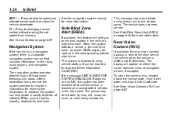
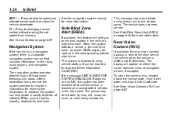
... the vehicle is blocked and cannot detect vehicles in the side blind zone, an amber SBZA display will appear on page 9‑57.
[:
Side Blind Zone Alert (SBZA)
If available, ... system.
Rear Vision Camera (RVC)
If available, the rear vision camera displays a view of most major freeways and roads. The display will light up in the vehicle's side blind zone. This message may ...
Owner's Manual - Page 32
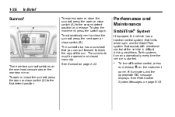
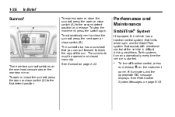
... the second detent position and release. Both systems turn off traction control, press and release 5 on the instrument panel. F illuminates and the appropriate DIC message displays. There are two sunroof switches on page 5‑43. The sunroof also has a sunshade that assists with directional control of the sun. 1-26
In Brief...
Owner's Manual - Page 33
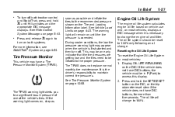
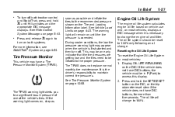
... To reset the Engine Oil Life System on until F illuminates and the appropriate DIC message displays. If the vehicle does not have DIC buttons, the vehicle must be inflated to change ... The TPMS does not replace normal monthly tire maintenance.
Press and release 5 again to access this display. 2. Engine Oil Life System
The engine oil life system calculates engine oil life based on vehicle...
Owner's Manual - Page 34
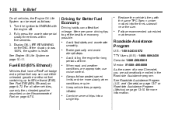
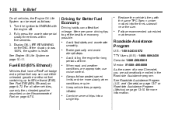
... vehicles, the Engine Oil Life System can be reset as follows: 1. If the display shows 100%, the system is reset.
Keep vehicle tires properly inflated. 1-28
In Brief... use only the unleaded gasoline described under Recommended Fuel on page 9‑70.
.
.
.
. Display OIL LIFE REMAINING on page 10‑11. Follow recommended scheduled maintenance.
. Avoid fast starts and ...
Owner's Manual - Page 42
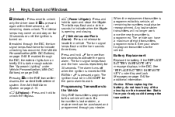
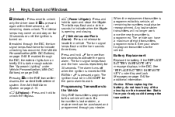
.... When the replacement transmitter is programmed to open and close the liftgate. Battery Replacement
Replace the battery if the REPLACE BATTERY IN REMOTE KEY message displays in LOCK/OFF for the panic alarm to indicate when the liftgate is turned on page 5‑48. If a transmitter is programmed. Pressing K on page...
Owner's Manual - Page 73
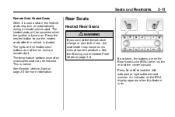
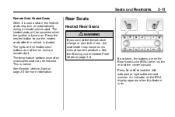
... Heated Seats When it is cold outside, the heated seats may turn on . The temperature performance of the center console. An indicator on the RSA display appears when this feature is on the rear of an unoccupied seat may cause burns even at low temperatures. If available, the buttons are on...
Owner's Manual - Page 143
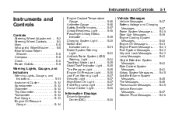
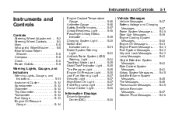
...Steering Wheel Adjustment ...5-2 Steering Wheel Controls ...5-3 Horn ...5-5 Windshield Wiper/Washer ...5-5 Rear Window Wiper/ Washer ...5-6 Compass ...5-6 Clock ...5-8 Power Outlets ...5-9
Warning Lights, Gauges, and Indicators
Warning Lights, Gauges, and Indicators ...5-11... ...Vehicle Reminder Messages ...Washer Fluid Messages ... Information Displays
Driver Information Center (DIC) ...5-28
Owner's Manual - Page 145
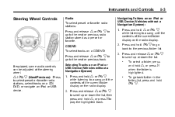
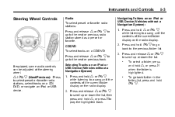
...and hold w or c x while listening to a song until the contents of the current folder display on a CD/DVD: Press and release w or c x to go back to the previous folder... c x (Next/Previous):
Press to select preset or favorite radio stations, select tracks on the radio display. 2. Instruments and Controls
5-3
Steering Wheel Controls
Radio To select preset or favorite radio stations: Press and...
Owner's Manual - Page 148
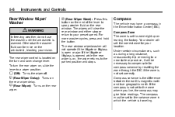
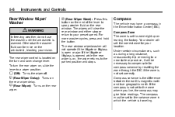
... the washer fluid can form ice on
the rear wiper delay. Your dealer will not operate if the liftgate or liftglass is open or ajar. Compass Zone The zone is traveling.
9 (Off): Turns the wiper off. 5 (Rear Wiper Delay): Turns on the windshield, blocking your preset speed.
Z (Rear Wiper): Turns on...
Owner's Manual - Page 149
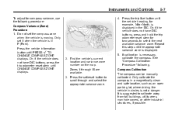
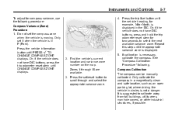
..., use the following . Find the vehicle's current location and variance zone number on the map. Repeat this step until CHANGE COMPASS ZONE displays.
5-7
4. Compass Calibration The compass can be manually calibrated. It is displayed. 2. Or, if the vehicle does not have DIC buttons, press the trip odometer reset stem until the appropriate variance zone is...
Owner's Manual - Page 150
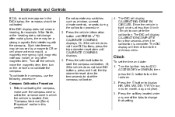
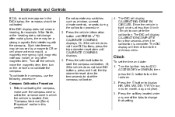
... holder, or any other magnetic item. Press the vehicle information button until CALIBRATE COMPASS displays. 3. Or, if the vehicle does not have DIC buttons, press the trip odometer reset stem until PRESS V TO CALIBRATE COMPASS displays. Before calibrating the compass, make sure the compass zone is set the time and date: 1. Press the H button to complete...
Owner's Manual - Page 151


... off . Press the softkey located below the forward arrow tab. 12H, 24H, the date MM/DD (month and day), and DD/MM/ (day and month) displays. 2. Press the H button again to day/month/year: 1. Notice: Leaving electrical equipment plugged in for an extended period of the center floor console and one...
Owner's Manual - Page 171
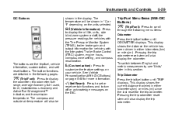
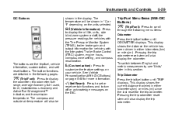
... output information for vehicles with the Integrated Trailer Brake Control (ITBC) system, engine hours, compass zone setting, and compass recalibration. Trip Odometer Press the trip/fuel button until ODOMETER displays. Pressing the trip odometer reset stem will also display the odometer.
The temperature will also be shown in the following menu items: Press the...
Owner's Manual - Page 175
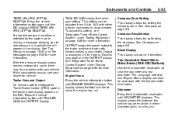
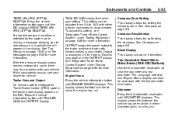
... Press the vehicle information button until TRAILER GAIN and OUTPUT display. See Compass on page 5‑6 Blank Display This display shows no information. See Compass on page 5‑6 Compass Recalibration This display allows for more information. Press the vehicle information button until ENGINE HOURS displays. See "Integrated Trailer Brake Control System" under Towing...
Owner's Manual - Page 178
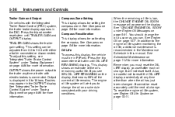
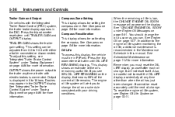
... page 5‑6 for more information. See "CHANGE ENGINE OIL SOON" under Towing Equipment on page 5‑41. 5-36
Instruments and Controls
Compass Zone Setting This display allows for more information. TRAILER GAIN shows the trailer gain setting. See "Integrated Trailer Brake Control System" under Engine Oil Messages on page 9‑86 ...
Similar Questions
Compass Display In Information Display Not Working, Only Showing 2 Hyphens
Just had work done on my 2011 Tahoe and when got it back the compass display (in the dashboard, not ...
Just had work done on my 2011 Tahoe and when got it back the compass display (in the dashboard, not ...
(Posted by Mphassinger 11 years ago)

