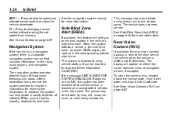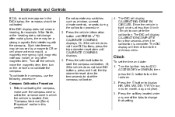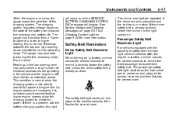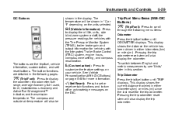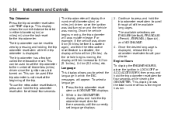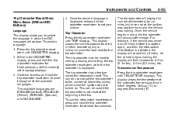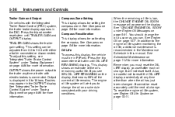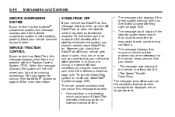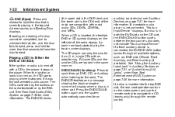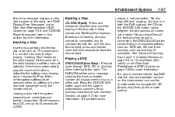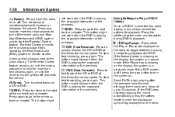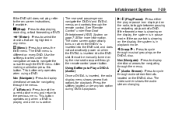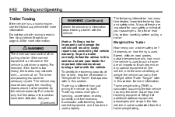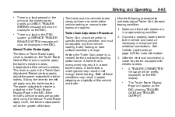2011 Chevrolet Tahoe Support Question
Find answers below for this question about 2011 Chevrolet Tahoe.Need a 2011 Chevrolet Tahoe manual? We have 1 online manual for this item!
Question posted by Mphassinger on January 10th, 2013
Compass Display In Information Display Not Working, Only Showing 2 Hyphens
Just had work done on my 2011 Tahoe and when got it back the compass display (in the dashboard, not the mirror) not longer reads a direction and only shows 2 hyphens -- . Tried to reset the zone and it won't let me. Please help! Thanks!
Current Answers
Related Manual Pages
Similar Questions
2011 Tahoe Interior Lights Are Not Working Correctly What Could Be Wrong
(Posted by Ndiayhpe 10 years ago)
Suv Shut Off While Idling In Drive,will Not Start But Turns Over,whats Wrong?
batterys good,1/2 tank of gas,and my back lights and dash lights have stop working,what can i do to ...
batterys good,1/2 tank of gas,and my back lights and dash lights have stop working,what can i do to ...
(Posted by rbleasdell69 12 years ago)