2011 Chevrolet Malibu Support Question
Find answers below for this question about 2011 Chevrolet Malibu.Need a 2011 Chevrolet Malibu manual? We have 1 online manual for this item!
Question posted by cetbragg on February 8th, 2014
How To Pair A Cell Phone To A 2011 Malibu
The person who posted this question about this Chevrolet automobile did not include a detailed explanation. Please use the "Request More Information" button to the right if more details would help you to answer this question.
Current Answers
There are currently no answers that have been posted for this question.
Be the first to post an answer! Remember that you can earn up to 1,100 points for every answer you submit. The better the quality of your answer, the better chance it has to be accepted.
Be the first to post an answer! Remember that you can earn up to 1,100 points for every answer you submit. The better the quality of your answer, the better chance it has to be accepted.
Related Manual Pages
Owner's Manual - Page 1


2011 Chevrolet Malibu Owner Manual M
In Brief ...1-1 Instrument Panel ...1-2 Initial Drive Information ...1-4 Vehicle Features ...1-15 ... Interior Lighting ...6-5 Lighting Features ...6-5 Infotainment System ...7-1 Introduction ...7-1 Radio ...7-7 Audio Players ...7-15 Phone ...7-25 Climate Controls ...8-1 Climate Control Systems ...8-1 Air Vents ...8-9 Driving and Operating ...9-1 Driving ...
Owner's Manual - Page 3


... specific vehicle to the printing of this manual in this manual including, but not limited to, GM, the GM logo, CHEVROLET, the CHEVROLET Emblem, MALIBU, and the MALIBU Emblem are options that may or may not be obtained from your dealer or from: On peut obtenir un exemplaire de ce guide en...
Owner's Manual - Page 23


...information, see Auxiliary Devices on page 7‑25. The Bluetooth‐enabled cell phone must be paired with a Bluetooth‐enabled cell phone to make and receive hands-free calls using a 3.5 mm (1/8 in...can be connected to the vehicle using the vehicle's audio system and controls. Not all phones will support all functions. For more information, refer to:
. www.xmradio.com or call...
Owner's Manual - Page 25


... the personalization menu. It shows the status of many vehicle systems and enables access to access and replace when not in electrical equipment, such as a cell phone or MP3 player. Oil Life Reset Units RKE Lock and Unlock Feedback Door Lock and Unlock Settings Language
The DIC buttons are two accessory power...
Owner's Manual - Page 30


...no light appears), your OnStar subscription has expired and all government regulations. OnStar service may not be used to dial phone extensions. If the light next to confirm that can be heard.
See the OnStar Owner's Guide for information regarding ..., damage to add, connect, or modify any equipment or software in a crash, or wireless phone network congestion or jamming.
Owner's Manual - Page 87
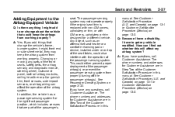
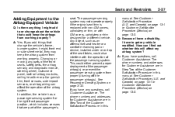
...This could either prevent proper deployment of the passenger sensing system. The phone numbers and addresses for Customer Assistance are in Step Two of the passenger's
seat. See Customer Satisfaction ...Procedure (U.S. The phone numbers and addresses for a different vehicle. In addition, the vehicle has a passenger ...
Owner's Manual - Page 121


... is operational at all times. Remove the cover to plug in for accessory power plugs only, such as a cell phone or MP3 player. Notice: Leaving electrical equipment plugged in electrical equipment, such as cell phone charge cords. When adding electrical equipment, be compatible with the equipment. Notice: Hanging heavy equipment from the power outlet...
Owner's Manual - Page 157
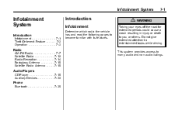
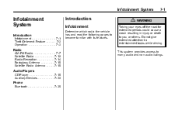
.... Radio
AM-FM Radio ...7-7 Satellite Radio ...7-10 Radio Reception ...7-14 Backglass Antenna ...7-15 Satellite Radio Antenna ...7-15
Audio Players
CD Player ...7-15 Auxiliary Devices ...7-20
Phone
Bluetooth ...7-25
Owner's Manual - Page 170
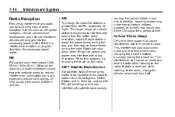
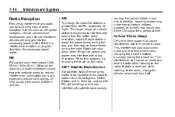
... out. If there is received while listening to the radio, unplug the cellular phone and turn it off. This interference may cause loss of the XM signal for... or tunnels may occur when making or receiving phone calls, charging the phone's battery, or simply having the phone on the radio.
Just as cell phone chargers, vehicle convenience accessories, and external electronic devices...
Owner's Manual - Page 181
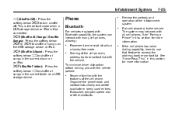
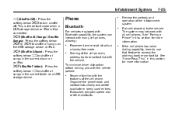
... work with the features of calls in a hands-free mode.
Pair cell phone(s) to access the address book or contact list. Organize the phone book and contact lists clearly and delete duplicate or rarely used entries. Become familiar with all cell phones. Placement and receipt of the cell phone. Infotainment System
7-25
> (Shuffle Off): Press the softkey below...
Owner's Manual - Page 182
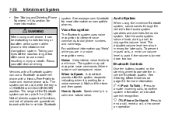
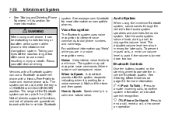
...long or too often at the screen of the Bluetooth system can use a Bluetooth capable cell phone with the in memory for more information. See Steering Wheel Controls on page 5‑2... in ‐ vehicle Bluetooth system. See "Storing and Deleting Phone Numbers" in ON/RUN or ACC/ACCESSORY position. Audio System
When using a cell phone, it is in this section for later calls. To prevent...
Owner's Manual - Page 183
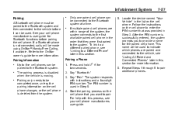
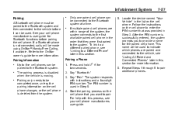
... To link to the system. See your cell phone manufacturers user guide.
. If multiple paired cell phones are paired and connected to the vehicle, see "Linking to a Different Phone" later in the order that they were first paired to a different paired phone, see "Listing All Paired and Connected Phones" later in Step 3. Pairing a Phone 1. Pairing only needs to be used . This name...
Owner's Manual - Page 184
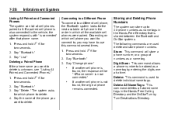
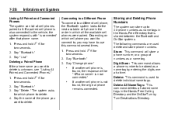
.... 3. Say "Bluetooth." 3. b g for
2. Say "Bluetooth." 3. Say "Change phone."
. Depending on which phone to delete.
Say "Delete." The system asks for which cell phone you want to connect to, you want to delete. 4. If a paired cell phone is also connected to use this command several times. 1. Say "List." Deleting a Paired Phone If the phone name you may have to the vehicle...
Owner's Manual - Page 185
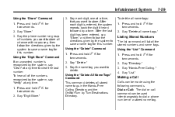
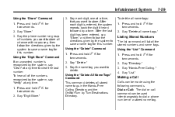
... that you want to save a name tag for
2. Say the name tag you want to dial a phone number or a stored name tag. Say "Directory." 3. Dial or Call: The dial or call command ...Store." 3.
After each digit, one at any time. 1. Say "Hands Free Calling." 4. Say the phone number or group of the numbers recognized by the system, say "Store," and then follow the directions ...
Owner's Manual - Page 186
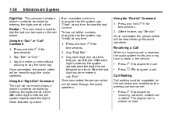
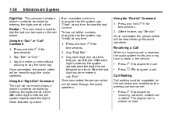
... the name tag. b g to answer the call is used to dial the last number used on the cell phone and enabled by entering the digits one at a time, that you want to be supported on the cell phone. Re‐dial : This command is active. b g for
b g for
2. To hear all of the numbers recognized...
Owner's Manual - Page 187
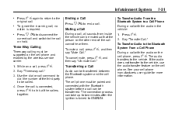
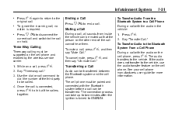
... audio does not transfer to the vehicle. Three‐Way Calling
Three‐way calling must be supported on the cell phone, press b g.
The cell phone must be paired and connected with the audio on the cell phone and enabled by the wireless service carrier. 1.
b g, and then g, and
To cancel mute, press b then say "Mute Call."
. To...
Owner's Manual - Page 188
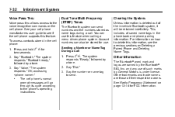
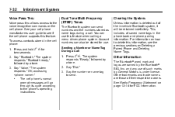
...phone book and phone pairing information.
This includes all saved name tags in the cell phone: 1. b g for FCC information. Say "Bluetooth." The system responds "Bluetooth ready," followed by a tone. 2.
Other Information
The Bluetooth® word mark and logos are those of their respective owners. The cell phone...see the previous sections on the cell phone. and any use this feature. ...
Owner's Manual - Page 237
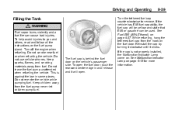
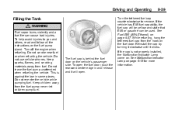
Do not use cellular phones.
See Fuel E85 (85% Ethanol) on the vehicle's passenger side. To open . Do not leave the fuel pump unattended when refueling the vehicle. The fuel ...
Owner's Manual - Page 239
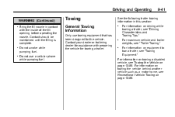
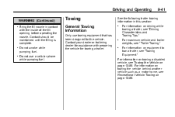
... 10‑88. Contact should be maintained until the filling is complete. Driving and Operating
WARNING (Continued)
.
9-41
Towing
General Towing Information
Only use a cellular phone while pumping fuel.
Do not use towing equipment that has been designed for towing a trailer. Contact your dealer or trailering dealer for assistance with the...
Owner's Manual - Page 362
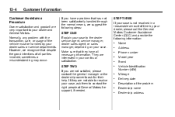
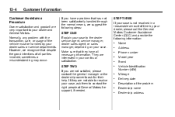
... are very important to the dealer service agent, service manager, dealer sales agent, or sales manager, depending on your dealer and General Motors. Name Address Phone number Model year Brand Vehicle Identification Number (VIN) Mileage Delivery date Description of the vehicle must be handled by your dealer, please call the General...
Similar Questions
How To Pair A Cell Phone To A 2011 Malibu Blueset
(Posted by axelDenbor 10 years ago)
2011 Malibu Service Traction Lights
2011 malibu keeps giving me a service ESC, service Traction and at time will jerk when accelating. ...
2011 malibu keeps giving me a service ESC, service Traction and at time will jerk when accelating. ...
(Posted by bandsvavrina 11 years ago)

