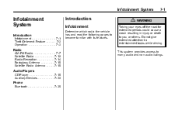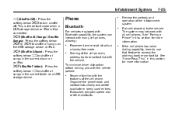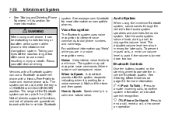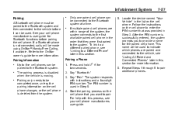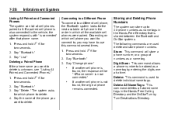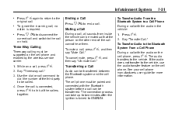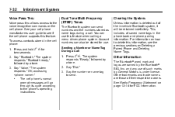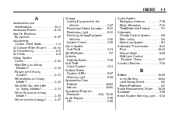2011 Chevrolet Malibu Support Question
Find answers below for this question about 2011 Chevrolet Malibu.Need a 2011 Chevrolet Malibu manual? We have 1 online manual for this item!
Question posted by goodZbig10 on August 6th, 2013
How To Pair Bluetooth With 2011 Malibu
The person who posted this question about this Chevrolet automobile did not include a detailed explanation. Please use the "Request More Information" button to the right if more details would help you to answer this question.
Current Answers
Related Manual Pages
Similar Questions
2011 Malibu Service Traction Lights
2011 malibu keeps giving me a service ESC, service Traction and at time will jerk when accelating. ...
2011 malibu keeps giving me a service ESC, service Traction and at time will jerk when accelating. ...
(Posted by bandsvavrina 11 years ago)