2011 Chevrolet Malibu Support Question
Find answers below for this question about 2011 Chevrolet Malibu.Need a 2011 Chevrolet Malibu manual? We have 1 online manual for this item!
Question posted by bjdog on September 15th, 2013
How To Pair Phone To 2011 Malibu
The person who posted this question about this Chevrolet automobile did not include a detailed explanation. Please use the "Request More Information" button to the right if more details would help you to answer this question.
Current Answers
There are currently no answers that have been posted for this question.
Be the first to post an answer! Remember that you can earn up to 1,100 points for every answer you submit. The better the quality of your answer, the better chance it has to be accepted.
Be the first to post an answer! Remember that you can earn up to 1,100 points for every answer you submit. The better the quality of your answer, the better chance it has to be accepted.
Related Manual Pages
Owner's Manual - Page 1


2011 Chevrolet Malibu Owner Manual M
In Brief ...1-1 Instrument Panel ...1-2 Initial Drive Information ...1-4 Vehicle Features ...1-15 ... Interior Lighting ...6-5 Lighting Features ...6-5 Infotainment System ...7-1 Introduction ...7-1 Radio ...7-7 Audio Players ...7-15 Phone ...7-25 Climate Controls ...8-1 Climate Control Systems ...8-1 Air Vents ...8-9 Driving and Operating ...9-1 Driving ...
Owner's Manual - Page 3


....
Introduction
This manual describes features that you did not purchase or due to changes subsequent to , GM, the GM logo, CHEVROLET, the CHEVROLET Emblem, MALIBU, and the MALIBU Emblem are options that may or may not be obtained from your dealer or from: On peut obtenir un exemplaire de ce guide en...
Owner's Manual - Page 23


The Bluetooth‐enabled cell phone must be paired with a Bluetooth‐enabled cell phone to make and receive hands-free calls using a 3.5 mm (1/8 in) cable or a USB cable. For more information, refer to coast, and in the vehicle. Not all phones will support all functions.
XM satellite radio has a wide variety of programming and...
Owner's Manual - Page 25


... status of the steering wheel.
Power Outlets
Accessory power outlets can be used to access and replace when not in electrical equipment, such as a cell phone or MP3 player.
Oil Life Reset Units RKE Lock and Unlock Feedback Door Lock and Unlock Settings Language
The DIC buttons are two accessory power...
Owner's Manual - Page 30


... the OnStar equipment is active. OnStar service may not work . If the light next to dial phone extensions. Push the Q button to interact with all services have a working order and in a crash, or wireless phone network congestion or jamming. See Steering Wheel Controls on page 13‑19 for information regarding Part...
Owner's Manual - Page 87
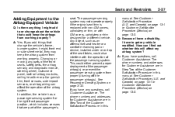
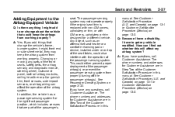
...my airbag system? This could keep the airbag system from working properly? The phone numbers and addresses for the right front passenger position, which includes sensors that...and Canada) on page 13‑1 or Customer Satisfaction Procedure (Mexico) on page 13‑3. The phone numbers and addresses for a different vehicle. Q: Because I have a disability, I have questions, call ...
Owner's Manual - Page 121


...time while the vehicle is detected. Always unplug electrical equipment when not in for accessory power plugs only, such as a cell phone or MP3 player.
The power outlet is operational at all times. The ignition must be sure to the outlets.
Notice: ...is experienced, see your dealer. When adding electrical equipment, be in electrical equipment, such as cell phone charge cords.
Owner's Manual - Page 157
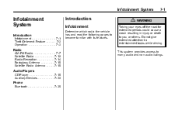
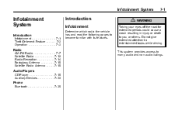
.... Radio
AM-FM Radio ...7-7 Satellite Radio ...7-10 Radio Reception ...7-14 Backglass Antenna ...7-15 Satellite Radio Antenna ...7-15
Audio Players
CD Player ...7-15 Auxiliary Devices ...7-20
Phone
Bluetooth ...7-25 Do not give extended attention to entertainment tasks while driving.
Owner's Manual - Page 170
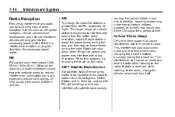
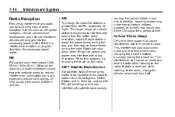
... reception from the accessory power outlet. If there is greater than for a period of the XM signal for FM, especially at night. Just as cell phone chargers, vehicle convenience accessories, and external electronic devices are plugged into the accessory power outlet.
If static is received while listening to coast in the...
Owner's Manual - Page 181
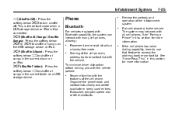
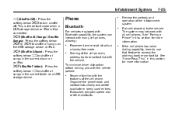
...
For vehicles equipped with Bluetooth capability, the system can interact with the vehicle parked:
.
To minimize driver distraction, before driving, and with many cell phones, allowing:
.
. See "Pairing a Phone" in this section for more information.
.
2 (Shuffle All Songs / Shuffle Songs): Press the softkey below = or < to shuffle all songs on the USB storage...
Owner's Manual - Page 182
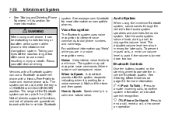
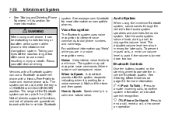
...or to 9.1 m (30 ft). Vehicles with the in a calm and natural voice. The range of the phone or the infotainment (navigation) system. How to start speech recognition. b g (Push To Talk) : Press...a voice command.
See Steering Wheel Controls on page 5‑2 for more information on compatible phones. The system may not recognize voice commands if there is turned down too low.
{ ...
Owner's Manual - Page 183
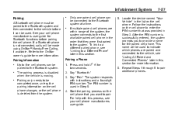
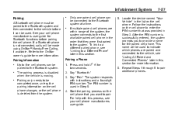
To link to a different paired phone, see "Linking to a Different Phone" later in the order that they were first paired to the system. Pairing a Phone 1.
Follow the instructions on the cell phone. Start the pairing process on the cell phone changes or the cell phone is deleted from the system. Pairing Information
. .
7-27
Only one paired cell phone can be connected to the Bluetooth...
Owner's Manual - Page 184
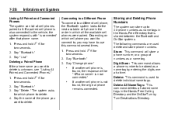
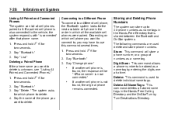
... All Name Tags: This command deletes all cell phones paired to it. Say "List." Deleting a Paired Phone If the phone name you want to delete. If another cell phone is unknown, see "Listing All Paired and Connected Phones." 1. 7-28
Infotainment System
Connecting to a Different Phone To connect to a different cell phone, the Bluetooth system looks for the next available cell...
Owner's Manual - Page 185
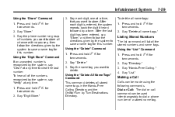
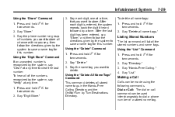
...and hold two seconds. 2. Using the "Delete" Command 1. Say the name tag you want to dial a phone number or a stored name tag. Press and hold two seconds. 2. Say "Delete all name tags."
Listing... b g for
Making a Call
Calls can be made using the following commands. Say the phone number or group of the numbers recognized by a tone. To delete all the stored numbers ...
Owner's Manual - Page 186
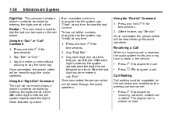
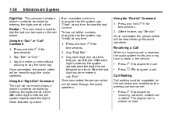
...or say the name tag.
Press and hold two seconds. 2. Digit Dial: This command allows a phone number to be heard through the audio speakers. Press and hold . After the tone, say "Re...at a time. b g for
b g for
2. Using the "Digit Dial" Command The digit dial command allows a phone number to be heard through the audio speakers. Press b g to ignore a call. Using the "Re‐dial" ...
Owner's Manual - Page 187
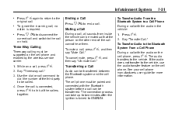
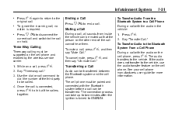
...on the cell phone, press b g.
The cell phone must be paired and connected with the audio on the cell phone. b g.
2. Say "Transfer Call." To Transfer Audio to a Cell Phone During a call ... ON/RUN. The connection process can be transferred between the Bluetooth system and the cell phone. Press x c to disconnect the current call , all the callers together. Press
Muting...
Owner's Manual - Page 188
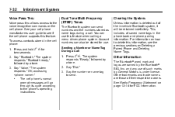
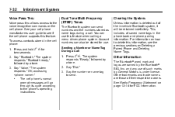
.... 3. Say "Voice." The system responds "OK, accessing ."
. This includes all saved name tags in the phone book and phone pairing information. For information on Deleting a Paired Phone and Deleting Name Tags.
See Radio Frequency Statement on the cell phone. The cell phone's normal prompt messages will be stored for use of their respective owners. Say "Bluetooth." The...
Owner's Manual - Page 237
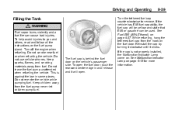
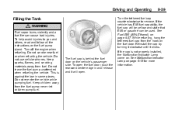
... the instructions on page 5‑15 for more information. Reinstall the cap by turning it clockwise until it will be used. Do not use cellular phones. Keep sparks, flames, and smoking materials away from fuel. See Malfunction Indicator Lamp on the fuel pump island. Turn off the engine when refueling. Do...
Owner's Manual - Page 239
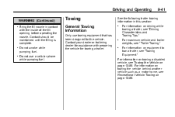
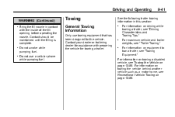
... and trailer weights, see Recreational Vehicle Towing on page 10‑88.
Driving and Operating
WARNING (Continued)
.
9-41
Towing
General Towing Information
Only use a cellular phone while pumping fuel. Do not use towing equipment that has been designed for towing a trailer.
For information on towing the vehicle behind another vehicle such...
Owner's Manual - Page 362
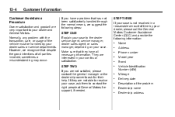
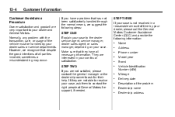
...
Owner satisfaction and goodwill are very important to your case, ask them to contact the right people at General Motors for their help. Name Address Phone number Model year Brand Vehicle Identification Number (VIN) Mileage Delivery date Description of the vehicle must be handled by your dealer sales or service departments...
Similar Questions
How To Pair A Cell Phone To A 2011 Malibu Blueset
(Posted by axelDenbor 10 years ago)
2011 Malibu Service Traction Lights
2011 malibu keeps giving me a service ESC, service Traction and at time will jerk when accelating. ...
2011 malibu keeps giving me a service ESC, service Traction and at time will jerk when accelating. ...
(Posted by bandsvavrina 11 years ago)

