2011 Chevrolet Malibu Support Question
Find answers below for this question about 2011 Chevrolet Malibu.Need a 2011 Chevrolet Malibu manual? We have 1 online manual for this item!
Question posted by edbelfi on July 19th, 2012
Bluetooth
I would like to add bluetooth to my 2011 Malibu. I have onstar but would like to use my personal phone instead of onstar. What is the best way?
Current Answers
There are currently no answers that have been posted for this question.
Be the first to post an answer! Remember that you can earn up to 1,100 points for every answer you submit. The better the quality of your answer, the better chance it has to be accepted.
Be the first to post an answer! Remember that you can earn up to 1,100 points for every answer you submit. The better the quality of your answer, the better chance it has to be accepted.
Related Manual Pages
Owner's Manual - Page 1


2011 Chevrolet Malibu Owner Manual M
In Brief ...1-1 Instrument Panel ...1-2 Initial Drive Information ...1-4 Vehicle Features ... Vehicle Messages ...5-25 Vehicle Personalization ...5-30 Lighting ...6-1 Exterior Lighting ...6-1 Interior Lighting ...6-5 Lighting Features ...6-5 Infotainment System ...7-1 Introduction ...7-1 Radio ...7-7 Audio Players ...7-15 Phone ...7-25 Climate Controls ...8-1 ...
Owner's Manual - Page 7


... Sealant and Compressor Kit ...1-21 Engine Oil Life System ...1-21 Fuel E85 (85% Ethanol) ...1-21 Driving for Better Fuel Economy ...1-21 Roadside Assistance Program ...1-22 OnStar® ...1-23
Vehicle Features
Radio(s) ...Satellite Radio ...Portable Audio Devices (Auxiliary Input or USB Port) ...Bluetooth® ...Steering Wheel Controls ...1-15 1-17 1-17 1-17 1-18
Owner's Manual - Page 10


... 5‑30 for additional information. Press again within five seconds to unlock all doors.
See Vehicle Personalization on page 2‑3. Press L and release to unlock the driver door. For more than two ...signal lamps flash.
Remote Keyless Entry (RKE) System
The RKE transmitter is used to remotely lock and unlock the doors from up to open the trunk. Aim the RKE transmitter at...
Owner's Manual - Page 23


... Radio on page 7‑25. Not all phones will support all functions. The Bluetooth‐enabled cell phone must be paired with the Bluetooth system before it allows users with a Bluetooth system, it can be used in ) cable or a USB cable. Bluetooth®
For vehicles with a Bluetooth‐enabled cell phone to receive the XM service. www.xmradio.com...
Owner's Manual - Page 24


...;: Press to set speed or press and hold longer than two seconds to interact with the OnStar® or Bluetooth systems. x c : Press to reject an incoming call .
Cruise Control
If equipped, some audio controls can be adjusted using the controls on a CD, or to end a call , or to select tracks and navigate folders...
Owner's Manual - Page 25


...Remove the cover to access and replace when not in electrical equipment, such as a cell phone or MP3 player. See Power Outlets on page 5‑22.
Oil Life Reset Units RKE ... are two accessory power outlets. See Vehicle Personalization on page 5‑30. Power Outlets
Accessory power outlets can be used to the personalization menu.
One accessory power outlet is located ...
Owner's Manual - Page 30


... to important parts of the vehicle in compliance with OnStar Hands-Free calling. See the OnStar Owner's Guide for information regarding Part 15 of the radio if the OnStar Advisor cannot be used to dial phone extensions. Other problems OnStar can't control may not be used to dial numbers into voice mail systems, or to interact with...
Owner's Manual - Page 73


... inward and slide them properly. For more likely to fit. Safety Belt Use During Pregnancy
Safety belts work for adults.
Never use it only for anyone, the key to the regular safety belt. Like...the guide onto the clip. To help avoid personal injury, do not wear safety belts. To wear it, attach it for you an extender. The best way to protect the fetus is made to be seriously...
Owner's Manual - Page 117


... the horn symbols or press on the radio display. 2. To select a folder, press and hold b g for more information. To go back to interact with Bluetooth® or OnStar® systems press and hold w when the folder is on the right side of the current folder display on the steering wheel pad to...
Owner's Manual - Page 181
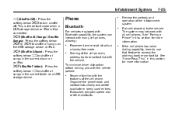
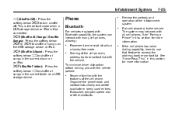
... driver distraction, before driving, and with many cell phones, allowing:
.
. Organize the phone book and contact lists clearly and delete duplicate or rarely used entries.
If the cell phone has voice dialing capability, learn to use that feature to the vehicle.
Phone
Bluetooth
For vehicles equipped with Bluetooth capability, the system can interact with the vehicle...
Owner's Manual - Page 182
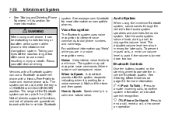
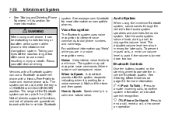
... located on driving. Taking your attention on the steering wheel to make and receive phone calls. Vehicles with the in a voice recognition menu. Not all phones support all functions, and not all phones are in -vehicle Bluetooth
Voice Recognition
The Bluetooth system uses voice recognition to interpret voice commands to cancel an operation. b g (Push To Talk...
Owner's Manual - Page 183
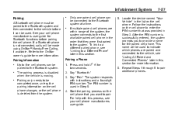
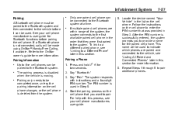
... prompts you want to pair. If a Bluetooth phone is used to indicate which phones are within range of the system, the system connects to the first available paired cell phone in the order that was provided in this section for more information. Pairing only needs to be made using OnStar® Hands‐Free Calling, if available...
Owner's Manual - Page 184
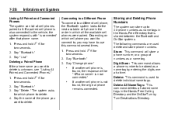
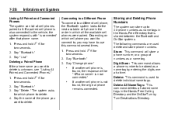
... is shared between the Bluetooth and OnStar systems. The following commands are used to delete individual name tags. Storing and Deleting Phone Numbers
The system can list all cell phones paired to it. Delete All Name Tags: This command deletes all the available cell phones were paired. Say "Bluetooth." 3. Say "Change phone."
. Say "Bluetooth."
b g for
2.
7-28
Infotainment System...
Owner's Manual - Page 187
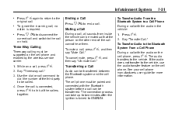
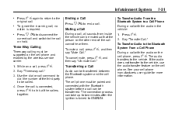
...Un‐mute Call."
b g. Say "Three‐way call." 3. Press x c to disconnect the current ...person on the other end of the third party to the vehicle, use the audio transfer feature on the cell phone.
Transferring a Call
Audio can take up to two minutes after the ignition is required. Infotainment System
.
7-31
Press b g again to return to the Bluetooth System From a Cell Phone...
Owner's Manual - Page 188
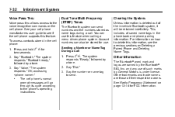
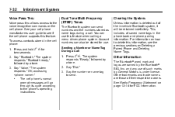
... all saved name tags in the cell phone: 1. b g for use. Other Information
The Bluetooth® word mark and logos are those of the in‐vehicle Bluetooth system, it will go through its cycle...
2. Voice Pass-Thru
Voice pass‐thru allows access to the phone's operating instructions. and any use of such marks by the Bluetooth® SIG, Inc. Press and hold two seconds. You can ...
Owner's Manual - Page 237
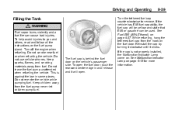
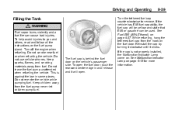
... on the vehicle's passenger side. Keep sparks, flames, and smoking materials away from the fuel pump; To open . Do not use cellular phones. Do not leave the fuel pump unattended when refueling the vehicle. Keep children away from fuel. This is behind the fuel door .... Driving and Operating
9-39
Filling the Tank
{ WARNING
Fuel vapor burns violently and a fuel fire can be used.
Owner's Manual - Page 363
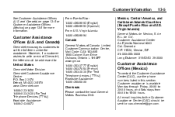
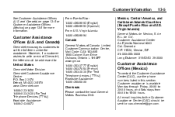
... 1-800-833-2438 (For Text Telephone Devices (TTYs)) Roadside Assistance: 1-800-243-8872
Customer Assistance Offices (Mexico)
To contact the Customer Assistance Center (CAC), use the phone numbers listed in this section. Customer Information
See Customer Assistance Offices (U.S. and Canada) on page 13‑5 or Customer Assistance Offices (Mexico) on page 13...
Owner's Manual - Page 377
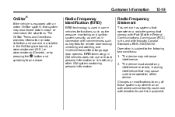
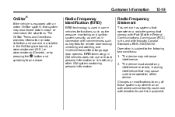
... subject to an advisor. The device may cause undesired operation of the device. The OnStar Terms and Conditions provides information on a radio frequency that system may also record data in GM vehicles does not use or record personal information or link with conveniences such as key fobs for remote door locking/ unlocking and...
Owner's Manual - Page 379
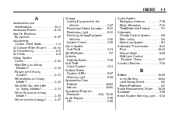
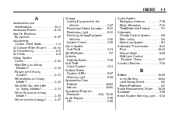
INDEX
i-1
A
Accessories and Modifications ...10-3 Accessory Power ...9-20 Add-On Electrical Equipment ...9-47 Adjustments Lumbar, Front Seats ...3-4 Air Cleaner/Filter, Engine ...10-14 Air Conditioning ...8-5 Air ......7-20
B
Battery ...10-26 Jump Starting ...10-84 Load Management ...6-6 Power Protection ...6-7 Blade Replacement, Wiper ...10-29 Bluetooth ...7-25 Brake System Warning Light ...5-18
Owner's Manual - Page 386


...California ...10-3 Personalization Vehicle ...5-30 Phone Bluetooth ...7-25 Power...Using Safety Belts ...3-23 Privacy Radio Frequency Identification (RFID) ...13-19 Program Courtesy Transportation ...13-11 Proposition 65 Warning, California ...10-3
Oil (cont.) Engine Oil Life System ...10-13 Messages ...5-26 Pressure Light ...5-21 Older Children, Restraints ...3-39 Online Owner Center ...13-6 OnStar...
Similar Questions
What Phones Can Be Used On Bluetooth With The 2011 Malibu
(Posted by jimmybeni 10 years ago)
2011 Malibu Service Traction Lights
2011 malibu keeps giving me a service ESC, service Traction and at time will jerk when accelating. ...
2011 malibu keeps giving me a service ESC, service Traction and at time will jerk when accelating. ...
(Posted by bandsvavrina 11 years ago)

