2011 Chevrolet Impala Support Question
Find answers below for this question about 2011 Chevrolet Impala.Need a 2011 Chevrolet Impala manual? We have 1 online manual for this item!
Question posted by dsnudom on April 3rd, 2014
How To Preset Radio Stations On Chevy Impala 2011 Model
The person who posted this question about this Chevrolet automobile did not include a detailed explanation. Please use the "Request More Information" button to the right if more details would help you to answer this question.
Current Answers
There are currently no answers that have been posted for this question.
Be the first to post an answer! Remember that you can earn up to 1,100 points for every answer you submit. The better the quality of your answer, the better chance it has to be accepted.
Be the first to post an answer! Remember that you can earn up to 1,100 points for every answer you submit. The better the quality of your answer, the better chance it has to be accepted.
Related Manual Pages
Owner's Manual - Page 1


2011 Chevrolet Impala Owner Manual M
In Brief ...1-1 Instrument Panel ...1-2 Initial Drive Information ...1-3 Vehicle Features ...1-14 ...45 Lighting ...6-1 Exterior Lighting ...6-1 Interior Lighting ...6-5 Lighting Features ...6-6 Infotainment System ...7-1 Introduction ...7-1 Radio ...7-6 Audio Players ...7-15 Phone ...7-21 Climate Controls ...8-1 Climate Control Systems ...8-1 Air Vents ...8-5 ...
Owner's Manual - Page 2


2011 Chevrolet Impala Owner Manual M
Electrical System ...10-37 Wheels and Tires ...10-42 Jump Starting ...10-75 Towing ...10-79 Appearance Care ...10-81 Service and Maintenance ......
Owner's Manual - Page 3


... langue française www.helminc.com
The names, logos, emblems, slogans, vehicle model names, and vehicle body designs appearing in this manual including, but not limited to, GM, the GM logo, CHEVROLET, the CHEVROLET Emblem, IMPALA, and the IMPALA Emblem are options that you did not purchase or due to changes subsequent...
Owner's Manual - Page 20
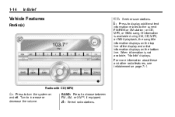
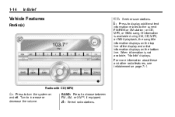
... the volume.
Turn to choose between FM, AM, or XM™, if equipped. or CD, MP3, or WMA song. f:
Select radio stations. 1-14
In Brief
Vehicle Features
Radio(s)
© ¨ : Seek or scan stations. 4 : Press to display additional text
information related to turn the system on and off. If information is not available, "No...
Owner's Manual - Page 21


..., MIN, MM, DD, and YYYY (hour, minute, month, day, and year) display. 3. In Brief
Storing a Favorite Station
Depending on setting the clock for the Radio with a FAV button, a maximum of 36 stations can be stored as either favorites or presets. For detailed instructions on which radio the vehicle has, radio stations are stored as favorites using the...
Owner's Manual - Page 22
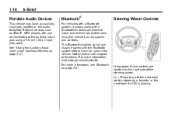
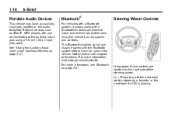
... vehicles with a Bluetooth‐enabled cell phone to make and receive hands-free calls using a 3.5 mm (1/8 in the vehicle.
can be connected to the next radio station stored as iPods®, MP3 players, etc. Not all phones will support all functions. 1-16
In Brief
Portable Audio Devices
This vehicle may have an...
Owner's Manual - Page 23


... to interact with the OnStar® or Bluetooth systems, if equipped. Press and hold to the previous radio station stored as a favorite, the next track if a CD is on . SET−: Press to set..., reject an incoming call, or end a current call. In Brief
1-17
b g : Press to the next radio station while in AM, FM, or XM. Press again to turn cruise control on the left side of the steering wheel...
Owner's Manual - Page 32


... window. See "Battery Replacement" later in a vehicle with children. If the vehicle is a taxi model, the key can be used in the trunk. The windows will function with the keys in the .... 2-2
Keys, Doors and Windows
Keys and Locks
Keys
Remote Keyless Entry (RKE) System
See Radio Frequency Statement on page 13‑6 for more information...
{ WARNING
Leaving children in a vehicle with the ...
Owner's Manual - Page 115
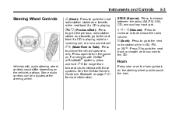
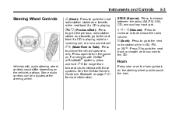
... with audio steering wheel controls could differ depending on page 7‑21 for more information. Press ¨ to go to the next radio station stored as a favorite, go to the next radio station while in AM, FM, or XM™.
Horn
Press near or on the horn symbols on .
Instruments and Controls
5-3
Steering Wheel...
Owner's Manual - Page 157
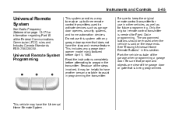
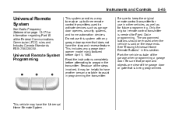
Instruments and Controls
5-45
Universal Remote System
See Radio Frequency Statement on page 13‑17 for information regarding Part 15 of ... control transmitter is sold or the lease ends. Do not use in this system with any garage door opener model manufactured before attempting to keep the original remote control transmitter for Fixed Code programming. This includes any garage door ...
Owner's Manual - Page 173


... ...7-15
For more information, see Defensive Driving on page 9‑2. Follow federal rules covering mobile radio and telephone equipment. Set up the tone, speaker adjustments, and preset radio stations.
.
{ WARNING
Taking your dealer before adding any equipment. Notice: Contact your eyes off the road while driving, do the following pages to you or others...
Owner's Manual - Page 175
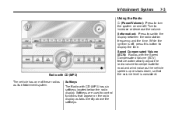
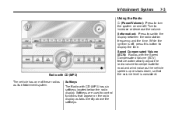
... CD (MP3) has six softkeys located below the radio display.
Infotainment System
Using the Radio
7-3
O (Power/Volume):
Press to turn the system on the radio display as its infotainment system. Turn to increase or decrease the volume. (Information): Press to switch the display between the radio station frequency and the time. While the ignition is...
Owner's Manual - Page 177
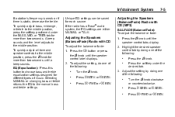
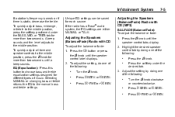
... be saved for more than two seconds until a beep sounds. Adjusting the Speakers (Balance/Fade) Radio with CD (MP3)
BAL/FADE (Balance/Fade): To adjust the balance or fade: 1.
Press ...either MANUAL or TALK.
7-5
Adjusting the Speakers (Balance/Fade) Radio with CD
To adjust the balance or fade: 1. Infotainment System
If a station's frequency is weak or if there is static, decrease the treble...
Owner's Manual - Page 178
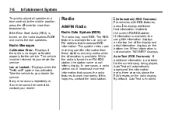
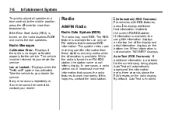
...station, the station name or call letters display. Radio
AM-FM Radio
Radio Data System (RDS)
The radio may have RDS. While the radio...service. In rare cases, a radio station could broadcast incorrect information that ... dealer. If this happens, contact the radio station.
4 (Information) (RDS Features):
For...FM stations that causes the radio features to the current FM-RDS station.
...
Owner's Manual - Page 179
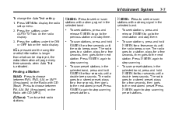
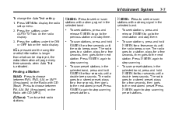
..., press and hold © SEEK for four seconds until the radio beeps once. Press to the next stored preset. Press to the previous station and stay there. To scan preset stations in the selected band. To seek stations, press and release © SEEK to go to select radio stations. Infotainment System
To change the Auto Text setting: 1. Press...
Owner's Manual - Page 180
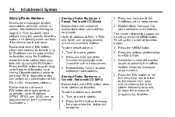
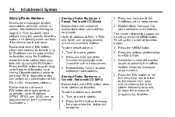
... The number of favorites pages can be stored. 3. 7-8
Infotainment System
Storing a Radio Station as a Preset, Radio with CD (MP3) Radios that have a FAV button store radio stations as favorites. To store a station as presets, up to a radio station. 2. Radios that do not have a FAV button store radio stations as a favorite: 1. Press and hold one of favorites, each having...
Owner's Manual - Page 181
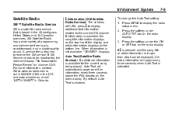
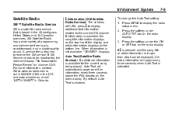
... page/scroll the information every three seconds above the FAV presets on the radio display. 3. By default, Auto Text is not available, "NO INFO" displays. Infotainment System
7-9
Satellite Radio
XM™ Satellite Radio Service
XM is a satellite radio service that is required to display the radio setup menu. 2. A service fee is based in the 48 contiguous...
Owner's Manual - Page 183


Press the softkey located below the radio station frequency tabs and by using the FAV button. Storing an XM Channel as a Favorite To store a station as favorites using the presets, favorites button, and steering wheel controls, if the vehicle has this feature. Press the MENU button. 2. Turn the f knob to display the category you want...
Owner's Manual - Page 184
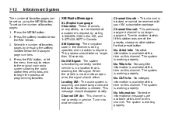
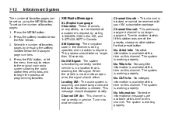
... system is required. The system is available at this time on this station was one of the presets, choose another station for that is acquiring and processing audio and text data. This process ...the FAV button, or let the menu time out, to return to the original main radio screen showing the radio station frequency tabs and to another channel. and 1-877-438-9677 in service. Tune to...
Owner's Manual - Page 185
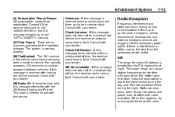
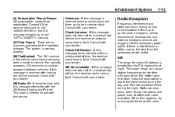
... this message is received when tuned to channel 0, there could have a fault.
AM
The range for most AM radio stations boost the power levels during the day, and then reduce these levels during normal radio reception if items such as cell phone chargers, vehicle convenience accessories, and external electronic devices are no channels...
Similar Questions
How Do I Reset My Xm Radio Station In Chevy Impala 2011
(Posted by Jansrichj 10 years ago)
How To Remove Radio Console For Chevy Impala 2011
(Posted by togreen 10 years ago)
How Can I Get My Radio Id From Chevy Impala 2011
(Posted by shigiro 10 years ago)

