2011 Chevrolet Impala Support Question
Find answers below for this question about 2011 Chevrolet Impala.Need a 2011 Chevrolet Impala manual? We have 1 online manual for this item!
Question posted by shigiro on August 22nd, 2013
How Can I Get My Radio Id From Chevy Impala 2011
The person who posted this question about this Chevrolet automobile did not include a detailed explanation. Please use the "Request More Information" button to the right if more details would help you to answer this question.
Current Answers
There are currently no answers that have been posted for this question.
Be the first to post an answer! Remember that you can earn up to 1,100 points for every answer you submit. The better the quality of your answer, the better chance it has to be accepted.
Be the first to post an answer! Remember that you can earn up to 1,100 points for every answer you submit. The better the quality of your answer, the better chance it has to be accepted.
Related Manual Pages
Owner's Manual - Page 1


2011 Chevrolet Impala Owner Manual M
In Brief ...1-1 Instrument Panel ...1-2 Initial Drive Information ...1-3 Vehicle Features ...1-14 ...45 Lighting ...6-1 Exterior Lighting ...6-1 Interior Lighting ...6-5 Lighting Features ...6-6 Infotainment System ...7-1 Introduction ...7-1 Radio ...7-6 Audio Players ...7-15 Phone ...7-21 Climate Controls ...8-1 Climate Control Systems ...8-1 Air Vents ...8-5 ...
Owner's Manual - Page 2


2011 Chevrolet Impala Owner Manual M
Electrical System ...10-37 Wheels and Tires ...10-42 Jump Starting ...10-75 Towing ...10-79 Appearance Care ...10-81 Service and Maintenance ......
Owner's Manual - Page 3


... vehicles first sold in U.S.A. Please refer to the purchase documentation relating to your specific vehicle to , GM, the GM logo, CHEVROLET, the CHEVROLET Emblem, IMPALA, and the IMPALA Emblem are options that may or may not be obtained from your vehicle. Introduction
This manual describes features that you did not purchase or...
Owner's Manual - Page 7


... Engine Oil Life System ...1-20 Fuel E85 (85% Ethanol) ...1-20 Driving for Better Fuel Economy ...1-20 Roadside Assistance Program ...1-21 OnStar® ...1-21
Vehicle Features
Radio(s) ...Satellite Radio ...Portable Audio Devices ...Bluetooth® ...Steering Wheel Controls ...Cruise Control ...Power Outlets ...1-14 1-15 1-16 1-16 1-16 1-17 1-18
Owner's Manual - Page 20
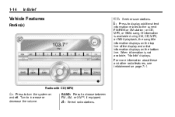
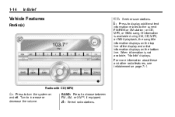
... playback, the song title information displays on the top line of the display and artist information displays on page 7‑1. 1-14
In Brief
Vehicle Features
Radio(s)
© ¨ : Seek or scan stations. 4 : Press to display additional text
information related to increase or decrease the volume.
Turn to the current FM-RDS...
Owner's Manual - Page 21


... and date for your specific audio system, see Clock on page 5‑7. Turn the radio on page 7‑9.
Increase or decrease the time or date by using the 6 softkeys...the 6 numbered buttons.
Press the pushbutton located below the radio station frequency tabs and by turning f clockwise or counterclockwise. Satellite Radio
XM is required to coast, and in the 48 contiguous...
Owner's Manual - Page 22
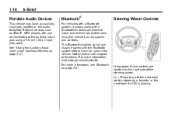
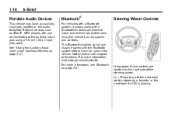
... the vehicle's audio system and controls. Steering Wheel Controls
If equipped, these controls are located on the audio faceplate. can be connected to the next radio station stored as iPods®, MP3 players, etc. See "Using the Auxiliary Input Jack" under Auxiliary Devices on page 7‑21. Not all phones will...
Owner's Manual - Page 23


... wheel.
¨ : Press to go to the next track or chapter while sourced to the next radio station while in AM, FM, or XM.
The cruise control buttons are located on page 9‑32...disengage cruise control without erasing the set speed, or press and hold longer than two seconds to the previous radio station stored as a favorite, the next track if a CD is on and off. SET−: Press...
Owner's Manual - Page 28


... to speak with all government regulations. For a full description of the Federal Communications Commission (FCC) rules and Industry Canada Standards RSS-210/220/310. See Radio Frequency Statement on all times. 1-22
In Brief
OnStar service requires wireless communication networks and the Global Positioning System (GPS) satellite network. Not all OnStar...
Owner's Manual - Page 29


... vehicle is red, the system may not be heard. See the OnStar Owner's Guide for more information.
1-23
Your Responsibility
Increase the volume of the radio if the OnStar Advisor cannot be functioning properly. If the light next to an Advisor. Push Q and request a vehicle diagnostic check. See Steering Wheel Controls...
Owner's Manual - Page 32


... is a taxi model, the key can be used in the trunk. 2-2
Keys, Doors and Windows
Keys and Locks
Keys
Remote Keyless Entry (RKE) System
See Radio Frequency Statement on page 13‑6 for more information...
{ WARNING
Leaving children in a vehicle with the ignition key is a decrease in the RKE operating range...
Owner's Manual - Page 42


... occurred since last arming. The system is automatically armed when the key is received, three flashes will be opened with the RKE transmitter. Immobilizer
See Radio Frequency Statement on with an incorrect key. Arming with the Power Lock Switch
The alarm system will arm when you use either power lock switch...
Owner's Manual - Page 115
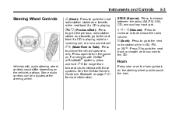
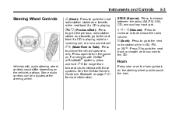
...auxiliary input jack. + e − e (Volume): Press to increase or to the next radio station stored as a favorite, go to the previous radio station stored as a favorite, or the next track if a CD is playing, reject an ...incoming call, or end a current call. c x (Previous/End):
Press to go to the next radio station while in AM, FM, or XM™. Press to go to the next track or chapter ...
Owner's Manual - Page 119


...setting
To set the time and date: 1. Press the H button again to be changed. Turn the radio on the display.
H button for setting
3. Press the pushbutton located under any one of the tabs to...wait five seconds until the hour begins flashing on . 2. With Date Display
Single CD (MP3) Player This radio has a the time. Press \ FWD or s REV. To set . To change the time default ...
Owner's Manual - Page 120


...center floor console and two outlets are located under the instrument panel. To see the date press the H button while the radio is at the front of the center front seat. To increase the time or date, do one of the following :... the date default setting from month/day/year to the normal radio and time display. Press the H button and then the pushbutton located under the desired option. 3.
Owner's Manual - Page 129
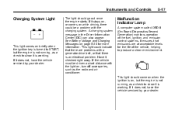
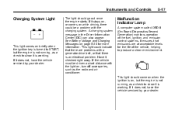
...
5-17
Charging System Light
This light comes on briefly when the ignition key is turned to START, but the engine is not running , as the radio and air conditioner. A charging system message in the Driver Information Center (DIC) can also appear. Malfunction Indicator Lamp
A computer system called OBD II (On-Board...
Owner's Manual - Page 157
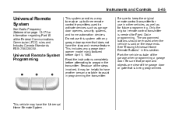
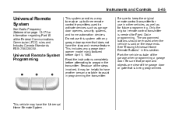
... be helpful to have another person available to keep the original remote control transmitter for future programming. Instruments and Controls
5-45
Universal Remote System
See Radio Frequency Statement on page 13‑17 for Fixed Code programming. Park the vehicle outside of the Federal Communications Commission (FCC) rules and Industry Canada...
Owner's Manual - Page 173


...extended attention to many audio and non-audio listings. Radio
AM-FM Radio ...7-6 Satellite Radio ...7-9 Radio Reception ...7-13 Backglass Antenna ...7-14 Satellite Radio Antenna ...7-15
For more information, see Defensive Driving on... equipment could interfere with the operation and controls of the engine, radio, or other systems, and could cause a crash resulting in injury or death...
Owner's Manual - Page 174
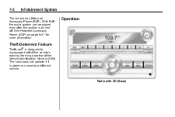
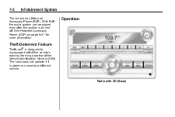
Operation
Theft-Deterrent Feature
TheftLock® is stolen or moved to discourage theft of the vehicle's radio by learning a portion of the Vehicle Identification Number (VIN).
The radio does not operate if it is designed to a different vehicle. Radio with CD (Base) With RAP, the audio system can be played even after the ignition...
Owner's Manual - Page 185
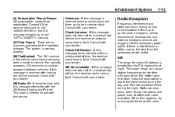
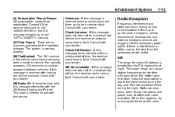
... fault. and www.xmradio.ca or call 1-800-929-2100 in Canada. XM Radio ID: If tuned to channel 0, this message alternates with your dealer. The system is needed to activate ...the service. Consult with the XM Radio 8 digit radio ID label. Check XM Receivr: If this message is greater than for FM, especially at www...
Similar Questions
How To Preset Radio Stations On Chevy Impala 2011 Model
(Posted by dsnudom 10 years ago)
How Do I Reset My Xm Radio Station In Chevy Impala 2011
(Posted by Jansrichj 10 years ago)
How To Remove Radio Console For Chevy Impala 2011
(Posted by togreen 10 years ago)

