2011 Chevrolet Impala Support Question
Find answers below for this question about 2011 Chevrolet Impala.Need a 2011 Chevrolet Impala manual? We have 1 online manual for this item!
Question posted by coxjokennet on January 20th, 2014
Chevy Impala 2011 How To Set Steering Wheel Controls
The person who posted this question about this Chevrolet automobile did not include a detailed explanation. Please use the "Request More Information" button to the right if more details would help you to answer this question.
Current Answers
There are currently no answers that have been posted for this question.
Be the first to post an answer! Remember that you can earn up to 1,100 points for every answer you submit. The better the quality of your answer, the better chance it has to be accepted.
Be the first to post an answer! Remember that you can earn up to 1,100 points for every answer you submit. The better the quality of your answer, the better chance it has to be accepted.
Related Manual Pages
Owner's Manual - Page 5
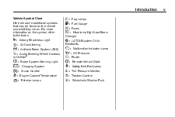
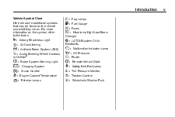
... 3 : Headlamp High/Low-Beam
Changer
or OnStar
9 : Airbag Readiness Light # : Air Conditioning ! : Antilock Brake System (ABS) % : Audio Steering Wheel Controls ® $ : Brake System Warning Light " : Charging System I : Cruise Control B : Engine Coolant Temperature O : Exterior Lamps
j : LATCH System Child Restraints * : Malfunction Indicator Lamp : : Oil Pressure } : Power / : Remote Vehicle...
Owner's Manual - Page 7


...% Ethanol) ...1-20 Driving for Better Fuel Economy ...1-20 Roadside Assistance Program ...1-21 OnStar® ...1-21
Vehicle Features
Radio(s) ...Satellite Radio ...Portable Audio Devices ...Bluetooth® ...Steering Wheel Controls ...Cruise Control ...Power Outlets ...1-14 1-15 1-16 1-16 1-16 1-17 1-18
Owner's Manual - Page 9


Remote Trunk Release Button. C. E. Steering Wheel Controls on page 6‑1. R. U. For more detailed information, refer to each of the features which can be on your specific vehicle. Exterior Lamp Controls on page 5‑3 (If Equipped). Instrument Panel Illumination Control on page 6‑4. K. B. Turn and Lane-Change Signals on page 6‑5. Driver ...
Owner's Manual - Page 16


... on page 6‑5.
The exterior lamps control is opened. Release the lever to the left side of the steering wheel. Courtesy Lamps on page 6‑7. Parade Dimming on when a door is located on and off .
. Hold the wheel and pull the lever toward you. 2. Do not adjust the steering wheel while driving. Reading Lamps The vehicle...
Owner's Manual - Page 22
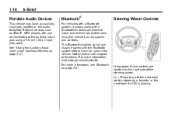
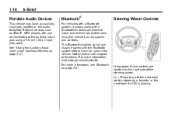
... cell phone must be paired with the Bluetooth system before it allows users with a Bluetooth system, it can be used in ) input jack cable. Steering Wheel Controls
If equipped, these controls are located on page 7‑21. External devices such as a favorite, or the next track if a CD is playing. Not all phones will...
Owner's Manual - Page 23


... page 5‑3.
For more information, see Steering Wheel Controls on page 9‑32.
Press and hold to the previous radio station stored as a favorite, the next track if a CD is on . Cruise Control
+RES: Press briefly to make the vehicle decelerate.
[ : Press to disengage cruise control without erasing the set speed, or press and hold longer...
Owner's Manual - Page 29


...crash-like situations. On some vehicles, the mute button can be functioning properly. In Brief
OnStar Steering Wheel Controls
This vehicle may also record data in the OnStar Glove Box Kit, at www.onstar.com ....ca (Canada), or by pushing Q and speaking to confirm that can be heard. See Steering Wheel Controls on data collection and use and is red, the system may not be used to dial ...
Owner's Manual - Page 113


Instruments and Controls
5-1
Instruments and Controls
Controls
Steering Wheel Adjustment ...5-2 Steering Wheel Controls ...5-3 Horn ...5-3 Windshield Wiper/Washer ...5-4 Compass ...5-5 Clock ... Security Light ...5-25 High-Beam On Light ...5-25 Front Fog Lamp Light ...5-25 Cruise Control Light ...5-25
Information Displays
Driver Information Center (DIC) ...5-26
Vehicle Messages
Vehicle Messages ...
Owner's Manual - Page 114
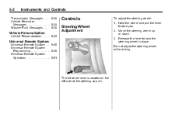
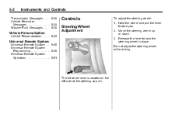
...
Transmission Messages ...5-38 Vehicle Reminder Messages ...5-38 Washer Fluid Messages ...5-38
Controls
Steering Wheel Adjustment
To adjust the steering wheel: 1.
Do not adjust the steering wheel while driving. Release the lever to lock the steering wheel in place. Hold the wheel and pull the lever toward you. 2. Vehicle Personalization
Vehicle Personalization ...5-39
Universal Remote...
Owner's Manual - Page 115
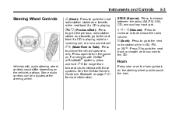
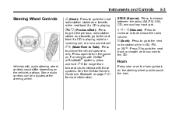
...go to the next radio station while in AM, FM, or XM™.
Instruments and Controls
5-3
Steering Wheel Controls
w (Next): Press to go to the next radio station stored as a favorite, go.... Press to go to the next track or chapter while sourced to interact with audio steering wheel controls could differ depending on page 7‑21 for more information.
Horn
Press near or on...
Owner's Manual - Page 131
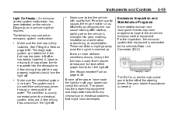
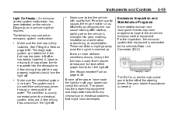
... trips with quality fuel. The following may have made the light turn the light off. See Recommended Fuel on -vehicle emission control equipment.
Make sure to turn the light off or improperly installed. See your dealer can check the vehicle. Make sure the electrical...turn the light off , your dealer if assistance is fully installed. If one full tank of the steering wheel.
Owner's Manual - Page 165
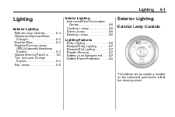
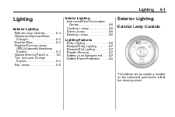
.../Low-Beam Changer ...6-3 Flash-to the left of the steering wheel.
The exterior lamps control is located on the instrument panel to -Pass ...6-3 Daytime Running Lamps (DRL)/Automatic Headlamp System ...6-3 Hazard Warning Flashers ...6-4 Turn and Lane-Change Signals ...6-4 Fog Lamps ...6-5
Interior Lighting
Instrument Panel Illumination Control ...Courtesy Lamps ...Dome Lamps ...Reading Lamps...
Owner's Manual - Page 169
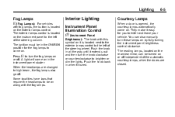
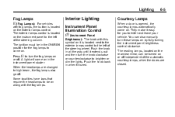
..., the fog lamps also go off .
Lighting
6-5
For vehicles with fog lamps, the button is located on the instrument panel to the left of the steering wheel. The exterior lamps control is located on . Push the knob in the ON/RUN position for you to the left of the...
Owner's Manual - Page 180
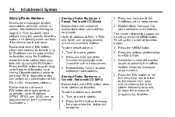
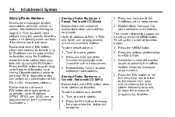
... have a FAV button store radio stations as presets. Up to store additional radio stations. To set up the number of favorites, each having 6 favorite stations available per page. The number of... pages can contain any combination of favorites pages by using the presets, favorites button, and steering wheel controls, if the vehicle has this feature. Select the number of AM, FM, or XM,...
Owner's Manual - Page 183


... 6 pages of favorites can be programmed as a favorite: 1. Storing an XM Channel as a Favorite To store a station as favorites using the presets, favorites button, and steering wheel controls, if the vehicle has this feature. Press and hold one of AM, FM, or XM, if equipped, stations. Repeat Steps 1 through up to store radio...
Owner's Manual - Page 195
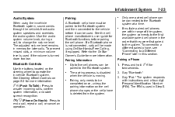
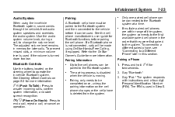
... paired to the vehicle before pairing the cell phone. Pairing a Phone 1. See Steering Wheel Controls on the cell phone changes or the cell phone is deleted from the system.
... vehicle's front audio system speakers and overrides the audio system. Bluetooth Controls
Use the buttons located on the steering wheel to the first available paired cell phone in this section.
.
b...
Owner's Manual - Page 214


... us review what the driver has asked. It is important to slip and lose cornering force.
Turn the steering wheel 8 to 13 cm (3 to the vehicle's three control systems. In the braking skid, the wheels are always possible. The three types of skids correspond to 5 in a curve causes tires to slow down on the...
Owner's Manual - Page 220
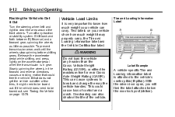
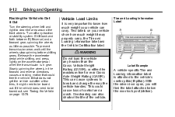
...to know how much weight it Out
Turn the steering wheel left and right to clear the area around the front wheels. Slowly spinning the wheels in gear. Tire and Loading Information Label
{ ... forth between R (Reverse) and a forward gear, spinning the wheels as little as possible. This can also shorten the life of control and a crash.
With the driver door open, you will find...
Owner's Manual - Page 241
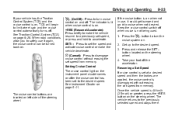
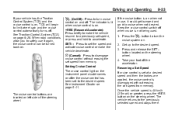
... off when cruise is 40 km/h (25 mph) or greater, press the +RES button on the steering wheel. SET- : Press to turn cruise control on . 2. Press the T button to set speed from memory. The vehicle returns to the previously selected speed and stays there.
[ (Cancel):
Press to turn the cruise system on and off.
Get...
Owner's Manual - Page 242
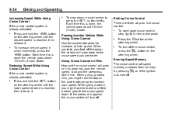
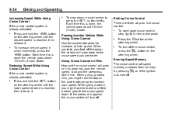
... will turn off . To turn off the cruise control, press the T button on the steering wheel. 9-34
Driving and Operating
.
Press the [ button on the steering wheel.
.
.
.
Increasing Speed While Using Cruise Control If the cruise control system is already activated:
. Press and hold the SET- button on the steering wheel until the lower speed desired is done, the vehicle...
Similar Questions
How To Remove Radio Console For Chevy Impala 2011
(Posted by togreen 10 years ago)
Does A 2006 Chevy Impala Need A Rear Wheel Or Tire Alignment
(Posted by migujv0 10 years ago)

