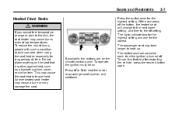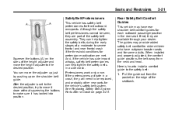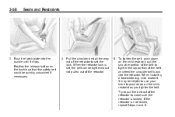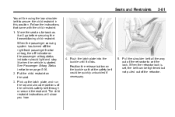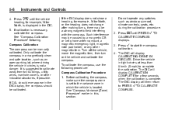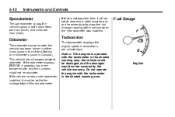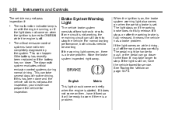2011 Chevrolet Impala Support Question
Find answers below for this question about 2011 Chevrolet Impala.Need a 2011 Chevrolet Impala manual? We have 1 online manual for this item!
Question posted by MnizBru on September 3rd, 2013
Chevy Impala 2011 How To Set Clock
The person who posted this question about this Chevrolet automobile did not include a detailed explanation. Please use the "Request More Information" button to the right if more details would help you to answer this question.
Current Answers
Related Manual Pages
Similar Questions
Chevy Impala 2011 How To Set Steering Wheel Controls
(Posted by coxjokennet 10 years ago)
Whats Wrong With A 2011 Chevy Impala When The Clock Blinks
(Posted by yackoderr 10 years ago)
How Do I Reset My Xm Radio Station In Chevy Impala 2011
(Posted by Jansrichj 10 years ago)