2011 Chevrolet HHR Support Question
Find answers below for this question about 2011 Chevrolet HHR.Need a 2011 Chevrolet HHR manual? We have 1 online manual for this item!
Question posted by dalsam on May 3rd, 2014
How Do You Use 2011 Chevy Hhr Wipers
The person who posted this question about this Chevrolet automobile did not include a detailed explanation. Please use the "Request More Information" button to the right if more details would help you to answer this question.
Current Answers
There are currently no answers that have been posted for this question.
Be the first to post an answer! Remember that you can earn up to 1,100 points for every answer you submit. The better the quality of your answer, the better chance it has to be accepted.
Be the first to post an answer! Remember that you can earn up to 1,100 points for every answer you submit. The better the quality of your answer, the better chance it has to be accepted.
Related Manual Pages
Owner's Manual - Page 1


2011 Chevrolet HHR Owner Manual M
In Brief ...1-1 Instrument Panel ...1-2 Initial Drive Information ...1-3 Vehicle Features ...1-15 Performance and Maintenance ...1-21 Seats and Restraint System ...2-1 Head Restraints ...2-2 Front Seats ...2-4 Rear ...
Owner's Manual - Page 2


2011 Chevrolet HHR Owner Manual M
Service and Appearance Care ...6-1 Service ...6-3 Fuel ...6-5 Checking Things Under the Hood ...6-12 Headlamp Aiming ...6-41 Bulb Replacement ...6-44 Windshield Wiper Blade Replacement ...6-49 Tires ...6-50 Appearance Care ...6-93 Vehicle Identification ...6-101 Electrical System ...6-102 Capacities and Specifications ...6-108 Maintenance Schedule ...7-1 ...
Owner's Manual - Page 3


... 6438 de langue française www.helminc.com
Index
To quickly locate information about the vehicle, use the index in U.S.A. Part No. 20840901 B Second Printing
©
2010 General Motors LLC.
Canadian... including, but not limited to, GM, the GM logo, CHEVROLET, the CHEVROLET Emblem, and HHR are options that you did not purchase or due to changes subsequent to confirm each of the ...
Owner's Manual - Page 4


Safety Warnings and Symbols
Warning messages found on vehicle labels and in this happen."
Vehicle Symbols
The vehicle has components and labels that use symbols instead of risk which means "Do Not," "Do not do this," or "Do not let this manual describe hazards and what to do to ...
Owner's Manual - Page 7


... Adjustment ...1-9 Safety Belts ...1-10 Sensing System for Passenger Airbag ...1-10 Mirror Adjustment ...1-11 Steering Wheel Adjustment ...1-12 Interior Lighting ...1-12 Exterior Lighting ...1-13 Windshield Wiper/Washer ...1-14 Climate Controls ...1-15
In Brief
Vehicle Features ...Radio(s) ...Satellite Radio ...Portable Audio Devices (Auxiliary Input or USB Port) ...Steering Wheel Controls...
Owner's Manual - Page 9


Instrument Panel Cluster on page 4‑5. Windshield Wipers on page 4‑24. G. L. Data Link Connector (DLC). Horn on page...of the features which can be on your specific vehicle. Turn Signal/Multifunction Lever on page 4‑27. M. Rear Window Wiper/Washer on page 4‑81 (If Equipped). T. H. Audio Steering Wheel Controls on page 4‑7. U. A. Outlet ...
Owner's Manual - Page 10


... * or + for a 10-minute time extension.
See Keys on page 3‑3 and Remote Keyless Entry (RKE) System Operation on as long as the engine is used to remotely lock and unlock the doors from up to sound the panic alarm. Press
When the vehicle starts, the parking lamps will continue to...
Owner's Manual - Page 11
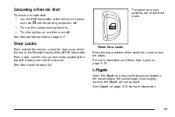
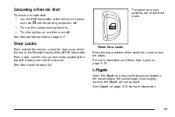
... top of the switch to unlock or lock the doors. Door Locks
From outside the vehicle, unlock the door using either the key or the Remote Keyless Entry (RKE) transmitter. From inside, use the manual lock knobs located at the vehicle and press and hold / until the parking lamps turn off .
. .
See...
Owner's Manual - Page 16
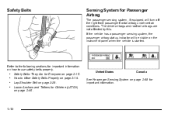
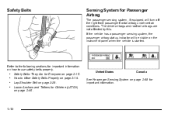
... sensing system, if equipped, will be visible on the instrument panel when the vehicle is started.
Lap-Shoulder Belt on page 2‑28. How to use safety belts properly...
If the vehicle has a passenger sensing system, the passenger airbag status indicator will turn off the right front passenger frontal airbag under...
Owner's Manual - Page 17
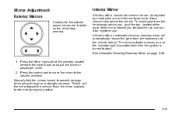
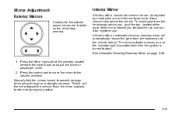
... ignition is turned to prevent damage when going through an automatic car wash.
Mirror Adjustment
Exterior Mirrors
Controls for nighttime use and pull it for a clearer view behind you for daytime use . Interior Mirror
Vehicles with an automatic dimming rearview mirror will automatically reduce the glare from the headlamps behind the vehicle...
Owner's Manual - Page 20
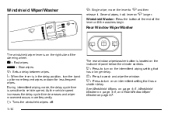
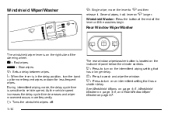
... vehicle speed. Windshield Washer: Press the button at the end of the steering wheel. 1 : Fast wipes. 6 : Slow wipes. &: Sets a delay between wipes. The rear window wiper/washer button is located on the instrument panel below the climate controls.
5:
Press to turn the band up for more frequently. 9: Turns the windshield...
Owner's Manual - Page 22
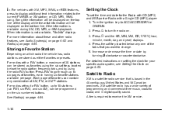
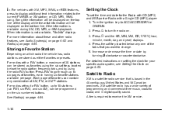
... be programmed on which radio the vehicle has, radio stations are stored as favorites using the radio FAV button. Song title information will be stored as either favorites or presets... information is based in digital-quality sound. Increase or decrease the time or date by using the six softkeys located below any combination of favorites, each having six favorite stations available ...
Owner's Manual - Page 23
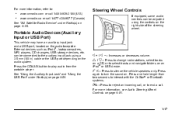
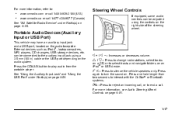
...to change radio stations, select tracks
on the audio system. Press again to the auxiliary input jack using the controls on the audio faceplate. can be connected to turn the sound on page 4‑... and navigate folders on page 4‑54. Steering Wheel Controls
If equipped, some audio controls can be adjusted using a 3.5 mm (1/8 in) cable or the USB port depending on a CD, or to :
. ....
Owner's Manual - Page 24
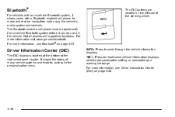
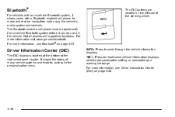
...vehicle Bluetooth system, it allows users with the in-vehicle Bluetooth system before it can be used in the vehicle. Not all phones will support all functions. The DIC buttons are located on...to scroll through the vehicle information displays. r:
Press to make and receive hands-free calls using the vehicle's audio system and controls.
Driver Information Center (DIC)
The DIC display is ...
Owner's Manual - Page 25


Vehicle Personalization
Some vehicle features can be programmed by using the DIC buttons on the left side of the steering wheel.
Oil Life Reset Units RKE Lock and Unlock Feedback Door Lock and Unlock Settings ...
Owner's Manual - Page 172
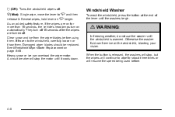
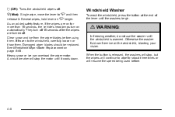
... stop the motor until the windshield is released, the washers will stop, but the wipers will resume the speed being used before using them . Clear snow and ice from the wiper blades before .
4-6
Otherwise the washer fluid can overload the wiper motor. They turn on page 6‑49. Several wipes, hold lever on the windshield...
Owner's Manual - Page 173
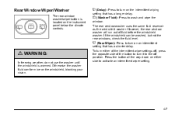
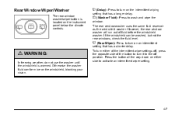
...):
window. To turn either side to turn on either of the intermittent wiper settings off, press the opposite side of fluid before the windshield washer.
Z (Rear Wiper):
Press to activate an intermittent wiper setting.
{ WARNING:
In freezing weather, do not use the washer until the windshield is located on the windshield, blocking your vision...
Owner's Manual - Page 386
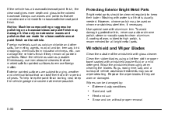
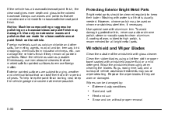
..., etc., can be damaged by:
... Protecting Exterior Bright Metal Parts
Bright metal parts should be used on painted surfaces. Washing with glass cleaner. However, chrome polish may cause wiper streaking. To avoid damaging protective trim, never use auto or chrome polish, steam or caustic soap to the colored basecoat. Clean the rubber blades...
Owner's Manual - Page 401
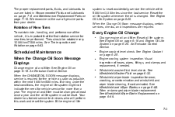
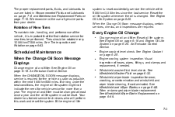
... the need for vehicle service for wear, cracking, or contamination and windshield and wiper blade cleaning, if contaminated. The engine oil and filter must be changed ....use are required. See Engine Oil Life System on page 6‑63. See Tire Inspection and Rotation on page 6‑20. Change engine oil and filter. Reset oil life system. Engine coolant level check. Windshield wiper...
Owner's Manual - Page 440


...Controls ...2-6 Retained Accessory (RAP) ...3-26 Seat ...2-5 Windows ...3-17 Pregnancy, Using Safety Belts ...2-33 Privacy ...8-16 OnStar ...8-17 Radio Frequency Identification (RFID)... Door ...3-12 Rear Storage ...3-48 Rear Vision Camera (RVC) ...3-42 Rear Window Washer/Wiper ...4-7 Rearview Mirrors ...3-39 Automatic Dimming ...3-39 Reclining Seatbacks ...2-8 Recommended Fluids and Lubricants ...

