2011 Chevrolet HHR Support Question
Find answers below for this question about 2011 Chevrolet HHR.Need a 2011 Chevrolet HHR manual? We have 1 online manual for this item!
Question posted by chinoST on November 2nd, 2013
How To Use Bluetooth On 2011 Chevy Hhr
The person who posted this question about this Chevrolet automobile did not include a detailed explanation. Please use the "Request More Information" button to the right if more details would help you to answer this question.
Current Answers
There are currently no answers that have been posted for this question.
Be the first to post an answer! Remember that you can earn up to 1,100 points for every answer you submit. The better the quality of your answer, the better chance it has to be accepted.
Be the first to post an answer! Remember that you can earn up to 1,100 points for every answer you submit. The better the quality of your answer, the better chance it has to be accepted.
Related Manual Pages
Owner's Manual - Page 1


2011 Chevrolet HHR Owner Manual M
In Brief ...1-1 Instrument Panel ...1-2 Initial Drive Information ...1-3 Vehicle Features ...1-15 Performance and Maintenance ...1-21 Seats and Restraint System ...2-1 Head Restraints ...2-2 Front Seats ...2-4 Rear ...
Owner's Manual - Page 2


2011 Chevrolet HHR Owner Manual M
Service and Appearance Care ...6-1 Service ...6-3 Fuel ...6-5 Checking Things Under the Hood ...6-12 Headlamp Aiming ...6-41 Bulb Replacement ...6-44 Windshield Wiper Blade Replacement ...6-49 ...
Owner's Manual - Page 3


...Numéro de poste 6438 de langue française www.helminc.com
Index
To quickly locate information about the vehicle, use the index in U.S.A. Part No. 20840901 B Second Printing
©
2010 General Motors LLC. All Rights Reserved. Helm, ..., but not limited to, GM, the GM logo, CHEVROLET, the CHEVROLET Emblem, and HHR are options that may or may not be found on your vehicle.
Owner's Manual - Page 4


... in this manual describe hazards and what to do this," or "Do not let this happen."
Vehicle Symbols
The vehicle has components and labels that use symbols instead of risk which means "Do Not," "Do not do to avoid or reduce them.
Owner's Manual - Page 7


...Wiper/Washer ...1-14 Climate Controls ...1-15
In Brief
Vehicle Features ...Radio(s) ...Satellite Radio ...Portable Audio Devices (Auxiliary Input or USB Port) ...Steering Wheel Controls ...Bluetooth® ...Driver Information Center (DIC) ...Cruise Control ...Storage Compartments ...Power Outlets ...Performance and Maintenance ...Traction Control System (TCS) ...Electronic Stability Control (ESC...
Owner's Manual - Page 10


... run for a 10-minute time extension. See Keys on page 3‑3 and Remote Keyless Entry (RKE) System Operation on as long as the engine is used to remotely lock and unlock the doors from up to lock all remaining doors. Press K to locate the vehicle.
1-4 Starting the Vehicle
1. L and release to...
Owner's Manual - Page 11
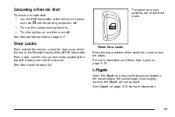
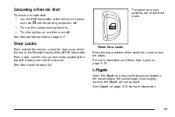
...Liftgate
Open the liftgate by itself. Turn on page 3‑9.
See Remote Vehicle Start on the front doors. From inside, use the manual lock knobs located at the vehicle and press and hold / until the parking lamps turn off .
. . The... or lock the doors.
Door Locks
From outside the vehicle, unlock the door using either the key or the Remote Keyless Entry (RKE) transmitter.
Owner's Manual - Page 16
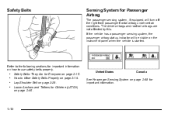
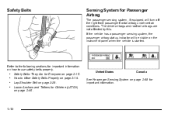
...
Canada
See Passenger Sensing System on the instrument panel when the vehicle is started. Refer to the following sections for important information.
1-10
How to use safety belts properly... Lower Anchors and Tethers for Passenger Airbag
The passenger sensing system, if equipped, will be visible on page 2‑68 for important...
Owner's Manual - Page 17
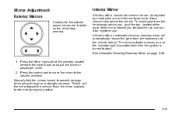
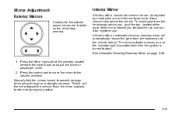
... be adjusted by holding the mirror in the center to adjust the driver or passenger mirror. 2. To fold, pull the mirror toward you for daytime use and pull it for nighttime use. Press the left or right side of the selector, located beneath the control pad, to move the mirror to start.
Owner's Manual - Page 22
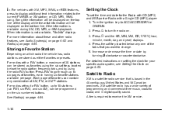
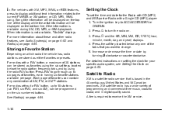
... to receive the XM service.
1-16 Increase or decrease the time or date by using the six softkeys located below any combination of favorites, each having six favorite stations available...™ stations. See Radio(s) on which radio the vehicle has, radio stations are stored as favorites using the radio FAV button.
For radios with a FAV button, a maximum of the tabs that is ...
Owner's Manual - Page 23
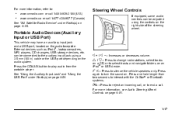
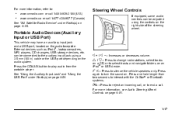
...speakers only. can be connected to turn the sound on page 4‑54. See "Using the Auxiliary Input Jack" and "Using the USB Port" under Radio(s) on . External devices such as iPods®, laptop ... end a call. Press and hold longer than two seconds to interact with the OnStar® or Bluetooth systems. c:
Press to reject an incoming call 1-877-438-9677 (Canada)
See "XM Satellite Radio...
Owner's Manual - Page 24
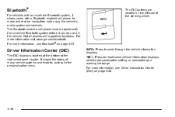
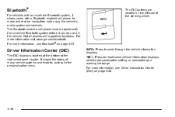
...) on the left side of the instrument panel cluster. Bluetooth®
For vehicles with an in-vehicle Bluetooth system, it can be paired with a Bluetooth enabled cell phone to scroll through the vehicle information displays. The Bluetooth enabled cell phone must be used in -vehicle Bluetooth system before it allows users with the in the vehicle...
Owner's Manual - Page 25


.... Cruise Control
The cruise control buttons are located on the left side of the steering wheel.
Vehicle Personalization
Some vehicle features can be programmed by using the DIC buttons on the left side of the steering wheel.
Owner's Manual - Page 168
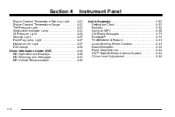
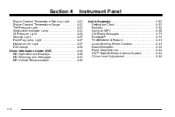
Instrument Panel
4-32 4-33 4-33 4-34 4-36 4-37 4-37 4-37 4-38 4-38 4-39 4-41 4-46 Audio System(s) ...Setting the Clock ...Radio(s) ...Using an MP3 ...XM Radio Messages ...Bluetooth® ...Theft-Deterrent Feature ...Audio Steering Wheel Controls ...Radio Reception ...Fixed Mast Antenna ...XM™ Satellite Radio Antenna System ...Chime Level Adjustment ...4-52 4-53 4-54...
Owner's Manual - Page 239
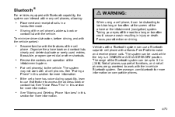
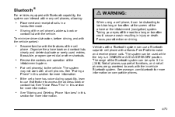
.... If the cell phone has voice dialing capability, learn to use a Bluetooth capable cell phone with a Hands Free Profile to make and receive phone calls. See "Storing and Deleting Phone Numbers" in this section for more information. Vehicles with a Bluetooth system can be used entries. Sharing of the infotainment system. Organize the phone book...
Owner's Manual - Page 240
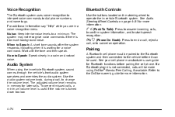
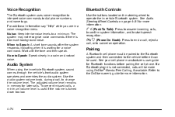
...; Hands‐Free Calling, if available. How to dial phone numbers and name tags. Wait until the tone and then speak. Voice Recognition
The Bluetooth system uses voice recognition to interpret voice commands to Speak: Speak clearly in a calm and natural voice. See Audio Steering Wheel Controls on the steering wheel to...
Owner's Manual - Page 241
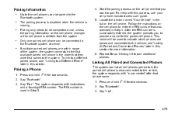
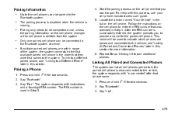
... the PIN number that was provided in the order that they were first paired to pair. Say "Bluetooth". 3. Say "Pair". If multiple paired cell phones are paired and connected to provide a name for... Bluetooth system at a time. For help with instructions and a four‐digit PIN number. Start the pairing process on the cell phone.
Only one paired cell phone can be used in...
Owner's Manual - Page 242
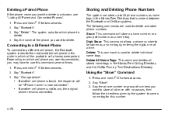
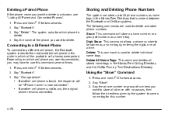
..., then follow the directions given by Turn Destinations Directory. Digit Store: This command allows a phone number to be " is shared between the Bluetooth and OnStar systems. The following commands are used to delete individual name tags. b g for two seconds.
2.
Depending on which phone to delete. 4. Say "Delete". Delete All Name Tags: This...
Owner's Manual - Page 246
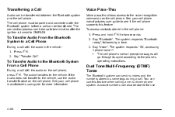
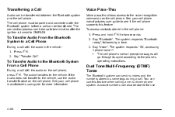
... can send numbers and the numbers stored as name tags during a call can be paired and connected with the Bluetooth system before a call . Transferring a Call
Audio can be stored for use.
4-80
See your cell phone manufacturers user guide to a Cell Phone
During a call with the audio in the cell phone: 1. The...
Owner's Manual - Page 247
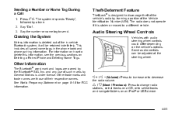
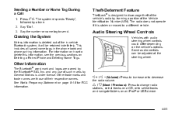
...adjusted at the steering wheel. Some audio controls can be retained indefinitely.
Other Information
The Bluetooth® word mark and logos are those of the Vehicle Identification Number (VIN). Other trademarks... System
Unless information is deleted out of such marks by a tone. 2. and any use of the in the phone book and phone pairing information.
Audio Steering Wheel Controls
Vehicles ...

