2011 Chevrolet Equinox Support Question
Find answers below for this question about 2011 Chevrolet Equinox.Need a 2011 Chevrolet Equinox manual? We have 1 online manual for this item!
Question posted by tonimjjn on June 7th, 2014
What Does The Plus Minus Button On Shift Of Equinox Do?
The person who posted this question about this Chevrolet automobile did not include a detailed explanation. Please use the "Request More Information" button to the right if more details would help you to answer this question.
Current Answers
There are currently no answers that have been posted for this question.
Be the first to post an answer! Remember that you can earn up to 1,100 points for every answer you submit. The better the quality of your answer, the better chance it has to be accepted.
Be the first to post an answer! Remember that you can earn up to 1,100 points for every answer you submit. The better the quality of your answer, the better chance it has to be accepted.
Related Manual Pages
Owner's Manual - Page 1


2011 Chevrolet Equinox Owner Manual M
In Brief ...1-1 Instrument Panel ...1-2 Initial Drive Information ...1-4 Vehicle Features ...1-18 Performance and Maintenance ...1-24 Keys, Doors and Windows ...2-1 Keys and Locks ...2-2 Doors ...2-8 Vehicle ...
Owner's Manual - Page 9
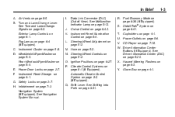
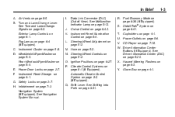
...Link Connector (DLC) (Out of View). Cupholders on page 5‑4. Driver Information Center Buttons (If Equipped). Y. Turn and Lane‐Change Lever. C. Fuel Economy Mode on... page 9‑31. R. See Shifting Into Park on page 6‑1. G. Windshield Wiper/Washer on page 2‑7. Power Door Locks on page 5‑3.
Shift Lever. Hazard Warning Flashers on page...
Owner's Manual - Page 23
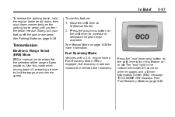
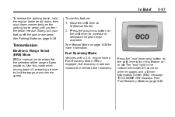
Press the plus/minus button on the shift lever, to M (Manual Mode). 2. Use this feature on the parking brake pedal until you feel the ...mode can improve the vehicle's fuel economy. Move the shift lever to increase or decrease the gear range available. See Parking Brake on page 9‑36. Press the "eco" (economy) button by the shift lever to turn this mode when driving down momentarily ...
Owner's Manual - Page 28
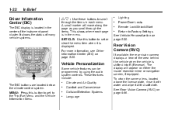
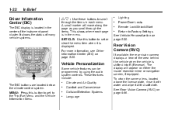
... the climate control system. It shows the status of many vehicle systems.
wx:
Use these buttons to set or clear the menu item when it with water and wipe it is located in each page is shifted into R (Reverse). 1-22
In Brief
Driver Information Center (DIC)
The DIC display is displayed. To...
Owner's Manual - Page 44
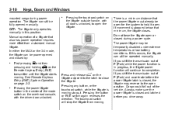
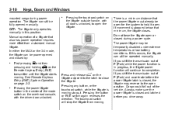
... Operation on the overhead console, with all doors unlocked, to the open . Pressing the button or RKE switch again reverses the direction. mounted cargo during a power cycle. In either the... and Windows
. If this position. If you shift the transmission out of the mode switch on page 2‑3.
Pressing the power liftgate button in progress, the liftgate power function will stop ...
Owner's Manual - Page 49


They will return to their previous position when the vehicle is shifted out of R (Reverse), the ignition is turned to OFF, or the vehicle is left ...how to subscribe to OnStar. Vehicles with water.
Use a soft towel dampened with OnStar® have three additional control buttons located at the bottom of the
Cleaning the Mirror
Do not spray glass cleaner directly on or off . Adjust the ...
Owner's Manual - Page 137
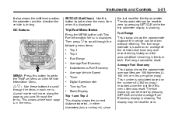
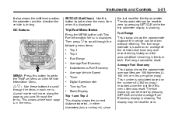
... Digital Speedometer Turn-by pressing SET/CLR while the trip odometer display is in the menu.
DIC Buttons SET/CLR (Set/Clear): Use this menu item was reset. Instruments and Controls
It also shows the shift lever position, the odometer, and the direction the vehicle is based on the number of fuel...
Owner's Manual - Page 143
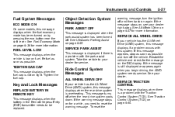
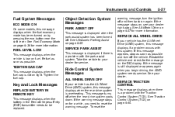
... OFF
This message is low on for service.
See All-Wheel Drive on page 9‑37 for the message on by pressing the eco button near the shift lever. TIGHTEN GAS CAP
This message displays when the fuel cap is still displayed or appears again when you need to be replaced. Restart...
Owner's Manual - Page 162


...mass storage devices. AUX: Records content from audio CDs and MP3/ WMA CDs.
E. Buttons 1 to the radio. MEM: Saves and selects favorite tracks and playlists. Radio: ...favorite stations.
MEM: Selects the next track or fast forwards within a track.
Radio: Pauses time shifted content.
l SEEK
. Radio: Shows available information about the current station.
L. O REC
.
...
Owner's Manual - Page 167
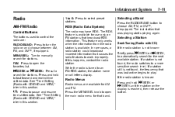
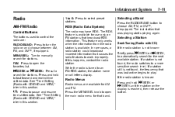
... Tuning (Radio with CD/DVD and MEM)" later in this section. The RDS feature is reached, then release the button. If this section.
1 to 6: Press to a more sensitive search level. See "Time Shifting (Radio with CD/DVD and MEM)" later in this happens, contact the radio station.
In rare cases, a radio station...
Owner's Manual - Page 169
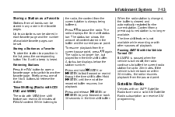
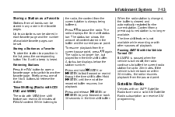
.../AM content. Retrieving Stations Press the FAV button to open a favorite page or to switch to fast forward or rewind through the time shift buffer. The radio is turned back on ... If the vehicle is no longer available. While listening to
Satellite Radio
Vehicles with MEM time shift feature can receive XM programming. A status bar displays below the station number. To resume playback...
Owner's Manual - Page 170
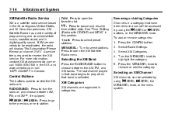
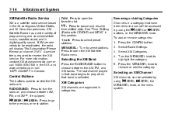
...category that band is required to control the XM radio are organized in digital-quality sound. Control Buttons
The buttons used to receive the XM service. Press to -coast, and in categories. Select XM Categories....-free music, coast-to pause and resume time shifted data. Selecting an XM Channel
XM channels can still be accessed by using the g SEEK or l SEEK buttons, or the MENU/SEL knob.
Owner's Manual - Page 171
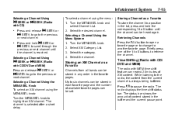
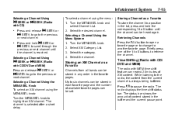
...after a short delay. Up to six channels can be set. The radio displays the time shift status bar. Select the category. 4.
The channel is always being buffered. While listening to ...Channel Using the Menu System 1.
Storing an XM Channel as a Favorite To store the channel to 6 button until the channel is reached.
. Press and release g SEEK or l SEEK to go to the...
Owner's Manual - Page 179
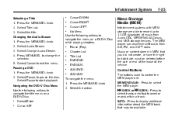
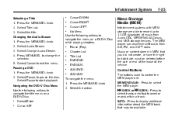
... DVD 1. Pause (Play) Chapter List Title List DVD/DVD DVD/AUX AUX/DVD AUX/AUX
Control Buttons
The buttons used to control the MEM player are able to record up to 1.1 GB (gigabyte) of the ...
Press the MENU/SEL knob. 2. Select Pause, to start playback. The MEM player can also time shift audio from Audio CDs, MP3/WMA/AAC discs, and USB storage devices. Select Change Audio Stream. 4....
Owner's Manual - Page 254


... front of P (Park). 3. This happens when parking on the parking pawl in P (Park) and the parking brake set. Press the shift lever button. 4. If you still cannot move suddenly if the shift lever is when the weight of P (Park). Leaving the Vehicle With the Engine Running
{ WARNING
It can burn could be pushed...
Owner's Manual - Page 257
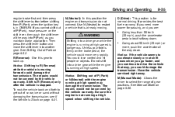
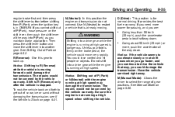
... Mode on page 9‑32. Driving and Operating
regular brake first and then press the shift lever button before shifting from P (Park) when the ignition key is running at high speed. Be sure the...the accelerator all the way into another gear. Then press the shift lever button and move very rapidly. If you could move the shift lever into P (Park) as you continue to get out of...
Owner's Manual - Page 258


... using the ERS, cruise control can improve the vehicle's fuel economy. Press the plus/minus button on page 5‑20 for the selection of the range of gear positions. To shift to the desired lower gear range. M (Manual Mode) will prevent shifting to a lower gear range if the engine speed is not reduced within the...
Owner's Manual - Page 266


... Control Use the accelerator pedal to the previous set speed is erased from memory by pressing the 1 button or if the ignition is done, the vehicle goes about 1.6 km/h (1 mph) faster. Press... 9-44
Driving and Operating
. Move the thumbwheel up steep hills, you might have to brake or shift to a lower gear to end cruise control:
. To slow down to increase the vehicle speed.
Ending...
Owner's Manual - Page 269
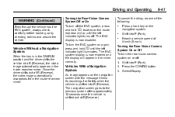
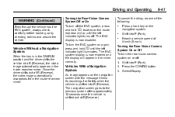
...inside rearview mirror. Press a hard key on the navigation screen with the message Check Surroundings for Safety when the vehicle is shifted out of 8 km/h (5 mph).
. . Turning the Rear Vision Camera System Off or On To turn the rear... Without a Navigation System
When the key is now disabled. Select Display.
Press the CONFIG button. 3.
Reach a vehicle speed of R (Reverse).
Owner's Manual - Page 270
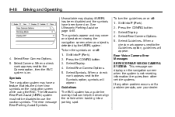
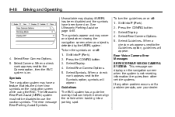
.... Select Guidelines. The error message Rear Parking Assist Symbols
2. Select Rear Camera Options. 5. Shift into P (Park). 2. Select Display. 4. Select Display. 4. Guidelines The RVC system has.... When a check mark appears next to use the caution symbols. Press the CONFIG button. 3. Select Rear Camera Options. 5. Select Rear Camera Options. 5. Select Symbols. ...
Similar Questions
How Can I Remove Key While Shift Is On Neutral While Tow On 2007 Chevy Equinox
(Posted by dolotweez 10 years ago)
How To Hook Up A Shift Cable On A 2006 Equinox
(Posted by amorclgran 10 years ago)

