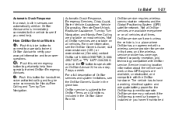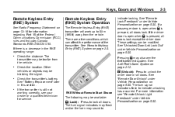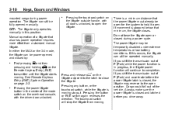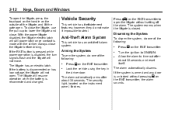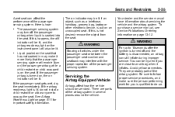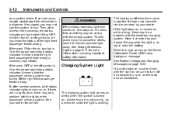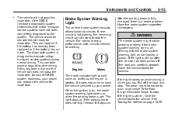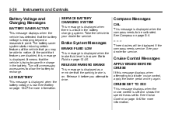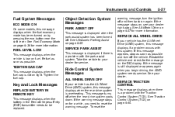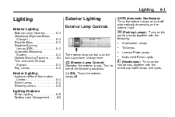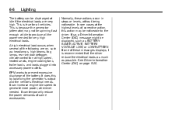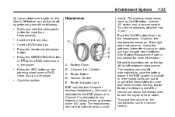2011 Chevrolet Equinox Support Question
Find answers below for this question about 2011 Chevrolet Equinox.Need a 2011 Chevrolet Equinox manual? We have 1 online manual for this item!
Question posted by mueudin on May 20th, 2014
What Is Battery Saver System On A Equinox
The person who posted this question about this Chevrolet automobile did not include a detailed explanation. Please use the "Request More Information" button to the right if more details would help you to answer this question.
Current Answers
Related Manual Pages
Similar Questions
Why Does My'battery saver activated 'message come on my 2010chevyequinox
2010 chevy equinox,battery saver message
2010 chevy equinox,battery saver message
(Posted by Anonymous-146494 9 years ago)
What Is A Battery Saver Display Mean On A Equinox
(Posted by Jonoriec 9 years ago)
What Causes The Battery Saver Warning On A 2007 Equinox
(Posted by TalHuven 9 years ago)
How Long Does Battery Saver Active On Equinox Last
(Posted by joebagipp 9 years ago)
Picture Of How To Remove Battery From 2011 Equinox
(Posted by PluoscarL 10 years ago)