2011 Chevrolet Equinox Support Question
Find answers below for this question about 2011 Chevrolet Equinox.Need a 2011 Chevrolet Equinox manual? We have 1 online manual for this item!
Question posted by PluoscarL on November 3rd, 2013
Picture Of How To Remove Battery From 2011 Equinox
The person who posted this question about this Chevrolet automobile did not include a detailed explanation. Please use the "Request More Information" button to the right if more details would help you to answer this question.
Current Answers
There are currently no answers that have been posted for this question.
Be the first to post an answer! Remember that you can earn up to 1,100 points for every answer you submit. The better the quality of your answer, the better chance it has to be accepted.
Be the first to post an answer! Remember that you can earn up to 1,100 points for every answer you submit. The better the quality of your answer, the better chance it has to be accepted.
Related Manual Pages
Owner's Manual - Page 1


2011 Chevrolet Equinox Owner Manual M
In Brief ...1-1 Instrument Panel ...1-2 Initial Drive Information ...1-4 Vehicle Features ...1-18 Performance and Maintenance ...1-24 Keys, Doors and Windows ...2-1 Keys and Locks ...2-2 Doors ...2-8 Vehicle ...
Owner's Manual - Page 2


2011 Chevrolet Equinox Owner Manual M
Headlamp Aiming ...10-31 Bulb Replacement ...10-33 Electrical System ...10-37 Wheels and Tires ...10-43 Jump Starting ...10-72 Towing ...10-...
Owner's Manual - Page 3


... appears in Canada, substitute the name "General Motors of this manual including, but not limited to, GM, the GM logo, CHEVROLET, the CHEVROLET Emblem, and EQUINOX are registered trademarks of General Motors LLC, its subsidiaries, affiliates, or licensors. Part No. 20781752 B Second Printing
©
2010 General Motors LLC. This manual describes...
Owner's Manual - Page 29
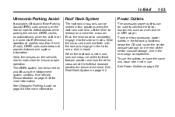
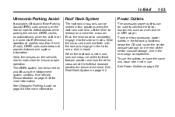
... not in four positions along the roof rack side rails. Power Outlets
The accessory power outlets can be locked in use . To use the outlets, remove the cover and close when not in the following locations: below the CD slot, inside the center console storage, on automatically when the shift lever...
Owner's Manual - Page 33
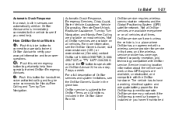
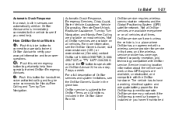
Not all OnStar services are available everywhere or on all vehicles. The vehicle has to have a working electrical system and adequate battery power for service in that area, and the wireless service provider has coverage, network capacity, reception, and technology compatible with OnStar service. X: Not all OnStar ...
Owner's Manual - Page 37
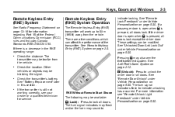
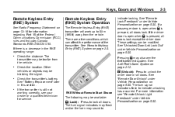
...for service. If there is pressed, all doors. Check the distance. Check the transmitter's battery. RKE Without Remote Start Shown The following may be blocking the signal. There are other..., see "Remote Unlock Light Feedback" under Vehicle Personalization on page 5‑30.
See "Battery Replacement" later in the RKE operating range:
. If the transmitter is pressed, all doors...
Owner's Manual - Page 38


... Key" under Key and Lock Messages on page 2‑12.
See Anti-Theft Alarm System on page 5‑27.
If a transmitter is not rechargeable. Remove the battery cover by pushing on the transmitter to the transmitter.
The horn sounds and the turn signals flash until it toward the keyblade. 4. V (Remote Liftgate Release...
Owner's Manual - Page 44
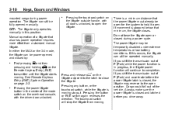
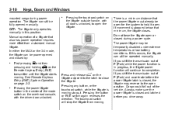
... moving stops it open position. Pressing the power liftgate button in this occurs, the liftgate can still be temporarily disabled under extreme temperatures or low battery conditions. The touchpad switch will continue to completion. In either the MAX or the 3/4 mode, the liftgate can be power opened manually. Cargo could fall...
Owner's Manual - Page 45
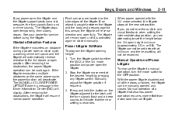
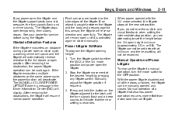
...mode selected, the liftgate stops at the desired height by pressing any liftgate switch. After removing the obstruction, the power liftgate operation can be used again. Power Liftgate 3/4 Mode
...program the liftgate opening height: 1. Manually adjust the liftgate position if required. 3. After removing the obstructions, the liftgate will remain open until the turn the mode switch to the ...
Owner's Manual - Page 46
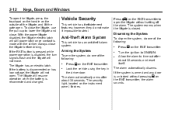
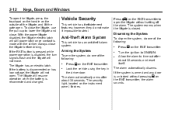
... of the following :
...
Allow the alarm to lower the liftgate and close the liftgate before driving. If the battery is disconnected or has low voltage, the liftgate will resume operation when the battery is made with the striker. The system rearms when the liftgate is unlocked without setting off the alarm. Always...
Owner's Manual - Page 89
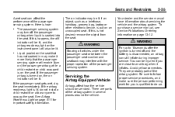
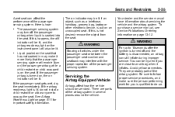
...as a briefcase, handbag, grocery bag, laptop or other electronic device, is put on indicator will enable (turn off and the battery is disconnected, an airbag can still inflate during improper service. If this happens, the off indicator will also be lit, and ... passenger seat gets wet, dry the seat immediately. If the airbag readiness light is not desired remove the object from the seat.
Owner's Manual - Page 122


...Settings, or press the H button. 3.
5-6
Instruments and Controls
6. If a problem is off will drain the battery. Press the MENU/SEL knob to access the time and date settings through the menu system. There are four accessory... Settings, or press the H button. 3.
To use the outlets, remove the cover and close when not in use and do not plug in use . Select Set Time. 4.
Owner's Manual - Page 190
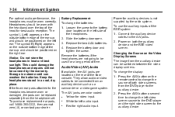
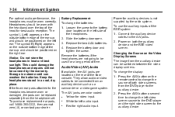
...player to change the display: 1. Remove the batteries if the headphones are not going to the battery door located on the remote control to change the batteries: 1. Power on the outside bottom...‐293‐3332, then prompt zero (0), or contact your dealer. Replace the two AAA batteries. 4. The symbol L (Left) appears on the Video Display Screens The image from an auxiliary...
Owner's Manual - Page 194


...Remove the batteries from the remote control if unused for replacement universal remote controls. Aux Video Aux Video Source Source DVD Media Aux Video Source
} 10 (Double Digit Entries) (If Replace the battery cover. Replace the two batteries...left and right video screens as described in the compartment. 3. Battery Replacement To change the camera angle on the remote control. 2. ...
Owner's Manual - Page 195
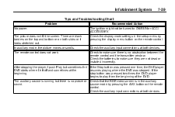
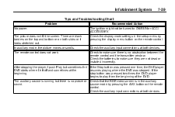
...batteries to make sure they are black borders on the top and bottom or on the remote control. Check that the RSE video screen is running but sometimes the DVD starts where I left off and sometimes at both devices. In auxiliary mode, the picture...control. After stopping the player, I push Play but there is no picture or sound. Recommended Action
7-39
The ignition might not be turned to...
Owner's Manual - Page 196
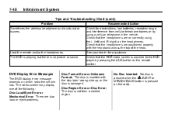
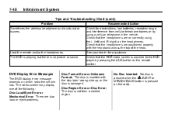
...Troubleshooting Chart (cont.)
Problem Recommended Action Check for assistance. See your dealer for obstructions, low batteries, reception range, and interference from a correct region. Sometimes the wireless headphone audio cuts out... the AUX button on the headphones. Check that the RSE video screen is no picture or sound. I lost the remote and/or the headphones. The video screen may...
Owner's Manual - Page 313
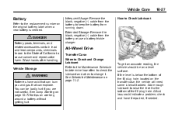
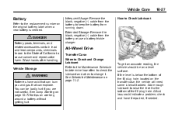
... you and gas that can explode. A fluid loss could indicate a problem;
Extended Storage: Remove the black, negative (−) cable from the battery to change it repaired, if needed . Infrequent Usage: Remove the black, negative (−) cable from the battery or use a battery trickle charger. check and have acid that can burn you are not careful...
Owner's Manual - Page 359
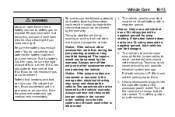
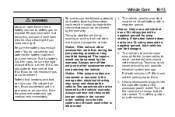
...or the accessory power outlet. Vehicle Care
10-73
{ WARNING
Using an open flame near a battery can burn you. Use a flashlight if you accidentally get medical help immediately. The repairs would...: If the jumper cables are connected or removed in your skin, flush the place with a negative ground for the jumper cables to the battery installed in the wrong order, electrical shorting may...
Owner's Manual - Page 361
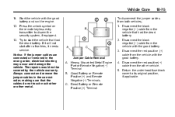
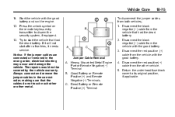
... other or other vehicle. 5. The repairs would not be covered by the vehicle warranty. Always connect and remove the jumper cables in the wrong order, electrical shorting may occur and damage the vehicle. Good Battery or Remote Positive (+) and Remote Negative (−) Terminals C. Disconnect the black negative (−) cable from both vehicles...
Owner's Manual - Page 363
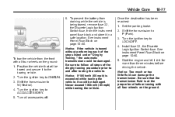
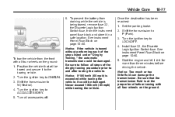
... steps listed under "Dinghy Towing," the automatic transmission could be damaged. To prevent the battery from the instrument panel fuse block and store it to ON/RUN. 3. Notice: If 105 km/h (65 mph) is being towed, remove fuse 32, the Discrete Logic Ignition Switch fuse, from draining while the vehicle is exceeded...
Similar Questions
How To Remove A 2011 Chevy Equinox Glove Box
(Posted by raypLllli 10 years ago)
How Do I Remove The Battery From A 2011 Equinox
(Posted by wasabWicke 10 years ago)

