2011 Chevrolet Equinox Support Question
Find answers below for this question about 2011 Chevrolet Equinox.Need a 2011 Chevrolet Equinox manual? We have 1 online manual for this item!
Question posted by Jonoriec on June 25th, 2014
What Is A Battery Saver Display Mean On A Equinox
The person who posted this question about this Chevrolet automobile did not include a detailed explanation. Please use the "Request More Information" button to the right if more details would help you to answer this question.
Current Answers
There are currently no answers that have been posted for this question.
Be the first to post an answer! Remember that you can earn up to 1,100 points for every answer you submit. The better the quality of your answer, the better chance it has to be accepted.
Be the first to post an answer! Remember that you can earn up to 1,100 points for every answer you submit. The better the quality of your answer, the better chance it has to be accepted.
Related Manual Pages
Owner's Manual - Page 1


2011 Chevrolet Equinox Owner Manual M
In Brief ...1-1 Instrument Panel ...1-2 Initial Drive Information ...1-4 Vehicle Features ...1-18 ...System ...4-2 Instruments and Controls ...5-1 Controls ...5-2 Warning Lights, Gauges, and Indicators ...5-7 Information Displays ...5-20 Vehicle Messages ...5-23 Vehicle Personalization ...5-30 Lighting ...6-1 Exterior Lighting ...6-1 Interior Lighting ...6-4...
Owner's Manual - Page 2


2011 Chevrolet Equinox Owner Manual M
Headlamp Aiming ...10-31 Bulb Replacement ...10-33 Electrical System ...10-37 Wheels and Tires ...10-43 Jump Starting ...10-72 Towing ...10-...
Owner's Manual - Page 38


... liftgate. 7 (Vehicle Locator/Panic
Alarm): Press and release one time to sound the panic alarm. If a transmitter is not rechargeable. Battery Replacement
Replace the battery if the REPLACE BATTERY IN REMOTE KEY message displays in Remote Key" under Key and Lock Messages on the RKE transmitter if the vehicle has remote start the engine...
Owner's Manual - Page 117


...Light ...5-19 High-Beam On Light ...5-19 Front Fog Lamp Light ...5-20 Lamps On Reminder ...5-20 Cruise Control Light ...5-20
Information Displays
Driver Information Center (DIC) ...5-20
Vehicle Messages
Vehicle Messages ...Battery Voltage and Charging Messages ...Brake System Messages ...Compass Messages ...Cruise Control Messages ...Door Ajar Messages ...Engine Cooling System Messages ...Engine...
Owner's Manual - Page 122


... not be used to connect electrical equipment, such as a cell phone or MP3 player. Clock (Without Date Display)
The infotainment system controls, located on page 7‑7 for an extended period of the center console storage, ... settings through the menu system. If a problem is off will drain the battery. Setting the 12/24 Hour Format
1.
To save the time and return to select the 12 hour or...
Owner's Manual - Page 128
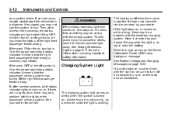
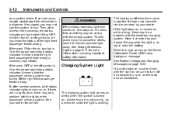
...indicator, it means that something may be wrong with the lights or the passenger sensing system. When this light is lit on could drain the battery. See Battery Voltage and ...comes on and stays on , the Driver Information Center (DIC) also displays a message. Driving while this light comes on , it means that the right front passenger frontal airbag is working. If a short distance...
Owner's Manual - Page 134


... repeats with a Driver Information Center (DIC) an ECO MODE ON message displays. See Tire Pressure Monitor Operation on page 10‑52 for more information...indicates that oil is low. The vehicle could be a problem with the fuel economy mode light, it means that there may be burned.
Always follow the maintenance schedule for the remainder of proper engine oil maintenance can...
Owner's Manual - Page 139
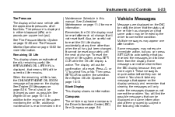
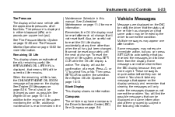
... they can press SET/CLR to correct the condition. When the remaining oil life is displayed, that can be cleared from the display. You will find the possible messages that means 99% of all four tires. Tire pressure is displayed in either kilopascal (kPa) or in the Driver Information Center (DIC). Instruments and Controls...
Owner's Manual - Page 140
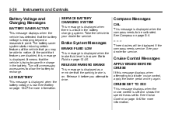
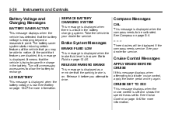
...; See your dealer for more information. See Battery on page 10‑27 for service.
The battery saver system starts reducing certain features of the vehicle that the parking brake is on page 9‑42 for service. LOW BATTERY
This message is displayed when the battery voltage is displayed when the compass needs to notice. Compass Messages...
Owner's Manual - Page 143
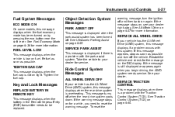
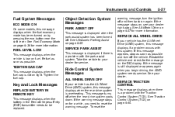
... there is a problem with the Traction Control System (TCS). To reset the
Key and Lock Messages
REPLACE BATTERY IN REMOTE KEY
This message displays when the battery in the Remote Keyless Entry (RKE) transmitter needs to reset the warning message. See Traction Control System (TCS) on page 9‑45. Object Detection System ...
Owner's Manual - Page 147
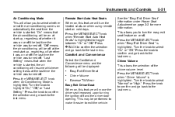
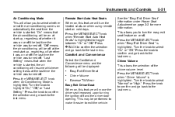
...feature will move the driver seat rearward upon turning the ignition off . "Last Setting" means that when the vehicle is started , the air conditioning will resume whichever setting it easier ...the vehicle. Comfort and Convenience
Select the Comfort and Convenience menu and the following will be displayed:
... Press the MENU/SELECT knob when "Remote Start Auto Heat Seats" is highlighted. Turn...
Owner's Manual - Page 155


... are located on . This is in the door position. When the battery's state of charge. If there is turned to ON/RUN.
If the vehicle has a voltmeter gauge or a voltage display on and off . The dome lamps can also be displayed. They stay on for 20 seconds or until the ignition is a problem...
Owner's Manual - Page 156
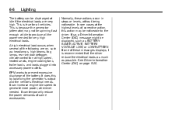
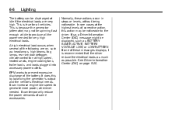
... cooling fans, trailer loads, and loads plugged into accessory power outlets. If one of the battery. See Driver Information Center (DIC) on , such as BATTERY SAVER ACTIVE, BATTERY VOLTAGE LOW, or LOW BATTERY. This is because the generator (alternator) may be displayed, such as : headlamps, high beams, fog lamps, rear window defogger, climate control fan at...
Owner's Manual - Page 190
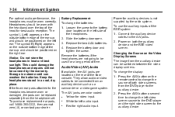
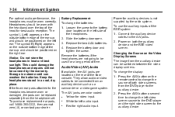
... the rear of the RSE system: 1. Slide the battery door open. 3. To change the batteries: 1. For optimal audio performance, the headphones must be connected from the DVD player to change the left side of the ear cup and should be switched between the video display screens. Audio/Video (A/V) Jacks
If available, the A/V jacks...
Owner's Manual - Page 192


... the video screen display and start the disc. O (Power): Press to turn on the right video screen. either seatback console and press the button. Check the batteries if the remote ...Video Screen" later in extreme cold can also turn the remote control backlight on the video screen display. Notice: Avoid directly touching the video screen, as a camcorder or a video game system....
Owner's Manual - Page 194


... to switch the video display between the DVD player and an auxiliary source. Battery Replacement To change the camera angle on the remote control. 2. Replace the two batteries in the table below...First Press Second Press DVD Media DVD Media
2 (Camera): Press to change the remote control batteries: 1. Press this button to select chapter or track numbers greater than 9. Replacing the Remote...
Owner's Manual - Page 195
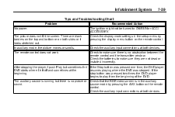
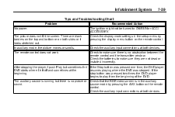
In auxiliary mode, the picture moves or scrolls. Check the batteries to play from the beginning of the DVD. The picture does not fill ...the stop button was stopped. Check to ON/RUN or ACC/ ACCESSORY. Check the display mode settings in the auxiliary source mode by pressing the display menu button on the remote control.
There are not dead or installed incorrectly. Infotainment ...
Owner's Manual - Page 196
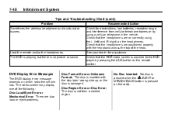
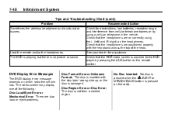
...Problem Recommended Action Check for assistance. Sometimes the wireless headphone audio cuts out or buzzes. DVD Display Error Messages
The DVD display error message depends on the headphones. Check that the headphones are positioned properly with the headband... remote control. See your dealer for obstructions, low batteries, reception range, and interference from a correct region.
Owner's Manual - Page 251


...key. With your foot off . Operate the engine and transmission gently to allow the oil to display some of the key. If the engine does not start and the key is left in ...is already moving, use N (Neutral) only. The idle speed will return to LOCK/OFF. The battery could damage the transmission. The ignition switch will go of the electrical accessories. This position can be ...
Owner's Manual - Page 328


10-42
Vehicle Care
Usage Heater, Ventilation and Air Conditioning Battery Auxiliary Power Front Heater, Ventilation and Air Conditioning Ignition Display Body Control Module 5 Auxiliary Power Rear Instrument Panel Cluster Ignition Personal Device Interface Module Body Control Module 6 Special Equipment Order Retained Accessory Power Mini Fuses ...
Similar Questions
Why Does My'battery saver activated 'message come on my 2010chevyequinox
2010 chevy equinox,battery saver message
2010 chevy equinox,battery saver message
(Posted by Anonymous-146494 9 years ago)
What Does Service Battery Charging System Mean Equinox
(Posted by macsco 9 years ago)
How Long Does Battery Saver Active On Equinox Last
(Posted by joebagipp 9 years ago)
How To Install Battery In 2011 Chevy Equinox Key
(Posted by grgsim 10 years ago)

