2011 Chevrolet Cruze Support Question
Find answers below for this question about 2011 Chevrolet Cruze.Need a 2011 Chevrolet Cruze manual? We have 1 online manual for this item!
Question posted by biltgm on September 30th, 2013
2011 Chevy Cruze How To Use Heated Seats With Remote Start
The person who posted this question about this Chevrolet automobile did not include a detailed explanation. Please use the "Request More Information" button to the right if more details would help you to answer this question.
Current Answers
There are currently no answers that have been posted for this question.
Be the first to post an answer! Remember that you can earn up to 1,100 points for every answer you submit. The better the quality of your answer, the better chance it has to be accepted.
Be the first to post an answer! Remember that you can earn up to 1,100 points for every answer you submit. The better the quality of your answer, the better chance it has to be accepted.
Related Manual Pages
Owner's Manual - Page 1


2011 Chevrolet Cruze Owner Manual M
In Brief ...1-1 Instrument Panel ...1-2 Initial Drive Information ...1-4 Vehicle Features ...1-15 Performance and Maintenance ...1-19 Keys, Doors and Windows ...2-1 Keys and Locks ...2-2 Doors ...2-8 Vehicle Security...2-10 Exterior Mirrors ...2-11 Interior Mirrors ...2-13 Windows ...2-14 Roof ...2-17 Seats and Restraints ...3-1 Head Restraints ...3-2 Front ...
Owner's Manual - Page 2
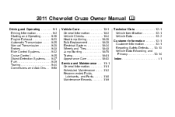
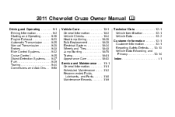
2011 Chevrolet Cruze Owner Manual M
Driving and Operating ...9-1 Driving Information ...9-2 Starting and Operating ...9-16 Engine Exhaust ...9-23 Automatic ...Headlamp Aiming ...10-28 Bulb Replacement ...10-28 Electrical System ...10-34 Wheels and Tires ...10-40 Jump Starting ...10-78 Towing ...10-81 Appearance Care ...10-83 Service and Maintenance ...11-1 General Information ...11-1 Scheduled...
Owner's Manual - Page 7
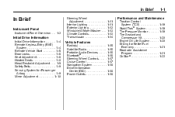
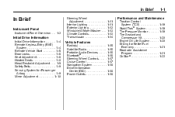
In Brief
1-1
In Brief
Instrument Panel
Instrument Panel Overview ...1-2
Initial Drive Information
Initial Drive Information ...1-4 Remote Keyless Entry (RKE) System ...1-4 Remote Vehicle Start ...1-5 Door Locks ...1-6 Seat Adjustment ...1-6 Heated Seats ...1-8 Head Restraint Adjustment ...1-9 Safety Belts ...1-9 Sensing System for Passenger Airbag ...1-9 Mirror Adjustment ...1-10
Steering ...
Owner's Manual - Page 10
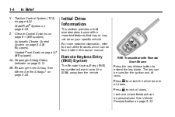
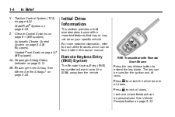
... personalized. Automatic Climate Control System on your specific vehicle. Heated Front Seats on page 9‑32.
RKE Transmitter with Remote Start Shown Press the key release button to unlock the driver door... or all doors. Lock and unlock feedback can be used for the...
Owner's Manual - Page 11
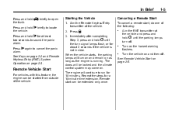
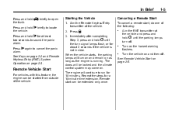
... climate control system may come on page 2‑3.
3. Repeat the steps for 10 minutes.
The doors will continue to cancel the panic alarm. Press
Canceling a Remote Start
To cancel a remote start can be extended only once. Press 7 again to run for a 10-minute time extension. See Keys on page 2‑2 and...
Owner's Manual - Page 14
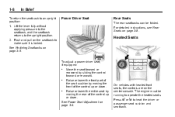
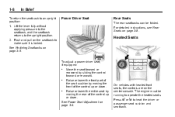
..., and the seatback returns to heat the driver or passenger seat cushion and seatback.
.
. Move the seat forward or rearward by moving the front of the control up or down . See Power Seat Adjustment on page 3‑5. Heated Seats
To adjust a power driver seat, if equipped:
. Raise or lower the entire seat by sliding the control forward or...
Owner's Manual - Page 15
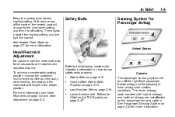
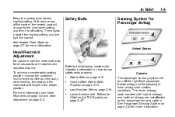
...driver airbags, seat‐mounted side impact airbags, and roof‐rail airbags are installed and adjusted properly. How to Wear Safety Belts Properly on how to use safety belts ...8209;13. To achieve a comfortable seating position, change to the following sections for more information.
With each press of the control, the heated seat will turn off setting. See Passenger ...
Owner's Manual - Page 20
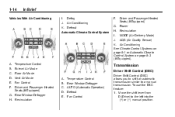
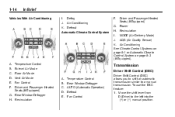
MODE (Air Delivery Mode) AQS (Air Quality Sensor)
K. To use the DSC feature: 1. Defog Air Conditioning F. Power H. Bi-level Air Mode C. Vent Air Mode E. Driver and Passenger Heated Seats (If Equipped) A. Move the shift lever from D (Drive) to a manual transmission. Rear Window Defogger H. Temperature Control B. AUTO (Automatic Operation) D. G. Defrost Automatic Climate Control ...
Owner's Manual - Page 35
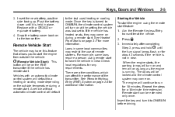
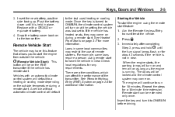
... equivalent battery. 4. A vehicle without automatic climate control will be extended only once. If the vehicle has heated seats, they may come on . Laws in view. Remote Vehicle Start
The vehicle may restrict the use of the transmitter. See Heated Front Seats on at the vehicle. 2. For example, some local communities may have the vehicle in some laws...
Owner's Manual - Page 36
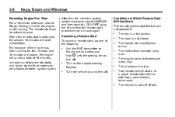
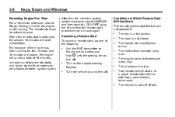
... switch must be turned to ON/RUN and then back to LOCK/OFF using the key, before the remote start procedure can be used . When the remote start is still running for a total of two remote starts, or a single start with an extension, have already been used again. The hood is on and then off . The hazard warning flashers are...
Owner's Manual - Page 55
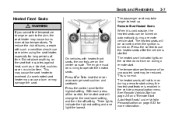
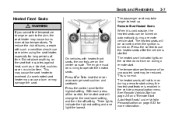
... on during a remote vehicle start . Press the control to use care when using the seat heater, especially for long periods of the control, the heated seat will not turn on the seat that insulates against heat, such as a blanket, cushion, cover, or similar item. On vehicles with such a condition should use the heated seats after the vehicle is normal. The heated seats will change...
Owner's Manual - Page 81
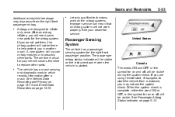
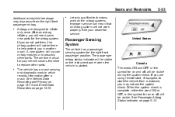
...right front passenger position. Seats and Restraints
Additional windshield breakage may also occur from the right front passenger airbag...
3-33
Airbags are using remote start, if equipped, to start the vehicle from a ...replace other parts. Let only qualified technicians work properly. When the system check is started. See Passenger Airbag Status Indicator on page 13‑15. A new system ...
Owner's Manual - Page 122
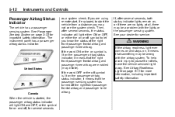
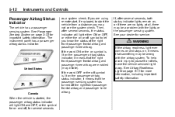
... on page 5‑11 for important safety information. United States
Canada When the vehicle is started, the passenger airbag status indicator will light either ON or OFF, or either the on... indicator, it means that the right front passenger frontal airbag and passenger knee airbag are using remote start the vehicle from a distance you are enabled (may be wrong with the lights or the...
Owner's Manual - Page 143


...Air Quality Sensor Remote Start Auto Heat Seats Auto Defog Auto ...Remote Locking, Unlocking, Starting Return to highlight the menu. Press the knob to scroll through the menus. MENU knob: Press the center of menu items may be displayed:
... Vehicles with navigation system only. 3. Key myst be in a menu. Instruments and Controls
5-33
Vehicle Personalization
The audio system controls are used...
Owner's Manual - Page 144
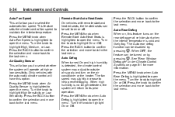
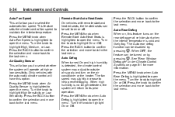
... prevent fogging.
Air Quality Sensor This will allow you to select whether the system will operate at vehicle start and heated seats, the heated seats can be turned on page 8‑1 for more information. Only vehicles with remote start when the interior temperature is detected, the climate control system may slightly increase to the last menu. Press...
Owner's Manual - Page 191
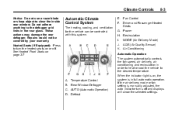
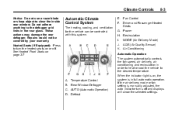
... delivery mode or fan setting is in full automatic operation. Driver and Passenger Heated Seats
G. AUTO (Automatic Operation) D. These actions may damage the rear defogger....use a razor blade or sharp object to the desired temperature. J. Defrost When the indicator light is on or off and displays will show the selected settings. Heated Seats (If Equipped): Press to turn the heated seats...
Owner's Manual - Page 194
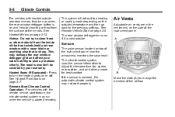
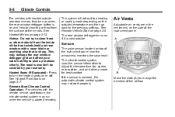
... system uses the sensor information to clear frost or other material from the surface of the mirrors. For vehicles with heated outside rearview mirrors, they turn the heated seats on ...Heated Front Seats on page 2‑13. See Heated Mirrors on page 3‑7.
The repairs wouldn't be covered by your radio's ability to turn on when the rear window defogger button is sharp. Remote Start...
Owner's Manual - Page 282
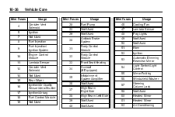
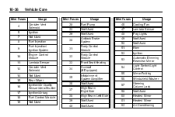
... 34 35 Mini Fuses 20 23 29 Usage Fuel Pump Not Used Not Used Antilock Brake System Body Control Module Body Control Module Front Seat Heating Sunroof (If Equipped) Infotainment System/Amplifier Not Used High Beam Right Side High Beam Left Side Not Used Not Used 54 55 56 57 58 60 61 62 Mini Fuses 46...
Owner's Manual - Page 335
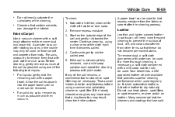
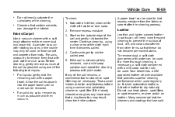
...cleaning performance when used .
Start on the outside edge of the soil remains, a commercial fabric cleaner or spot lifter may only be used on leather. Continue cleaning, using a commercial ... colored leather in the nozzle may be used regularly on finished automotive leathers. If a more thorough cleaning is not completely removed, use heat, steam, spot lifters or spot removers,...
Owner's Manual - Page 382
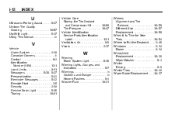
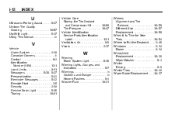
...Assist ...9-37 Uniform Tire Quality Grading ...10-57 Up-Shift Light ...5-17 Using This Manual ...iv
V
Vehicle Alarm System ...2-10 Canadian Owners ...iii Control ...9-3 Identification Number (VIN) ...12-1 Load Limits ...9-11 Messages ...5-26, 5-27 Personalization ...5-33 Reminder Messages ...5-32 Remote Start ...2-5 Security ...2-10 Service Soon Light ...5-16 Towing ...10-81
Vehicle Care Storing...
Similar Questions
2011 Chevy Cruze What Kind Of Coolant To Use
(Posted by contacpree3944 10 years ago)
How Do I Start My Heated Seats In 2011 Chevy Cruze
(Posted by milteca 10 years ago)
Where Is The 2011 Chevy Cruze Heated Seat Button
(Posted by ben1jjone 10 years ago)
I Bought A 2011 Chevy Cruze 12-10. $50 Test Drive Bonus Never Received
12-10 I test drove and bought a 2011 Chevy Cruze. There was $50 test drive incentive and nearly 9...
12-10 I test drove and bought a 2011 Chevy Cruze. There was $50 test drive incentive and nearly 9...
(Posted by Oxypro 12 years ago)

