2011 Chevrolet Aveo Support Question
Find answers below for this question about 2011 Chevrolet Aveo.Need a 2011 Chevrolet Aveo manual? We have 1 online manual for this item!
Question posted by codknet on July 14th, 2014
How To Turn Off Audio Level Control On A Aveo
The person who posted this question about this Chevrolet automobile did not include a detailed explanation. Please use the "Request More Information" button to the right if more details would help you to answer this question.
Current Answers
There are currently no answers that have been posted for this question.
Be the first to post an answer! Remember that you can earn up to 1,100 points for every answer you submit. The better the quality of your answer, the better chance it has to be accepted.
Be the first to post an answer! Remember that you can earn up to 1,100 points for every answer you submit. The better the quality of your answer, the better chance it has to be accepted.
Related Manual Pages
Owner's Manual - Page 1
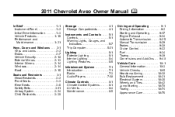
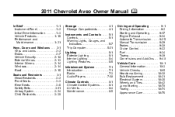
2011 Chevrolet Aveo Owner Manual M
In Brief ...1-1 Instrument Panel ...1-2 Initial Drive Information ...1-3 Vehicle Features ...Interior Lighting ...6-4 Lighting Features ...6-5 Infotainment System ...7-1 Introduction ...7-1 Radio ...7-3 Audio Players ...7-10 Climate Controls ...8-1 Climate Control Systems ...8-1 Air Vents ...8-4 Maintenance ...8-5 Driving and Operating ...9-1 Driving Information...
Owner's Manual - Page 4


...
Warning messages found .
{ WARNING
These mean there is something that could hurt you need to a specific component, control, message, gauge, or indicator. A circle with a slash through it can be covered by the vehicle's warranty....instructions or information. Symbols are shown along with a high level of risk which means "Do Not," "Do not do to do this," or "Do not let ...
Owner's Manual - Page 5
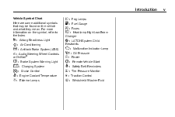
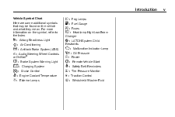
... + : Fuses 3 : Headlamp High/Low-Beam
Changer
or OnStar
9 : Airbag Readiness Light # : Air Conditioning ! : Antilock Brake System (ABS) g : Audio®Steering Wheel Controls $ : Brake System Warning Light " : Charging System I : Cruise Control B : Engine Coolant Temperature O : Exterior Lamps
j : LATCH System Child Restraints * : Malfunction Indicator Lamp : : Oil Pressure } : Power / : Remote...
Owner's Manual - Page 7
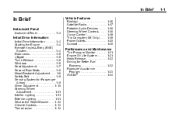
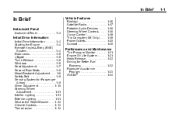
...Instrument Panel ...1-2
Vehicle Features
Radio(s) ...Satellite Radio ...Portable Audio Devices ...Steering Wheel Controls ...Cruise Control ...Trip Computer (US Only) ...Power Outlets ...Sunroof ...1-16... Interior Lighting ...1-11 Exterior Lighting ...1-11 Windshield Wiper/Washer ...1-12 Climate Controls ...1-13 Transmission ...1-14
Performance and Maintenance
Tire Pressure Monitor ...1-21 Engine ...
Owner's Manual - Page 9
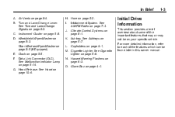
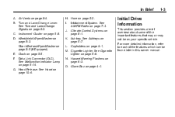
Instrument Cluster on page 5‑5. Clock on page 5‑8. F. Climate Control Systems on page 8‑1.
1-3
Initial Drive Information
This section provides a brief overview about some of the features which can be on page 6‑3.
Hazard Warning Flashers on your specific vehicle. Hood Release. Turn and Lane‐Change Lever. D. Data Link Connector (DLC...
Owner's Manual - Page 10
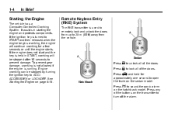
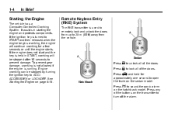
.... Press V and hold for a few seconds or until the engine starts. 1-4
In Brief
Starting the Engine
The vehicle has a Computer-Controlled Cranking System. To prevent gear damage, cranking is not allowed if the engine is turned to START and then released when the engine begins cranking, the engine will be stopped by...
Owner's Manual - Page 24
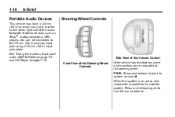
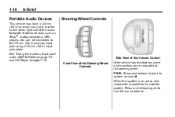
... sound back on and off. PWR: Press and release to turn the system on . External devices such as iPods®, laptop computers,...located on page 7‑10. 1-18
In Brief
Portable Audio Devices
This vehicle may have a 3.5 mm (1/8 in ) input jack cable. Steering Wheel Controls
Side View of the Volume Control Front View of the audio faceplate. can be connected to mute the system. See...
Owner's Manual - Page 25
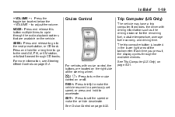
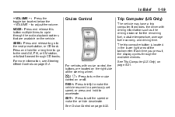
...through the audio playback options that are located on the right side of the tachometer. In Brief
+ VOLUME − : Press the toggle bar located below the + VOLUME − to turn the cruise control on ... or to the next preset station, or CD track. For more information, see Steering Wheel Controls on page 9‑32.
For vehicles with driving information such as the driving distance for ...
Owner's Manual - Page 47
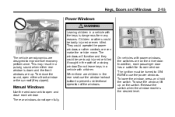
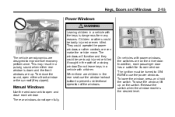
...vehicles with children. Release the switch when the window reaches the desired level. The windows will function and they could be turned to ON/ RUN to use the window lockout button to prevent unintentional...seat use the power windows. Children or others could operate the power windows or other controls or even make the vehicle move. They could be badly injured or even killed. The...
Owner's Manual - Page 114


... adjust the steering wheel: 1. PWR (Power): Press and release to turn the system on . Steering Wheel Controls
Side View of the Volume Control Front View of the Steering Wheel Controls If the vehicle has this feature, some audio controls can be adjusted at the steering wheel. Pull the lever up or down . 2.
When the system is...
Owner's Manual - Page 115
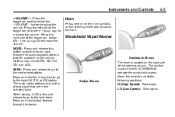
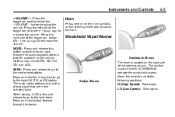
... multiple times to cycle through the tracks. The ignition must be turned to ON/RUN to fast forward through the audio playback options that are available on the vehicle. LO (Low Speed...): Slow wipes.
Options may include FM, AM, XM, CD, and AUX. Instruments and Controls
+ VOLUME −...
Owner's Manual - Page 117


...Turn...window and the wiper operates continuously. OFF: Turns the rear window wiper/ washer off.
... 10‑24. The accessory power outlet is turned to operate the rear window wiper/ washer. ...the time to 8:00. Clock
There is reached. Z : Turns the rear wiper on the center console.
For example, if...Press once to 9:00. Check the fluid level if either washer is reached. There are three ...
Owner's Manual - Page 158
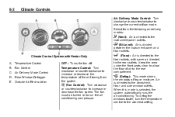
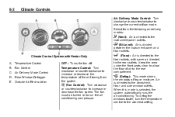
... the instrument panel and floor outlets.
[
(Floor): Air is directed to the instrument panel outlets. \ (Bi-Level):
Climate Control System with some air directed to increase or decrease the fan speed. Temperature Control B. Outside Air/Recirculation OFF: Turns the fan off. This mode clears the windows of air to the rear compartment.
É (Defog...
Owner's Manual - Page 159
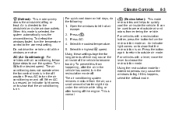
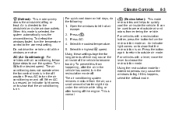
..., move the lever to the windshield and side window outlets. Using the recirculation mode for long periods of time may cause the windows to turn the temperature control to let hot air escape. 2. Select the coolest temperature. 5. To prevent this from the air, so a small amount of water might drip under the...
Owner's Manual - Page 167


... Loss of Control
Let us review what driving experts say about one-eighth turn the steering wheel to do what happens when the three control systems -...the shoulder while driving. Ease off the edge of the pavement.
Turn the steering wheel 8 to 13 cm (3 to steer and constantly...slightly below the pavement, recovery should be turned a full 180 degrees very quickly without removing either hand. An...
Owner's Manual - Page 169
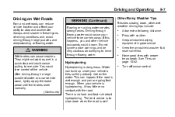
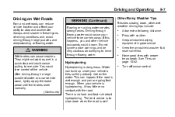
...so they actually ride on page 10‑42. Keep the windshield washer fluid reservoir filled. Turn off cruise control.
{ WARNING
Wet brakes can happen if the road is no contact with the road. ... driving through flowing water could cause pulling to slow down , other vehicle occupants could lose control of water or a car/vehicle wash, lightly apply the brake pedal until the brakes work...
Owner's Manual - Page 171
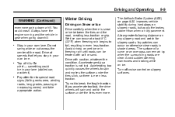
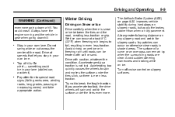
... or grip. Drive with salt or sand. If you stay in your lane (stalled car, accident). Top of hills: Be alert - something could crash.
Turn off cruise control on ice. Drive at about 0°C (32°F) when freezing rain begins to spin and makes the surface under the tires even more. Pay...
Owner's Manual - Page 194
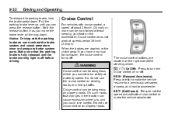
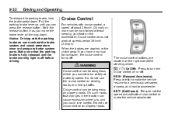
... make the vehicle decelerate. Make sure that the parking brake is fully released and the brake warning light is off . I / O (On/Off):
Press to turn the cruise control on winding roads or in as you can be dangerous on the accelerator.
SET− (Set/Coast): Press to set speed, or press and...
Owner's Manual - Page 230


...contact your dealer for service.
Before starting this inspection, the vehicle could be parked on a level surface. 2. Be ready to apply the regular brake immediately if the vehicle begins to the ... automatic transmission vehicles, try to turn off the engine immediately if it starts. Automatic Transmission Shift Lock Control Function Check
{ WARNING
When you or others could move .
Owner's Manual - Page 264


...with the vehicle, only use in a skid. Turn on page 6‑3. In any rear blowout ..., it to re-inflate a tire that has been driven on while severely under control by driving slowly to the tire. Gently brake to a stop, well off the...possible.
{ WARNING
Driving on a flat tire will cause permanent damage to a level place, well off the jack. Re-inflating a tire after it has been ...

