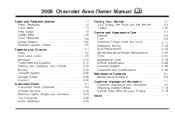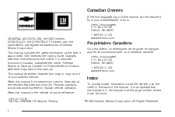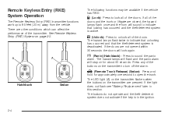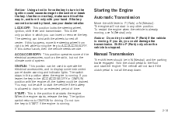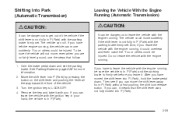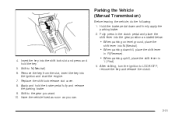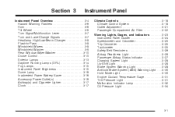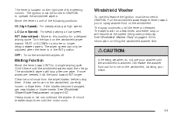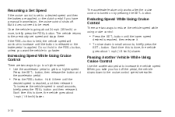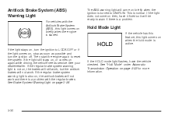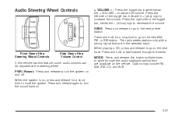2009 Chevrolet Aveo Support Question
Find answers below for this question about 2009 Chevrolet Aveo.Need a 2009 Chevrolet Aveo manual? We have 1 online manual for this item!
Question posted by bicaet on August 16th, 2014
Why Wont My Hold Feature Turn Off 2009 Chevy Aveo
The person who posted this question about this Chevrolet automobile did not include a detailed explanation. Please use the "Request More Information" button to the right if more details would help you to answer this question.
Current Answers
Related Manual Pages
Similar Questions
What Kinda Of Transmission Fluid Does 2009 Chevy Aveo Take?
what kinda of transmission fluid does 2009 chevy aveo take?
what kinda of transmission fluid does 2009 chevy aveo take?
(Posted by tmooreski 9 years ago)
How To Change The Oil Filter On A 2009 Chevy Aveo Hatchback
(Posted by marrydk 10 years ago)
How Do I Turn Off The Check Engine Light On A 2009 Chevy Aveo After Changing
the battery
the battery
(Posted by Johsweeti 10 years ago)
How To Reset The Oil Change Light On A 2009 Chevy Aveo
(Posted by Owltfl 10 years ago)
How To Reset The Check Engine Light On The 2009 Chevy Aveo?
how to reset the check engine light on the 2009 chevy aveo?
how to reset the check engine light on the 2009 chevy aveo?
(Posted by clapir2 11 years ago)