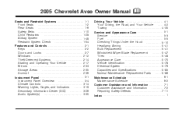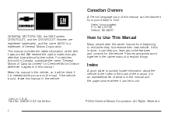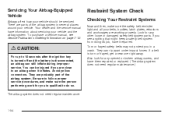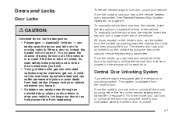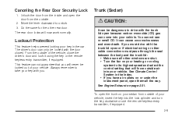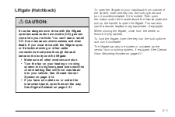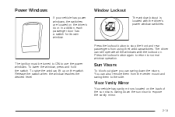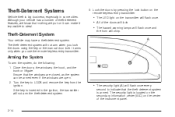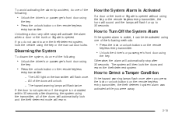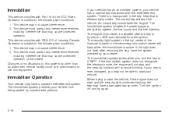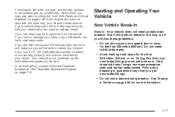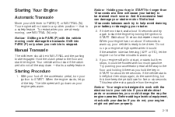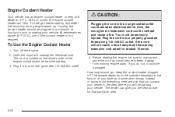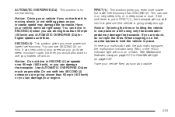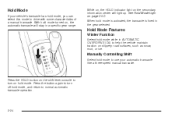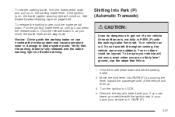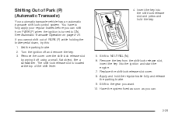2005 Chevrolet Aveo Support Question
Find answers below for this question about 2005 Chevrolet Aveo.Need a 2005 Chevrolet Aveo manual? We have 1 online manual for this item!
Question posted by BWjia on April 19th, 2014
Blower Wont Turn On In 2005 Aveo
The person who posted this question about this Chevrolet automobile did not include a detailed explanation. Please use the "Request More Information" button to the right if more details would help you to answer this question.
Current Answers
Related Manual Pages
Similar Questions
2005 Aveo Chevrolet Automatic Clutch Sticking In Park
Only Other Gears Are Fine
(Posted by Anonymous-99826 11 years ago)
Where Is The Fuse For The Blower Fan On A 2005 Aveo
(Posted by chadwickputerbaugh 11 years ago)
Where Is The Windshield Washer Pump Located In A 2005 Aveo Engine Compartment?
(Posted by Anonymous-86431 11 years ago)