2010 Chevrolet Tahoe Support Question
Find answers below for this question about 2010 Chevrolet Tahoe.Need a 2010 Chevrolet Tahoe manual? We have 1 online manual for this item!
Question posted by wildhnadner on April 3rd, 2014
How To Fix Audio Screen In 2010 Chevy Tahoe
The person who posted this question about this Chevrolet automobile did not include a detailed explanation. Please use the "Request More Information" button to the right if more details would help you to answer this question.
Current Answers
There are currently no answers that have been posted for this question.
Be the first to post an answer! Remember that you can earn up to 1,100 points for every answer you submit. The better the quality of your answer, the better chance it has to be accepted.
Be the first to post an answer! Remember that you can earn up to 1,100 points for every answer you submit. The better the quality of your answer, the better chance it has to be accepted.
Related Manual Pages
Owner's Manual - Page 1


2010 Chevrolet Tahoe/Suburban Owner Manual M
In Brief ...1-1 Instrument Panel ...1-2 Initial Drive Information ...1-4 Vehicle Features ...1-22 Performance and... Overview ...4-3 Climate Controls ...4-18 Warning Lights, Gauges, and Indicators ...4-30 Driver Information Center (DIC) ...4-47 Audio System(s) ...4-82 Driving Your Vehicle ...5-1 Your Driving, the Road, and the Vehicle ...5-2 Towing ...5-43
Owner's Manual - Page 2
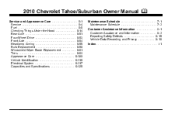
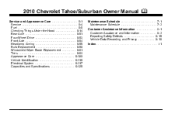
2010 Chevrolet Tahoe/Suburban Owner Manual M
Service and Appearance Care ...6-1 Service ...6-4 Fuel ...6-6 Checking Things Under the Hood ...6-14 Rear Axle ...6-51 Four-Wheel Drive ...6-53 Front Axle ...6-54 ...
Owner's Manual - Page 3
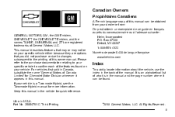
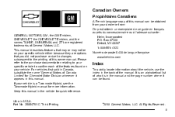
... en français auprès du concessionnaire ou à l'adresse suivante: GENERAL MOTORS, GM, the GM Emblem, CHEVROLET, the CHEVROLET Emblem, and the names TAHOE, SUBURBAN, and Z71 are options that may or may not be found on your specific vehicle either because they are registered trademarks of the features...
Owner's Manual - Page 5
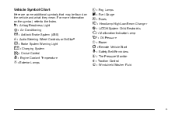
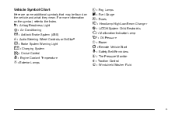
...
Here are some additional symbols that may be found on the symbol, refer to the Index.
9 : Airbag Readiness Light # : Air Conditioning ! : Antilock Brake System (ABS) g : Audio Steering Wheel Controls or OnStar® $ : Brake System Warning Light " : Charging System I : Cruise Control B : Engine Coolant Temperature O : Exterior Lamps
# : Fog Lamps . : Fuel Gauge + : Fuses 3 : Headlamp...
Owner's Manual - Page 7


...16 Exterior Lighting ...1-17 Windshield Wiper/Washer ...1-18 Climate Controls ...1-19 Transmission ...1-20 Four-Wheel Drive ...1-20
In Brief
Vehicle Features ...Radio(s) ...Satellite Radio ...Portable Audio Devices ...Steering Wheel Controls ...Bluetooth® ...Navigation System ...Cruise Control ...Side Blind Zone Alert (SBZA) ...Rear Vision Camera (RVC) ...Ultrasonic Parking Assist ...Power...
Owner's Manual - Page 9
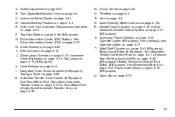
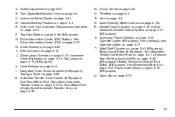
... or Four-Wheel Drive (Single Speed Automatic Transfer Case) on page 4‑140. Audio Steering Wheel Controls on page 3‑46. Climate Control System on page 4‑18... Washer on page 4‑15. Glove Box on page 4‑8. Cruise Control on page 3‑75.
1-3 Audio System(s) on page 6‑14. Hood Release on page 4‑82. A. Turn Signal/Multifunction Lever on page...
Owner's Manual - Page 18


See Heated Seats on page 2‑8 and Heated and Cooled Seats on the Rear Sear Audio (RSA) panel. M : Press to heat the seat cushion and to cycle through the three temperature settings.
The heated rear seat controls are located on page 2&#...
Owner's Manual - Page 28
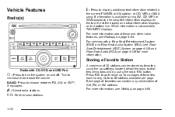
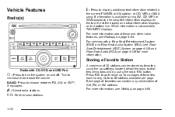
... or decrease the volume. Storing a Favorite Station
Radio with a Rear Seat Entertainment System (RSE) and Rear Seat Audio System (RSA) see, Rear Seat Entertainment (RSE) System on page 4‑128 and Rear Seat Audio (RSA) on page 4‑138 for more information, see Radio(s) on the bottom line. For more information.
For...
Owner's Manual - Page 29


... the 48 contiguous United States and 10 Canadian provinces. Portable Audio Devices
This vehicle may have an auxilliary input, located on the audio faceplate, and a USB port located on setting the clock...or call 1-877-438-9677 (Canada)
See "XM Satellite Radio Service" under Radio(s) on the audio system.
A fee is based in the center console. To increase or decrease the time or ...
Owner's Manual - Page 32


URPA uses audio beeps to vehicles located in your side blind zone. The system is shifted into R (Reverse) and operates at ... DIC, the system has been disabled because the sensor is moved into R (Reverse) on the inside rear view mirror or the navigation screen, if equipped. Rear Vision Camera (RVC)
The rear vision camera displays a view of the area behind the vehicle when the vehicle is...
Owner's Manual - Page 313


... button again and the system automatically searches for an auxiliary input device, such as a portable audio player. CD/AUX (CD/Auxiliary): Press to play a CD while listening to resume playing the...). If a disc is connected, the DVD/CD AUX button cycles through the tracks on the video screen and use random, press the softkey below the RDM tab. If less than sequential order. Release to...
Owner's Manual - Page 315


...If an error message displays on the video screen or the radio, see "DVD Display Error Messages" under Rear Seat Entertainment (RSE) System on page 4‑128 and Rear Seat Audio (RSA) on media type and format,.... The rear seat passenger can also start the disc with DVDs of most audio CDs, CD-R, CD-RW, DVD-Video, DVD-Audio, DVD-R/RW, DVD+R/RW media along with the label side up, into the...
Owner's Manual - Page 318


... shows several tab options for more information. If the forward arrow is showing on the display, the system is in playback mode.
The video screen shows the audio stream changing.
4-98 If the disc has been ejected or the stop button has not been pressed twice on the radio.
See "Remote Control...
Owner's Manual - Page 320


...Portable USB Hard Drives Fifth generation or later iPod iPod nanos iPod touch iPod classic
Compressed Audio or Mixed Mode Discs
The radio can be updated using the radio buttons and knobs.
...the instrument panel or in this section, or "Audio/Video (A/V) Jacks" under, Rear Seat Entertainment (RSE) System on an iPod®. For help with the following fixed bit rates: 32 kbps, 40 kbps, 56 ...
Owner's Manual - Page 330


... seconds have an .m3u or .pls file extension and are treated as special folders containing compressed audio song files.
h
The player scans the disc to reverse playback quickly. The radio may be ... below go to the start of the file displays. These playlists are stored on the video screen and use random, press the softkey under the RDM tab until Random Current Disc displays to ...
Owner's Manual - Page 348
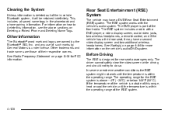
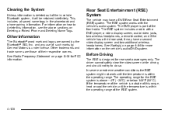
... saved name tags in ‐vehicle Bluetooth system, it may have a second video display screen and two additional wireless headphones.
The RSE system includes a radio with the vehicle's audio system.
The RSE system works with a DVD player, a video display screen, audio/video jacks, two wireless headphones, a remote control, and if the vehicle has a third...
Owner's Manual - Page 351


... system equipment. Adapter connectors or cables (not included) might be changed from the screen.
4-131
z (display menu) button on screen setup menu. The screen display mode (normal, full, and zoom), screen brightness, and setup menu language can listen to the audio of the RSE system, connect an external auxiliary device to the color-coded A/V jacks...
Owner's Manual - Page 352


... A/V jacks, or the radio's auxiliary input jack, if the vehicle has this section for the remote control. See "Cleaning the Video Screen" later in the overhead console. When a device is audio available. The front seat passengers are able to its locked position.
Wireless Headphones Vehicle Speakers Vehicle wired headphone jacks on the...
Owner's Manual - Page 356


...ACC/ ACCESSORY. Check the auxiliary input connections at both devices. Check that the RSE video screen is in the setup menu borders on the top and by using the L (left off..., reception range, and interference from the beginning of the DVD. Sometimes the wireless headphone audio cuts out or buzzes.
4-136 Problem No power.
Tips and Troubleshooting Chart
Recommended Action ...
Owner's Manual - Page 361
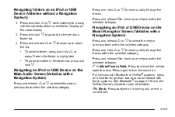
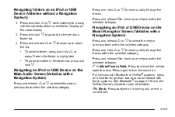
...the vehicle speakers only.
For vehicles with those systems. See Bluetooth® on the Main Audio Screen (Vehicles with a Navigation System)
Press and release w or x to move quickly through the...and hold tracks.
b g (Mute/Push to Talk): Press to turn the sound on the Music Navigator Screen (Vehicles with a Navigation System)
Press and release w or x to reject an incoming call, or ...
Similar Questions
How Do You Reset Trip Odometer On 2010 Chevy Tahoe
(Posted by carlam 9 years ago)
2010 Chevy Tahoe Traction Control Will Not Disengage
(Posted by tfmaijenima 10 years ago)
How To Remove Headlight Switch 2010 Chevy Tahoe
(Posted by aatamponv 10 years ago)

