2010 Chevrolet Tahoe Support Question
Find answers below for this question about 2010 Chevrolet Tahoe.Need a 2010 Chevrolet Tahoe manual? We have 1 online manual for this item!
Question posted by aatamponv on September 18th, 2013
How To Remove Headlight Switch 2010 Chevy Tahoe
The person who posted this question about this Chevrolet automobile did not include a detailed explanation. Please use the "Request More Information" button to the right if more details would help you to answer this question.
Current Answers
There are currently no answers that have been posted for this question.
Be the first to post an answer! Remember that you can earn up to 1,100 points for every answer you submit. The better the quality of your answer, the better chance it has to be accepted.
Be the first to post an answer! Remember that you can earn up to 1,100 points for every answer you submit. The better the quality of your answer, the better chance it has to be accepted.
Related Manual Pages
Owner's Manual - Page 1


2010 Chevrolet Tahoe/Suburban Owner Manual M
In Brief ...1-1 Instrument Panel ...1-2 Initial Drive Information ...1-4 Vehicle Features ...1-22 Performance and Maintenance ...1-28 Seats and Restraint System ...2-1 Head Restraints ...2-3 Front Seats ...2-5 ...
Owner's Manual - Page 2
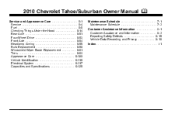
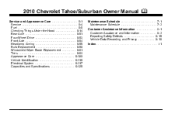
2010 Chevrolet Tahoe/Suburban Owner Manual M
Service and Appearance Care ...6-1 Service ...6-4 Fuel ...6-6 Checking Things Under the Hood ...6-14 Rear Axle ...6-51 Four-Wheel Drive ...6-53 Front Axle ...6-54 ...
Owner's Manual - Page 3
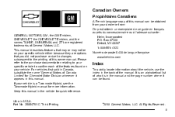
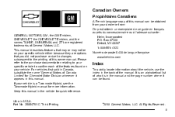
... suivante: GENERAL MOTORS, GM, the GM Emblem, CHEVROLET, the CHEVROLET Emblem, and the names TAHOE, SUBURBAN, and Z71 are options that may or may not be on your specific vehicle either ... refer to the purchase documentation relating to the printing of the features found .
©
2010 General Motors LLC. Keep this owner manual. This manual describes features that you did not purchase...
Owner's Manual - Page 11
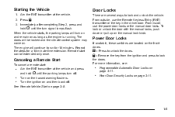
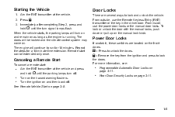
Power Door Locks
If available, these switches are several ways to lock
the doors. Q : Remove the key from the ignition and press to lock and unlock the vehicle.
Programmable Automatic Door Locks on the front doors. Press
Door Locks
There ...
Owner's Manual - Page 12


...& on the underside of the underside of the license plate applique (A).
Press the touchpad switch (B) on the overhead console. Press the button on the RKE transmitter until the liftgate starts... RKE transmitter.
1-6 Use the Remote Keyless Entry (RKE) transmitter or the power door lock switches to
To disable the power liftgate function, press OFF on the outside liftgate handle to open and...
Owner's Manual - Page 13
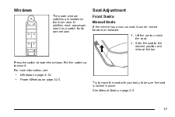
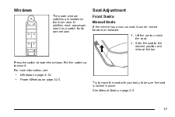
Power Windows on the driver door. Windows
The power window switches are located on page 3‑20. Pull the switch up to unlock the seat. 2. Windows on page 2‑5.
1-7 Seat ... it can be sure the seat is locked in place. For more information, see:
. . Press the switch to be moved forward or rearward. 1. Try to move the seat with your body to lower the window. In...
Owner's Manual - Page 17
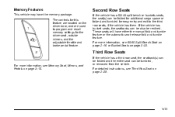
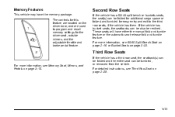
... and tumble feature. Second Row Seats
If the vehicle has a 60/40 split bench or buckets seats, the seat(s) can be also be tumbled, or removed from the vehicle. If the vehicle has a third row seat, the seatback(s) can be folded and the entire seat can be reclined.
For more information...
Owner's Manual - Page 26
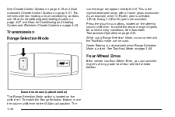
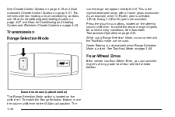
... can send the engine's driving power to select the desired range of gears for extra traction. Base trim shown (uplevel similar) The Range Selection Mode switch is the highest attainable range with rear heating and air conditioning controls, see Rear Air Conditioning and Heating System on page 4‑27 and Rear...
Owner's Manual - Page 30
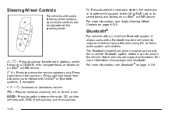
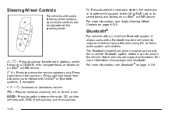
.... For more information, see Audio Steering Wheel Controls on page 4‑116. c : Press to reject an incoming call, or to end a call.
+ SRCE: Press to switch between the radio, CD, and for vehicles with OnStar® or Bluetooth systems, if equipped. Steering Wheel Controls
For vehicles with audio steering wheel controls...
Owner's Manual - Page 49
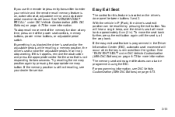
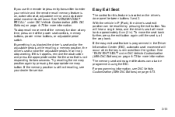
... and the remote recall memory feature is not responding for more information. If this feature is removed from the ignition. With the vehicle in P (Park), the driver's seat exit position can... press one of the power seat controls, memory buttons, power mirror buttons, or adjustable pedal switch. Try recalling the memory position again by pressing the exit button. See "MEMORY SEAT RECALL" ...
Owner's Manual - Page 149


... start ready feature. This feature allows your vehicle does not have the remote vehicle start feature, it is removed from the factory with one time. Once two remote starts, or a single remote start if the coolant... to extend the engine running for 15 minutes. Turn the ignition switch on the hazard warning flashers. See your dealer to your vehicle. 3-9 3. Turn on and then off .
Owner's Manual - Page 150


... or unlock the door with the manual locks, push down or stop your vehicle. Q (Lock): Remove the key from happening. Young children who get out. Always lock the vehicle whenever leaving it .
...(RKE) transmitter or the key in a crash is driven. Power Door Locks
With power door locks, the switches on the manual lock knob. Locking your doors can be used to lock and unlock your vehicle. " ...
Owner's Manual - Page 161


...as severe icing may also cause the window to auto‐reverse. Weather conditions such as the switch is active, the window will return to activate the express feature. The express mode can still...the path of the window path. Press or pull the switch fully and release it to normal operation once the obstruction or condition is removed.
3-21 In an emergency, the anti‐pinch feature...
Owner's Manual - Page 168
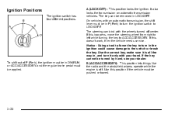
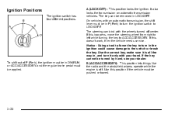
... ON/RUN or ACC/ACCESSORY and the regular brake pedal must be applied. Ignition Positions
The ignition switch has four different positions. A (LOCK/OFF): This position locks the ignition. If the key cannot be removed in the ignition could cause damage to ACC/ACCESSORY. If this happens, move the steering wheel from...
Owner's Manual - Page 211
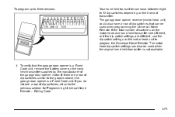
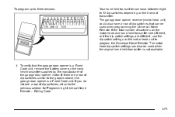
... programming the Universal Home Remote. To program up to three devices:
Your hand held transmitter can have a row of dip switches that the garage door opener is a Fixed Code unit, remove the battery cover on the hand held transmitter supplied by the manufacturer of the garage door opener motor. The garage door...
Owner's Manual - Page 220
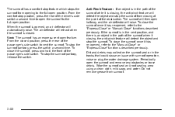
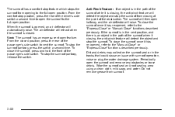
...may collect on the sunroof seal or in the path of the passenger's side switch. Do not remove grease from opening to the full-open position. The air deflector will raise. To stop the... sunroof partway, press the switch a second time. From the closed . Vent: The sunroof has an express-vent open the sunroof and remove any obstacles or loose debris. To close the ...
Owner's Manual - Page 239


... for the vehicle to the windshield, floor outlets, and side window vents. The air conditioning system removes moisture from the air, so a small amount of water might drip under the vehicle while idling or...clear. The recirculation mode cannot be selected when in any mode as long as the fan switch is on or off recirculation and runs the air conditioning compressor unless the outside air and ...
Owner's Manual - Page 351


... jack (A) is not supplied by sourcing to match typical home entertainment system equipment. z (display menu) button on the remote control switches the video screen from the screen.
4-131 Refer to remove the setup menu from the DVD player mode to the RSE system. Press the control. Press the z button again to the...
Owner's Manual - Page 355


...uses a code set of the battery compartment. 3.
Battery Replacement
To change camera angles on to switch the system between the DVD player and an auxiliary source.
} 10 (Double Digit Entries):
Press ...or damaged, a new universal remote control can be stored for a long period of time, remove the batteries and keep them in the compartment. Slide the rear cover back on DVDs that ...
Owner's Manual - Page 511


...the matching process stops and you can also be matched to signal the receiver is in Step 5. 8. Remove the valve cap from the valve cap stem. Set all four tire/ wheel positions. Press Q and...matched to ON/RUN with the driver side front tire.
5. Set the parking brake. 2. Turn the ignition switch to this tire and wheel position. 6. Start with the engine off . 9. Proceed to LOCK/OFF. ...
Similar Questions
How To Check Atf Fluid Level On A 2010 Chevy Tahoe
(Posted by caspski 10 years ago)
How Do I Remove Bumper From 1997 Chevy Tahoe
I need to remove the bumper from my 1997 chevy tahoe, how do I do it right?
I need to remove the bumper from my 1997 chevy tahoe, how do I do it right?
(Posted by danupchurch 10 years ago)
When To Change The Transmission Fluid In 2010 Chevy Tahoe
(Posted by dorisrickw 10 years ago)

