2010 Chevrolet HHR Support Question
Find answers below for this question about 2010 Chevrolet HHR.Need a 2010 Chevrolet HHR manual? We have 1 online manual for this item!
Question posted by gfameesy on July 15th, 2014
How To Jump Start An Hhr 2010
The person who posted this question about this Chevrolet automobile did not include a detailed explanation. Please use the "Request More Information" button to the right if more details would help you to answer this question.
Current Answers
There are currently no answers that have been posted for this question.
Be the first to post an answer! Remember that you can earn up to 1,100 points for every answer you submit. The better the quality of your answer, the better chance it has to be accepted.
Be the first to post an answer! Remember that you can earn up to 1,100 points for every answer you submit. The better the quality of your answer, the better chance it has to be accepted.
Related Manual Pages
Owner's Manual - Page 1
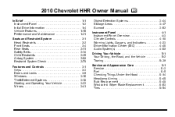
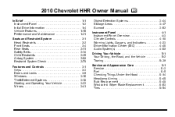
2010 Chevrolet HHR Owner Manual M
In Brief ...1-1 Instrument Panel ...1-2 Initial Drive Information ...1-4 Vehicle Features ...1-15... Check ...2-78 Features and Controls ...3-1 Keys ...3-3 Doors and Locks ...3-9 Windows ...3-16 Theft-Deterrent Systems ...3-18 Starting and Operating Your Vehicle ...3-22 Mirrors ...3-41 Object Detection Systems ...3-44 Storage Areas ...3-47 Sunroof ...3-52 Instrument ...
Owner's Manual - Page 2


2010 Chevrolet HHR Owner Manual M
Appearance Care ...Vehicle Identification ...Electrical System ...Capacities and Specifications ...6-111 6-118 6-118 6-125 Customer Assistance Information ...8-1 Customer Assistance and Information ...8-2 Reporting Safety Defects ...8-13 Vehicle Data Recording and Privacy ...8-15 Index ...i-1
Maintenance Schedule ...7-1 Maintenance Schedule ...7-2
Owner's Manual - Page 3


... en français auprès du concessionnaire ou à l'adresse suivante: GENERAL MOTORS, GM, the GM Emblem, CHEVROLET, the CHEVROLET Emblem, and the name HHR are options that you did not purchase or due to changes subsequent to confirm each of the features found . Canadian Owners
Propriétaires Canadiens...
Owner's Manual - Page 5


... Temperature O : Exterior Lamps # : Fog Lamps
. : Fuel Gauge + : Fuses i : Headlamp High/Low-Beam Changer j : LATCH System Child Restraints * : Malfunction Indicator Lamp : : Oil Pressure } : Power / : Remote Vehicle Start > : Safety Belt Reminders 7 : Tire Pressure Monitor F : Traction Control M : Windshield Washer Fluid
v For more information on the vehicle and what they mean.
Owner's Manual - Page 7


Section 1
Instrument Panel ...1-2 Initial Drive Information ...1-4 Remote Keyless Entry (RKE) System ...1-4 Remote Vehicle Start ...1-4 Door Locks ...1-5 Liftgate ...1-5 Windows ...1-6 Seat Adjustment ...1-6 Second Row Seats ...1-8 Heated Seats ...1-9 Head Restraint Adjustment ...1-9 Safety Belt ...1-9 Sensing System for Passenger Airbag ...1-10 Mirror Adjustment ...1-10 ...
Owner's Manual - Page 10
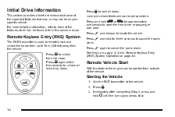
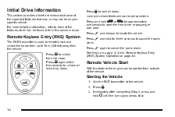
...L and release to 18 m (60 feet) away from outside of the features which can be started from the vehicle. Press
Q.
3. Initial Drive Information
This section provides a brief overview about some ...of the important features that may or may not be on page 3‑4.
Remote Vehicle Start
With this owner manual.
Press K again within five seconds to sound the panic
Press alarm...
Owner's Manual - Page 11


... for more information see Power Door Locks on the hazard warning flashers. Canceling a Remote Start
To cancel a remote start can be locked and the climate control system may come on page 3‑13 for...extension.
Turn the ignition on the front doors. See Liftgate on . When the vehicle starts, the parking lamps will rise by pressing the touchpad located in the handle above the...
Owner's Manual - Page 16


...
Exterior Mirrors
Controls for important information.
1-10
The driver airbags and roof‐rail airbags are located on the instrument panel when the vehicle is started. Sensing System for Passenger Airbag
The passenger sensing system, if equipped, will be visible on the driver door armrest.
1. Press the control pad to move...
Owner's Manual - Page 17


... the glare from the headlamps behind you, push the tab, located at the base of the steering column. 1. Pull the lever up or down to start. Steering Wheel Adjustment
The adjustment lever is located on and the indicator light illuminates each time the ignition is turned to adjust the steering wheel...
Owner's Manual - Page 27


...information, see Electronic Stability Control (ESC) on automatically every time the vehicle is started .
. Electronic Stability Control (ESC)
The Electronic Stability Control system assists with directional...the appropriate DIC message displays. To turn on automatically every time the vehicle is started .
. Performance and Maintenance
Traction Control System (TCS)
The traction control system...
Owner's Manual - Page 30


... who will assess your problem, contact Roadside Assistance, and relay exact location to jump start the vehicle.
Sign up today at: www.gmownercenter.com/chevrolet (U.S.) or www.gm.ca (Canada...). See Battery on page 6‑40 and Jump Starting on page 6‑41. 1-24 Keep vehicle tires properly inflated. Driving for long periods of a...
Owner's Manual - Page 150
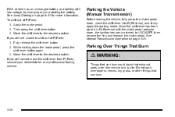
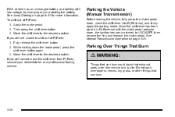
... lever has been placed in R (Reverse) with low voltage, try charging or jump starting the battery. Then press the shift lever button. 3. See Manual Transmission Operation on page 6‑41 for more ...information. See Jump Starting on page 3‑31.
Parking Over Things That Burn
{ WARNING:
Things that can ...
Owner's Manual - Page 303


... Transmission Fluid ...6-28 Hydraulic Clutch ...6-28 Section 6
Service and Appearance Care
Cooling System ...Engine Coolant ...Engine Overheating ...Windshield Washer Fluid ...Brakes ...Battery ...Jump Starting ...Headlamp Aiming ...Bulb Replacement ...Halogen Bulbs ...Headlamps, Front Turn Signal, and Parking Lamps ...Center High-Mounted Stoplamp (CHMSL) ...Taillamps, Turn Signal, Stoplamps...
Owner's Manual - Page 319
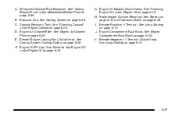
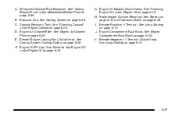
...;19. C. F. See "Checking Engine Oil" under Engine Coolant on page 6‑41. See Jump Starting on page 6‑29. See "Checking Coolant" under Engine Oil on page 6‑122. See...See Brakes on page 6‑37 and Hydraulic Clutch on page 6‑41.
6-17 See Jump Starting on page 6‑28. Coolant Recovery Tank. D.
I. Remote Positive (+) Terminal. A. ...
Owner's Manual - Page 321
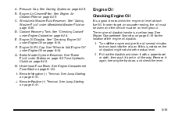
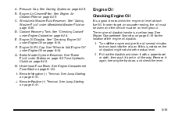
A. Engine Air Cleaner/Filter. Coolant Recovery Tank. I. See Jump Starting on page 6‑29. Remote Positive (+) Terminal. See "Checking Coolant" ...Brakes on page 6‑37 and Hydraulic Clutch on page 6‑122. Brake Master Cylinder Reservoir. See Jump Starting on page 6‑16 for the location of the engine oil dipstick. 1. See Engine Compartment Overview on ...
Owner's Manual - Page 342


...someone puts in many parts have to the State of top quality and work properly. See Jump Starting on page 6‑41 for the worse. Its many other ways if the wrong replacement ...parts are wrong for the vehicle, the balance between the front and rear brakes can explode. See Jump Starting on page 6‑41.
6-40 The braking performance expected can change in brake linings that are ...
Owner's Manual - Page 343
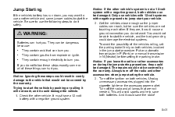
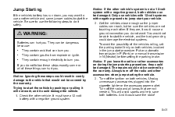
... radio!
{ WARNING:
Batteries can be covered by the warranty. If you do not want to use vehicles with 12-volt systems with negative grounds to jump start your vehicle. 2. Only use another vehicle and some or all lamps that can be damaged.
Check the other .
It must have a 12-volt battery with...
Owner's Manual - Page 344
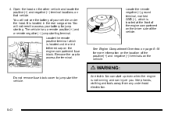
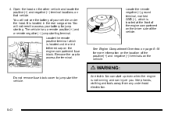
... access your vehicle under a red tethered cap on the driver side of the vehicle. The vehicle has a remote positive (+) and a remote negative (−) jump starting . Remove the cap to jump start up even when the engine is located under the hood.
You will not see the battery of your battery for more information on...
Owner's Manual - Page 451


...the vehicle is provided to change a flat tire with the spare tire. Battery Jump Start: Service is stuck in good condition and properly inflated. In the U.S., anyone ...must present identification before this service is covered.
Chevrolet and General Motors of claim is provided to jump start a dead battery.
. A remote unlock may be driven. .
Emergency Tow From a Public...
Owner's Manual - Page 469
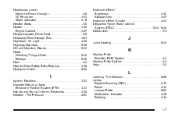
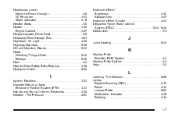
... Clutch ...6-28
Instrument Panel Brightness ...4-14 Storage Area ...3-47 Instrument Panel Cluster ...4-24 Integrated Trailer Brake Control System (ITBC) ...5-32, 5-40 Introduction ...7-2
J
Jump Starting ...6-41
K
Keyless Entry Remote (RKE) System ...3-4 Keyless Entry System ...3-4 Keys ...3-3
I
Ignition Positions ...3-23 Indicator/Warning LIghts Enhanced Traction System (ETS) ...4-32 Infants...

