2010 Chevrolet HHR Support Question
Find answers below for this question about 2010 Chevrolet HHR.Need a 2010 Chevrolet HHR manual? We have 1 online manual for this item!
Question posted by Johcor on July 20th, 2014
How To Jump Start 2010 Hhr
The person who posted this question about this Chevrolet automobile did not include a detailed explanation. Please use the "Request More Information" button to the right if more details would help you to answer this question.
Current Answers
There are currently no answers that have been posted for this question.
Be the first to post an answer! Remember that you can earn up to 1,100 points for every answer you submit. The better the quality of your answer, the better chance it has to be accepted.
Be the first to post an answer! Remember that you can earn up to 1,100 points for every answer you submit. The better the quality of your answer, the better chance it has to be accepted.
Related Manual Pages
Owner's Manual - Page 1
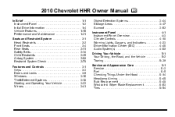
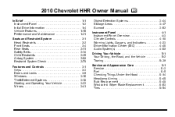
2010 Chevrolet HHR Owner Manual M
In Brief ...1-1 Instrument Panel ...1-2 Initial Drive Information ...1-4 Vehicle Features ...1-15... Check ...2-78 Features and Controls ...3-1 Keys ...3-3 Doors and Locks ...3-9 Windows ...3-16 Theft-Deterrent Systems ...3-18 Starting and Operating Your Vehicle ...3-22 Mirrors ...3-41 Object Detection Systems ...3-44 Storage Areas ...3-47 Sunroof ...3-52 Instrument ...
Owner's Manual - Page 2


2010 Chevrolet HHR Owner Manual M
Appearance Care ...Vehicle Identification ...Electrical System ...Capacities and Specifications ...6-111 6-118 6-118 6-125 Customer Assistance Information ...8-1 Customer Assistance and Information ...8-2 Reporting Safety Defects ...8-13 Vehicle Data Recording and Privacy ...8-15 Index ...i-1
Maintenance Schedule ...7-1 Maintenance Schedule ...7-2
Owner's Manual - Page 3


... en français auprès du concessionnaire ou à l'adresse suivante: GENERAL MOTORS, GM, the GM Emblem, CHEVROLET, the CHEVROLET Emblem, and the name HHR are options that you did not purchase or due to changes subsequent to confirm each of the manual. Box 07130 Detroit, MI 48207 1-800-551...
Owner's Manual - Page 5


... Temperature O : Exterior Lamps # : Fog Lamps
. : Fuel Gauge + : Fuses i : Headlamp High/Low-Beam Changer j : LATCH System Child Restraints * : Malfunction Indicator Lamp : : Oil Pressure } : Power / : Remote Vehicle Start > : Safety Belt Reminders 7 : Tire Pressure Monitor F : Traction Control M : Windshield Washer Fluid
v For more information on the vehicle and what they mean.
Owner's Manual - Page 7


Section 1
Instrument Panel ...1-2 Initial Drive Information ...1-4 Remote Keyless Entry (RKE) System ...1-4 Remote Vehicle Start ...1-4 Door Locks ...1-5 Liftgate ...1-5 Windows ...1-6 Seat Adjustment ...1-6 Second Row Seats ...1-8 Heated Seats ...1-9 Head Restraint Adjustment ...1-9 Safety Belt ...1-9 Sensing System for Passenger Airbag ...1-10 Mirror Adjustment ...1-10 ...
Owner's Manual - Page 10
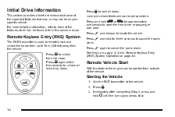
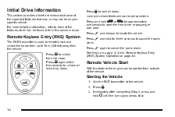
... overview about some of the features which can be found later in this owner manual.
Starting the Vehicle
1. Press and hold / until the turn signal lamps flash.
1-4 Remote Vehicle Start
With this feature the engine can be started from up to each of the important features that may or may not be personalized...
Owner's Manual - Page 11


...by pressing the touchpad located in the handle above the license plate. When the vehicle starts, the parking lamps will turn off . Repeat the steps for 10 minutes.
Liftgate
Open the liftgate by itself....control system may come on page 3‑7. Turn on page 3‑10.
. .
See Remote Vehicle Start on . Aim the RKE transmitter at the top of the switch to run for a 10-minute ...
Owner's Manual - Page 16


... to adjust the driver or passenger mirror. The driver airbags and roof‐rail airbags are located on the instrument panel when the vehicle is started. Mirror Adjustment
Exterior Mirrors
Controls for the outside power mirrors are not affected by this. Manually fold the mirrors inward to its original position. See...
Owner's Manual - Page 17


... is located on the left side of the steering column. 1. Pull the lever up or down to lock the steering wheel in the center to start. Vehicles with a manual rearview mirror can be adjusted by holding the mirror in place. See Tilt Wheel on page 3‑41. To avoid glare from...
Owner's Manual - Page 27


... again to turn off traction control, press and release the instrument panel.
To turn on automatically every time the vehicle is started .
. Performance and Maintenance
Traction Control System (TCS)
The traction control system limits wheel spin. For more information, see ...d on page 4‑48. See DIC Warnings and Messages on automatically every time the vehicle is started .
.
Owner's Manual - Page 30


....com/chevrolet (U.S.) or www.gm.ca (Canada). Here are some driving tips to jump start the vehicle. Always follow posted speed limits or drive more . Avoid idling the engine...owner of time. Keep vehicle tires properly inflated. See Battery on page 6‑40 and Jump Starting on page 6‑41. 1-24 Follow recommended scheduled maintenance.
. This program provides technically ...
Owner's Manual - Page 150
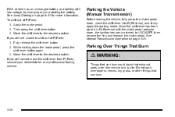
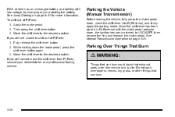
...the shift lever has been placed in R (Reverse) with low voltage, try charging or jump starting the battery. If the vehicle has an uncharged battery or a battery with the clutch pedal ...Burn
{ WARNING:
Things that can burn could touch hot exhaust parts under the vehicle and ignite. See Jump Starting on page 3‑31. Move the shift lever to the desired position. If you still are unable ...
Owner's Manual - Page 303


... Transmission Fluid ...6-28 Hydraulic Clutch ...6-28 Section 6
Service and Appearance Care
Cooling System ...Engine Coolant ...Engine Overheating ...Windshield Washer Fluid ...Brakes ...Battery ...Jump Starting ...Headlamp Aiming ...Bulb Replacement ...Halogen Bulbs ...Headlamps, Front Turn Signal, and Parking Lamps ...Center High-Mounted Stoplamp (CHMSL) ...Taillamps, Turn Signal, Stoplamps...
Owner's Manual - Page 319
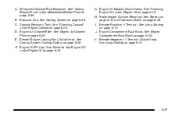
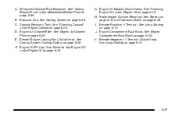
...8209;41. F. See "When to Add Engine Oil" under Engine Coolant on page 6‑28. H. J. Pressure Cap.
Remote Negative (−) Terminal (Out of View). See Jump Starting on page 6‑122. A. Windshield Washer Fluid Reservoir. C. Coolant Recovery Tank. I. Brake Master Cylinder Reservoir. E. Engine Oil Dipstick (Out of View). See Engine Compartment Fuse...
Owner's Manual - Page 321
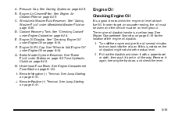
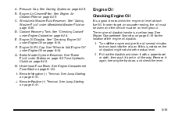
... page 6‑41. J. If this is a yellow loop. Windshield Washer Fluid Reservoir. See Jump Starting on page 6‑41. Engine Oil
Checking Engine Oil
It is a good idea to drain back into the oil pan. See Engine Compartment Overview on ...
Owner's Manual - Page 342


.... Infrequent Usage: Remove the black, negative (−) cable from the battery to jump start the vehicle. See Jump Starting on page 6‑41 for example, when the brake linings wear down . Battery... necessary to keep the battery from the battery or use a battery trickle charger. See Jump Starting on page 6‑41.
6-40 Wash hands after handling. The braking performance expected can...
Owner's Manual - Page 343
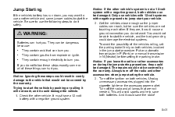
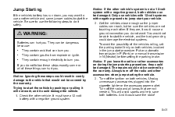
...burn you. Notice: If you leave the radio or other accessories when jump starting procedure, they are not touching each other. Jump Starting
If the vehicle's battery has run down, you may want . ... would not be sure the vehicles are , it could save both vehicles involved in the jump start your vehicle. 2. Trying to do not follow these steps could damage the electrical systems....
Owner's Manual - Page 344
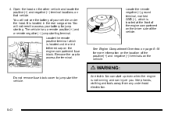
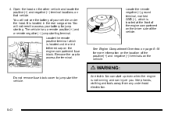
... Engine Compartment Overview on the vehicle.
{ WARNING:
Do not remove fuse block cover to jump start up even when the engine is located at the front of the engine compartment on the ...on the location of the positive (+) and negative (−) terminals on page 6‑16 for jump starting terminal.
An electric fan can injure you. Keep hands, clothing and tools away from any underhood...
Owner's Manual - Page 451


... unlock may be driven. Assistance is also given when the vehicle is not covered. Battery Jump Start: Service is made too often, or the same type of Canada Limited reserve the right ...8-7 It is not covered by the warranty. Chevrolet and General Motors of claim is provided to jump start a dead battery.
. Emergency Fuel Delivery: Delivery of enough fuel for the repair or replacement...
Owner's Manual - Page 469
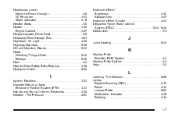
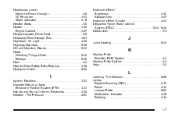
... Clutch ...6-28
Instrument Panel Brightness ...4-14 Storage Area ...3-47 Instrument Panel Cluster ...4-24 Integrated Trailer Brake Control System (ITBC) ...5-32, 5-40 Introduction ...7-2
J
Jump Starting ...6-41
K
Keyless Entry Remote (RKE) System ...3-4 Keyless Entry System ...3-4 Keys ...3-3
I
Ignition Positions ...3-23 Indicator/Warning LIghts Enhanced Traction System (ETS) ...4-32 Infants...

