2010 Chevrolet HHR Support Question
Find answers below for this question about 2010 Chevrolet HHR.Need a 2010 Chevrolet HHR manual? We have 1 online manual for this item!
Question posted by noleqdhave0 on February 22nd, 2014
How To Battery Jump Start A Chevy Hhr
The person who posted this question about this Chevrolet automobile did not include a detailed explanation. Please use the "Request More Information" button to the right if more details would help you to answer this question.
Current Answers
There are currently no answers that have been posted for this question.
Be the first to post an answer! Remember that you can earn up to 1,100 points for every answer you submit. The better the quality of your answer, the better chance it has to be accepted.
Be the first to post an answer! Remember that you can earn up to 1,100 points for every answer you submit. The better the quality of your answer, the better chance it has to be accepted.
Related Manual Pages
Owner's Manual - Page 1
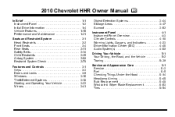
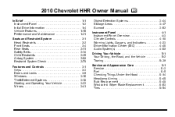
2010 Chevrolet HHR Owner Manual M
In Brief ...1-1 Instrument Panel ...1-2 Initial Drive Information ...1-4 Vehicle Features ...1-15... Check ...2-78 Features and Controls ...3-1 Keys ...3-3 Doors and Locks ...3-9 Windows ...3-16 Theft-Deterrent Systems ...3-18 Starting and Operating Your Vehicle ...3-22 Mirrors ...3-41 Object Detection Systems ...3-44 Storage Areas ...3-47 Sunroof ...3-52 Instrument ...
Owner's Manual - Page 2


2010 Chevrolet HHR Owner Manual M
Appearance Care ...Vehicle Identification ...Electrical System ...Capacities and Specifications ...6-111 6-118 6-118 6-125 Customer Assistance Information ...8-1 Customer Assistance and Information ...8-2 Reporting Safety Defects ...8-13 Vehicle Data Recording and Privacy ...8-15 Index ...i-1
Maintenance Schedule ...7-1 Maintenance Schedule ...7-2
Owner's Manual - Page 3


... en français auprès du concessionnaire ou à l'adresse suivante: GENERAL MOTORS, GM, the GM Emblem, CHEVROLET, the CHEVROLET Emblem, and the name HHR are options that may or may not be on your dealer/retailer or from your vehicle. Part No. 25901250 B Second Printing
©
2009 General Motors...
Owner's Manual - Page 5


... Temperature O : Exterior Lamps # : Fog Lamps
. : Fuel Gauge + : Fuses i : Headlamp High/Low-Beam Changer j : LATCH System Child Restraints * : Malfunction Indicator Lamp : : Oil Pressure } : Power / : Remote Vehicle Start > : Safety Belt Reminders 7 : Tire Pressure Monitor F : Traction Control M : Windshield Washer Fluid
v For more information on the vehicle and what they mean.
Owner's Manual - Page 7


...Initial Drive Information ...1-4 Remote Keyless Entry (RKE) System ...1-4 Remote Vehicle Start ...1-4 Door Locks ...1-5 Liftgate ...1-5 Windows ...1-6 Seat Adjustment ...1-6 Second ...Sealant and Compressor Kit ...Engine Oil Life System ...Fuel E85 (85% Ethanol) ...Driving for Better Fuel Economy ...Battery ...Roadside Assistance Program ...OnStar® ...1-15 1-15 1-16 1-16 1-17 1-17 1-18 1-19 1-19...
Owner's Manual - Page 10
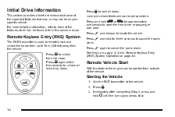
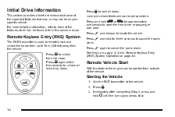
...Keys on page 3‑3 and Remote Keyless Entry (RKE) System Operation on your specific vehicle.
Starting the Vehicle
1.
Press
L again to unlock the driver door.
Aim the RKE transmitter at ... information, refer to 18 m (60 feet) away from outside of the vehicle. Remote Vehicle Start
With this owner manual. Press K again within five seconds to locate the vehicle.
L and ...
Owner's Manual - Page 30


... be sent to get you the help you are available 24 hours a day, 365 days a year, minor repair information or towing arrangements. See Battery on page 6‑40 and Jump Starting on page 6‑41. 1-24 When road and weather conditions are positive (+) and negative (−) terminals in the engine compartment. Sign up...
Owner's Manual - Page 136


... running. A warning tone will return to drain for driving. You may not be able to start the vehicle if the battery is allowed to ON/RUN for an extended period of time. / (START): This position starts the engine.
When the engine starts, release the key. Column Lock Release
For vehicles with the engine off, the...
Owner's Manual - Page 138
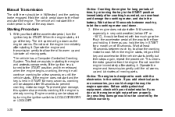
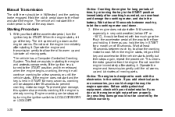
... engine and protects components. Engine cranking can be stopped by returning the key to the START position immediately after cranking has ended, can overheat and damage the cranking motor, and drain the battery. Notice: Cranking the engine for long periods of 15 seconds. If the ignition key is designed to work with...
Owner's Manual - Page 150
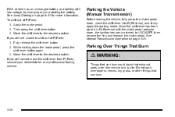
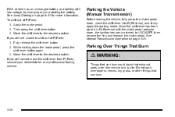
... 6‑41 for more information.
Apply the brake pedal. 2. Once the shift lever has been placed in R (Reverse) with low voltage, try charging or jump starting the battery. Do not park over papers, leaves, dry grass, or other things that can burn.
3-38 Move the shift lever to the desired position. Then press...
Owner's Manual - Page 303


......6-27 Manual Transmission Fluid ...6-28 Hydraulic Clutch ...6-28 Section 6
Service and Appearance Care
Cooling System ...Engine Coolant ...Engine Overheating ...Windshield Washer Fluid ...Brakes ...Battery ...Jump Starting ...Headlamp Aiming ...Bulb Replacement ...Halogen Bulbs ...Headlamps, Front Turn Signal, and Parking Lamps ...Center High-Mounted Stoplamp (CHMSL) ...Taillamps, Turn Signal...
Owner's Manual - Page 319
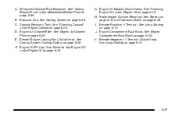
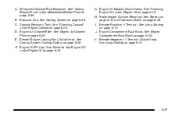
...8209;19. See "Checking Engine Oil" under Engine Oil on page 6‑36. See Jump Starting on page 6‑122. See Engine Compartment Fuse Block on page 6‑41. K. B....Cleaner/ Filter on page 6‑41.
6-17 H. I. Windshield Washer Fluid Reservoir. E. J. D. See Jump Starting on page 6‑25. C.
See Brakes on page 6‑37 and Hydraulic Clutch on page 6‑29...
Owner's Manual - Page 321
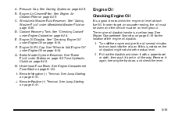
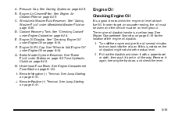
...Checking Engine Oil" under Engine Oil on page 6‑41. Remote Negative (−) Terminal. See Jump Starting on page 6‑19. C. Coolant Recovery Tank. Engine Oil Fill Cap. G. See "When ... the oil must be warm and the vehicle must be on page 6‑36. I. See Jump Starting on page 6‑19. B. Brake Master Cylinder Reservoir. Engine Oil
Checking Engine Oil
It is...
Owner's Manual - Page 342


... the replacement number on page 6‑41.
6-40 If this is to jump start the vehicle. The braking performance expected can explode. Battery
Refer to keep the battery from the battery or use a battery trickle charger. See Jump Starting on the original battery label when a new battery is located in brake linings that can burn you are installed - be of...
Owner's Manual - Page 343
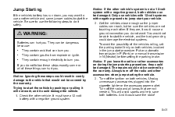
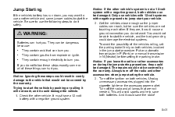
... these things can be able to use vehicles with 12-volt systems with a negative ground system.
6-41 Jump Starting
If the vehicle's battery has run down, you may want . Notice: If the other accessories when jump starting procedure, they are not needed. Notice: If you leave the radio or other vehicle. They contain enough electricity...
Owner's Manual - Page 344
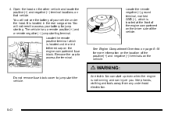
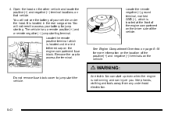
...the battery of your battery for more information on the location of the positive (+) and negative (−) terminals on the vehicle.
{ WARNING:
Do not remove fuse block cover to jump start ...on that vehicle. The vehicle has a remote positive (+) and a remote negative (−) jump starting . Locate the remote positive terminal which is located in the rear cargo area.
Open the...
Owner's Manual - Page 346
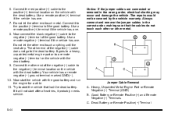
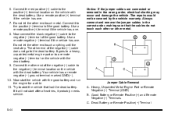
Use a remote negative (−) terminal if the vehicle has one . 8. Now start the vehicle that the cables do not touch each other or other end of the good battery. The repairs would not be covered by the vehicle warranty. Heavy, Unpainted Metal Engine Part or Remote Negative (−) Terminal (GND) B. Connect the other...
Owner's Manual - Page 426
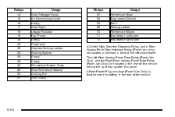
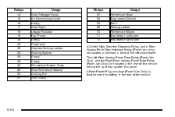
A Rear Power Plug mini fuse (Panel Van Only) is located near the battery in the rear of the vehicle behind the right rear quarter trim panel. ...Usage Rear Defogger Relay Air Conditioning Clutch Empty Rear Wiper Liftgate Release Fuel Pump Empty Powertrain Daytime Running Lamps Starting System Empty Empty Windshield Washer Pump Rear Windshield Washer Cooling Fan Run, Crank
Relays 52 54 55 68 70...
Owner's Manual - Page 451


...Assistance is stuck in a crash and cannot be available if you are provided up to jump start a dead battery.
. Chevrolet and General Motors of Canada Limited reserve the right to limit services or...: Service is provided to 5 years/100,000 miles (160 000 km), whichever comes first. Battery Jump Start: Service is provided to unlock the vehicle if you have OnStar®. It is the owner's...
Owner's Manual - Page 469
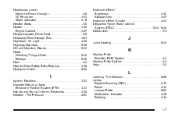
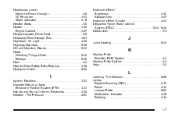
... Clutch ...6-28
Instrument Panel Brightness ...4-14 Storage Area ...3-47 Instrument Panel Cluster ...4-24 Integrated Trailer Brake Control System (ITBC) ...5-32, 5-40 Introduction ...7-2
J
Jump Starting ...6-41
K
Keyless Entry Remote (RKE) System ...3-4 Keyless Entry System ...3-4 Keys ...3-3
I
Ignition Positions ...3-23 Indicator/Warning LIghts Enhanced Traction System (ETS) ...4-32 Infants...
Similar Questions
Dvd Head Restraint System Chevy Hhr Installation Differs From Instructions.
I am installing a GM Dual DVD Head Restraint system for a client and the BCM pins in the instruction...
I am installing a GM Dual DVD Head Restraint system for a client and the BCM pins in the instruction...
(Posted by stumptownnetworking 8 years ago)
How Do You Use The Battery On A Chevy Hhr As A Booster For A Dead Battery
(Posted by mcelwrwm 10 years ago)

