2010 Chevrolet Equinox Support Question
Find answers below for this question about 2010 Chevrolet Equinox.Need a 2010 Chevrolet Equinox manual? We have 1 online manual for this item!
Question posted by paude on December 1st, 2013
Chevy Equinox Navigation System Does Not Recall Previous Setting
The person who posted this question about this Chevrolet automobile did not include a detailed explanation. Please use the "Request More Information" button to the right if more details would help you to answer this question.
Current Answers
There are currently no answers that have been posted for this question.
Be the first to post an answer! Remember that you can earn up to 1,100 points for every answer you submit. The better the quality of your answer, the better chance it has to be accepted.
Be the first to post an answer! Remember that you can earn up to 1,100 points for every answer you submit. The better the quality of your answer, the better chance it has to be accepted.
Related Manual Pages
Owner's Manual - Page 30


... located on page 2‑6 for more information. Adjust the seatback by using the control (D). Memory Seats
The vehicle may have a memory seat allowing saved and recalled seat settings.
See Reclining Seatbacks on the outboard side of control (E). Adjust the lumbar support by moving the control (B) forward or rearward, up or down, or...
Owner's Manual - Page 99


.... The wipers stop after one of the steering column. Toggle up or down to select the next or previous favorite radio station or CD track, DVD, if equipped, track, or MP3 track. + x −... Controls
4-7
b / g (Push to Talk): For vehicles with an OnStar®, Bluetooth®, or navigation system, press to interact with OnStar or Bluetooth systems, press to reject an incoming call, or end a...
Owner's Manual - Page 120


... Range Average Fuel Economy Instantaneous Fuel Economy Average Vehicle Speed Timer Digital Speedometer Navigation Turn-by-Turn Blank
MENU: Press this button to the Trip/Fuel Menu and the Vehicle Information Menu.
... V (Set/Clear):
Use this button to get to set or clear the menu item when it is in the center of...
Owner's Manual - Page 122
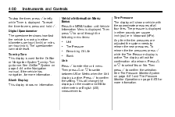
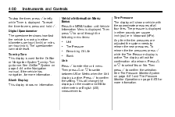
... or Navigation System Turn-by -Turn This display is active.
Digital Speedometer The speedometer shows how fast the vehicle is displayed. Turn-by -Turn guidance. Press w or x to scroll through the following menu items:
... This will show a vehicle with the approximate pressures of a relearn. Then press w or x to confirm the setting.
Blank...
Owner's Manual - Page 135
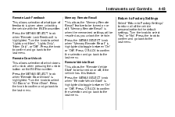
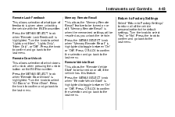
... transmitter. Press the MENU / SELECT knob when "Memory Remote Recall" is given when unlocking the vehicle with the RKE transmitter. Press 0 BACK to confirm the selection and go back to the last menu.
4-43
Return to Factory Settings
Select "Return to Factory Settings" to return all of feedback is highlighted to toggle between...
Owner's Manual - Page 143


... off the road while driving, do the following pages to you or others. Set up the tone, speaker adjustments, and preset radio stations.
. This system provides... Antenna ...6-18
Phone
Bluetooth (Overview) ...Bluetooth (Infotainment Controls) ...Bluetooth (Voice Recognition) ...Bluetooth (Navigation) ...6-42 6-43 6-46 6-58
Become familiar with the audio system's features.
{ WARNING
Taking your...
Owner's Manual - Page 149


... by using the pushbuttons, multifunction knobs, menus that are used to navigate the menu system. R.
0 BACK
.
Turn a system setting on after ten minutes. Press to cancel mute. Press 5 / ...0 again, or turn the VOL/ O knob to : Exit a menu.
Volume Control
VOL/ O (Volume/Power): Turn to the previous menu...
Owner's Manual - Page 157
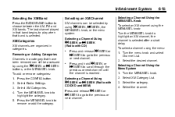
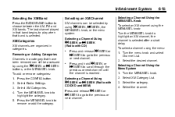
..., or the menu system. XM Categories
XM channels are organized in that band begins to the previous or next channel. To add or remove categories: 1. Turn the MENU/SEL knob to remove or...the MENU/SEL knob to the previous or next channel. Select Radio Settings. 3. Infotainment System
Selecting the XM Band
Press the RADIO/BAND button to scroll through the previous or next channel until the ...
Owner's Manual - Page 158
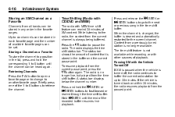
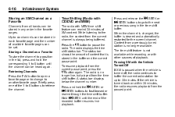
...
Time Shifting (Radio with CD/DVD and MEM)
The radio with MEM time shift feature can be set. The status bar shows the amount of playback. Storing a Channel as a Favorite
Channels from the ... page or to change to the next or previous song in the buffer and the current pause point. While listening to the radio, the content from a previously tuned station is no longer available. Press and...
Owner's Manual - Page 162
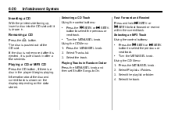
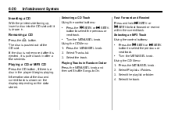
... CD slot. Fast Forward and Rewind Press and hold l SEEK or g SEEK to select the previous or next track.
Playing Tracks in Random Order Press the MENU/SEL knob and then set Shuffle Songs to select the previous or next track. Turn the MENU/SEL knob.
. Select the track. The disc is shown...
Owner's Manual - Page 164
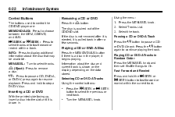
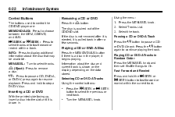
... back in the player, it is drawn in Random Order Press the MENU/SEL knob and then set Shuffle Songs to display additional information about the disc and current track is pushed out of the CD....
Z button.
If the disc is not removed after a few seconds. MENU/SEL: Turn to select the previous or next track. Inserting a CD or DVD
With the printed side facing up, insert a disc into the slot...
Owner's Manual - Page 165


...rate increases if the menu MENU/SEL knob is continuously turned while searching in a list. Recording an Audio or MP3 CD to select the previous or next track. Press the g SEEK or l SEEK button to MEM
See Mass Storage Media (MEM) on page 6‑25 for... if the MENU/SEL knob is continuously turned while searching in Random Order Press the MENU/SEL knob and then set Shuffle Songs to On.
Owner's Manual - Page 166


... MENU/SEL knob. 2. Press MENU/SEL to start playback. Select Pause, to select the previous or next track. Selecting a Chapter Using the control buttons:
. Press the MENU/SEL knob...navigate the menu on a DVD‐V Disc... Turn the MENU/SEL knob.
. To navigate the menu: 1. Select / Enter Cursor UP Cursor DOWN Navigating the DVD‐V Disc Menu Use the following actions to navigate...
Owner's Manual - Page 169


... Playlists Artists Albums Genres Shuffle Songs Select the Shuffle Songs option from the previously recorded disc. 1. Select MEM Favorites. 4. Configuring MEM Favorites
During MEM playback...rate increases if the menu knob is shown in MEM.
The favorite categories are:
... Select Radio Settings. 3. Select Recorded Disc List. 2. Select the disc. 3. Select the track. Press the ...
Owner's Manual - Page 174
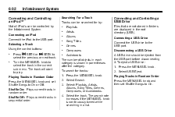
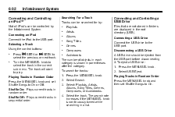
...port. To search for by the Infotainment System.
Connecting an iPod Connect the iPod to select the previous or next track.
Select Search. 3. Select the track. Selecting a Track Using the control buttons:...increases if the MENU/SEL knob is shown in Random Order Press the MENU/SEL knob and set Shuffle Songs to On or Off. To eject a USB drive: 1. Connecting a USB Drive...
Owner's Manual - Page 175


... is shown in a different folder: 1. See CD/DVD Player on page 6‑21 or the separate navigation system manual for tracks: 1. Select the track. Files that do not have a DVD Rear Seat Entertainment ...take some time to select a track in a list. The track will start to select the previous or next track.
Select the folder. 4. To search for more information. Press the MENU/...
Owner's Manual - Page 180


... extreme cold can also turn the remote control backlight on. This function could vary for more information. n , q, p, o (Menu Navigation
Arrows): Use the arrow buttons to continue playing.
Press again to navigate through a menu.
t (Previous Track/Chapter): Press to go to turn the video screens on the video screen display. See CD/DVD Player...
Owner's Manual - Page 247
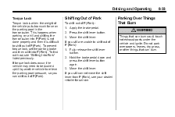
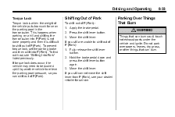
...pressure, so you still cannot move the shift lever from P (Park), see "Shifting Into Park" listed previously. If torque lock does occur, the vehicle may need to be pushed uphill by another vehicle to shift ...Operating
Torque Lock
Torque lock is difficult to shift out of P (Park). To prevent torque lock, set the parking brake and then shift into P (Park) is not done properly and then it is...
Owner's Manual - Page 259


... speed desired. 3. Each time this is already engaged,
.
Get to the speed selected previously and stays there. Move the thumbwheel down toward RES/+ and hold until the vehicle accelerates... thumbwheel up toward SET/− and hold it until the desired lower speed is at a set speed, the cruise control disengages without erasing the set a speed: 1. Resuming a Set Speed If the...
Owner's Manual - Page 260


...Cruise Control Use the accelerator pedal to turn the cruise
Press control system off completely. When going up to the previously set speed memory is erased when the cruise control or the ignition is turned off. Object Detection Systems
Ultrasonic Parking Assist
...Cruise Control There are applied the cruise control shuts off. Erasing Speed Memory The cruise control set cruise control speed.
Similar Questions
Where Can I Buy A 2011 Chevy Equinox Navigation Manual
(Posted by dustyBrouwi 10 years ago)
Where Is The Adjust Knob On The Chevy Equinox 2006 For The Clock Setting
(Posted by jkacoof 10 years ago)
How To Set Bluetooth To My 2010 Chevy Equinox Manual
(Posted by poubrun 10 years ago)
How Do I Update My Navigation In My Chevy Equinox 2010
(Posted by CyCsti 10 years ago)
How Do I Save The Time Setting On My 2010 Chevy Equinox Navigation System?
(Posted by kimcarver 11 years ago)

