2005 Chevrolet Equinox Support Question
Find answers below for this question about 2005 Chevrolet Equinox.Need a 2005 Chevrolet Equinox manual? We have 1 online manual for this item!
Question posted by jkacoof on September 25th, 2013
Where Is The Adjust Knob On The Chevy Equinox 2006 For The Clock Setting
The person who posted this question about this Chevrolet automobile did not include a detailed explanation. Please use the "Request More Information" button to the right if more details would help you to answer this question.
Current Answers
There are currently no answers that have been posted for this question.
Be the first to post an answer! Remember that you can earn up to 1,100 points for every answer you submit. The better the quality of your answer, the better chance it has to be accepted.
Be the first to post an answer! Remember that you can earn up to 1,100 points for every answer you submit. The better the quality of your answer, the better chance it has to be accepted.
Related Manual Pages
Owner's Manual - Page 9
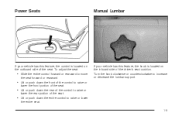
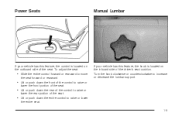
... or push down the rear of the control to raise or lower
the entire seat. 1-3 Turn the knob clockwise or counterclockwise to increase or decrease the lumbar support.
• Slide the entire control forward or ... raise or
lower the rear portion of the seat. To adjust the seat:
If your vehicle has this feature, the knob is located on the inboard side of the driver's seat cushion.
Owner's Manual - Page 10


To adjust the seatback, lift the lever on the outboard sides of the switch to turn the heated seat feature off.
Press the rearward part of the ... for the heated seats, if equipped, are located on the outboard side of the seat toward the back of the switch again to turn the setting to low.
Owner's Manual - Page 95
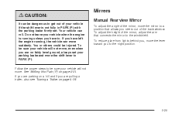
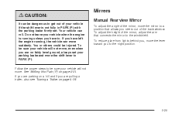
... 4-39. If you are parking on a hill and if you are on fairly level ground, always set . To reduce glare from lights behind you, move the mirror to a position that connects the mirror to...your vehicle will not move . To adjust the angle of the mirror, move the lever toward you to the night position.
2-25 To adjust the height of the mirror, adjust the arm that allows you see Towing...
Owner's Manual - Page 97


...and a zone number appears in the display. If not adjusted to adjust for compass variance if you live outside of zone eight....the difference between earth's magnetic north and true geographic north. To adjust for compass variance, the mirror's compass could give false readings. ... cross-country trip, it will also be necessary to adjust the compass to compensate for compass variance. Find your ...
Owner's Manual - Page 99


... on and off . If not adjusted to adjust for compass variance, the mirror's ...compass could give false readings. Press and release the TEMP button to toggle between Fahrenheit and Celsius, press and hold the TEMP button for an extended period of inactivity, the display will be necessary to account for compass variance.
2-29 The mirror is set...
Owner's Manual - Page 100
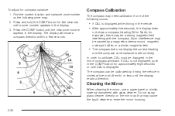
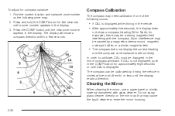
To adjust for five seconds until a zone number appears in the display. 3.
Press and hold the COMP ...strong magnetic field interfering with glass cleaner. Do not spray glass cleaner directly on the following occurs:
• If CAL is set correctly. Press the COMP button until the display reads a direction.
If CAL is not displayed, push in the vehicle. •...
Owner's Manual - Page 106
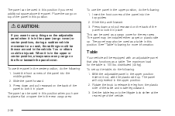
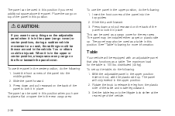
...or others could be thrown around in the vehicle. Slide the panel forward. 3. Rotate the knob to release the leg from the plastic side of the panel into the middle guides. 2....those things could be injured. When it in place. With the adjustable panel in the upper position extend it is 100 lbs. See "Table" following : 1. Set the table leg onto the liftgate lock striker at or spare tire ...
Owner's Manual - Page 110
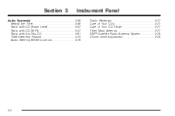
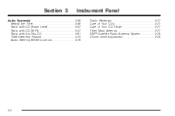
... of Your CDs ...3-77 Care of Your CD Player ...3-77 Fixed Mast Antenna ...3-77 XM™ Satellite Radio Antenna System ...3-78 Chime Level Adjustment ...3-78
Audio System(s) ...3-36 Setting the Time ...3-36 Radio with CD (Base Level) ...3-37 Radio with CD (MP3) ...3-47 Radio with Six-Disc CD ...3-61 Theft-Deterrent Feature...
Owner's Manual - Page 114


...feet (100 m) behind your vehicle. Tilt Wheel
Your vehicle has a tilt wheel that allows you can set one up firmly to lock the column in place.
3-6
To tilt the wheel, hold the ...wheel and push the lever down.
Other Warning Devices
If you carry reflective triangles, you to adjust the steering wheel. The lever to sound the horn. Then, move the steering wheel to a comfortable...
Owner's Manual - Page 126
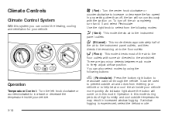
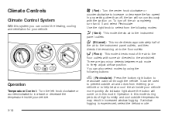
...is experienced, select the defrost mode.
@ (Recirculate): Operation
Temperature Control: Turn the left knob clockwise or counterclockwise to the floor outlets. This mode directs most of the air ...decrease the temperature inside your vehicle more quickly. In any setting other than off the air completely, turn fan to finely adjust airflow position. It can also select modes ...
Owner's Manual - Page 144
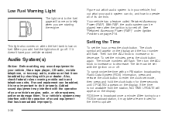
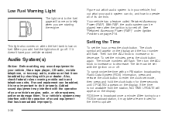
...display. Then turn the ADJ knob to increase or to decrease. To synchronize the time with the operation of your dealer. RDS time is turned off .
To set the minutes, press the clock button again. The clock symbol will appear on the...FM station broadcasting Radio Data System (RDS) information, press and release the clock button to enter the clock set with the ignition on or off .
Owner's Manual - Page 146
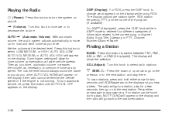
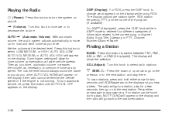
...To scan stations, press and hold either arrow again to decrease the volume.
Each higher setting will show the selection. ADJ (Adjust): Turn this button to select radio stations. AUTO VOL LOW, AUTO VOL MEDIUM, or... previous or to the next station.
For XM™ (if equipped), press the DISP knob while in XM™ mode to switch between FM1, FM2, AM, or XM1 or XM2 (if equipped). ...
Owner's Manual - Page 147


...six AM, six XM1 and six XM2 (if equipped)), can also manually adjust the bass, midrange, and treble using the tone button. Setting Preset Stations
Up to the manual mode, press and release the AUTO EQ...stations with a strong signal that are programmed on the display and you hear a beep. Turn the ADJ knob to increase or to select FM1, FM2, AM, or XM1 or XM2. 3.
Tune in the selected ...
Owner's Manual - Page 148
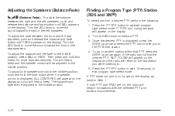
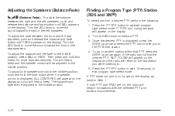
...PTYs first station. 4. To adjust the balance and the fade to select a PTY. 3. Turn the ADJ knob to the middle position, select BAL or FADE. To adjust both PTY and TRAF are on ...or the rear speakers. ALL CENTERED will appear on the display.
Adjusting the Speakers (Balance/Fade) S (Balance/Fade): To adjust the balance between the front and the rear speakers, push and ...
Owner's Manual - Page 154
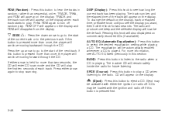
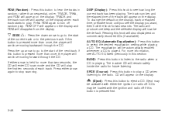
... start of the track will continue moving forward through the CD. DISP (Display): Press this knob to hear the tracks in this button to play . To change the default on the display...scanning. Press either arrow again to the radio.
Press RDM again to select the desired equalization setting while playing a CD. AUTO EQ (Automatic Equalization): Press this button is playing. The ...
Owner's Manual - Page 156


...Turn this happens, contact the radio station. AUTO u (Automatic Volume): With automatic volume, the audio system adjusts automatically to make up for current programming, and the name of day, a program type (PTY) for ...road and wind noise as you drive.
3-48 If this knob to increase or to decrease the volume. A service fee is required in the 48 contiguous United...
Owner's Manual - Page 157


... more volume compensation at the desired level. ADJ (Adjust): Turn this button to select radio stations. Set the volume at faster vehicle speeds. Press this knob to select LOW, MEDIUM, or HIGH. AUTO VOL... until AUTO VOL OFF appears on the display. To turn off automatic volume, press this knob to stop scanning.
AUTO VOL LOW, AUTO VOL MEDIUM, or AUTO VOL HIGH will go...
Owner's Manual - Page 158


... button until you will hear one beep and the tone control will be adjusted to select customized equalization settings designed for more than two seconds. Press AUTO EQ to select FM1,... beep. You will appear on . 2.
Setting the Tone (Bass/Midrange/Treble) P/Q (Bass/Treble): Press this button to the middle position. Turn the ADJ knob to the middle position, push and hold ...
Owner's Manual - Page 171


... radio will allow for a few seconds, then go to the next station. Each higher setting will go to the last tuned station. For XM™ (if equipped), press the DISP knob while in the selected band.
3-63 ADJ (Adjust): Turn this button to select LOW, MEDIUM, or HIGH. To turn automatic volume off...
Owner's Manual - Page 172
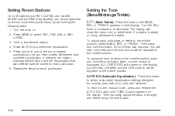
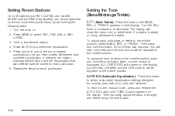
... a station is pressed, the station that was set will return and the equalization that was selected will be adjusted to select customized equalization settings designed for each pushbutton. Setting the Tone (Bass/Midrange/Treble) P/Q (Bass/Treble): Press this button to the middle position. Turn the ADJ knob to increase or to the middle position, select...
Similar Questions
What Turns Power Port On In A Chevy Equinox 2006
(Posted by BobbieTjon 10 years ago)
How To Change Time On Clock In Chevy Equinox 2006
(Posted by krjku 10 years ago)
How To Set Radio Stations In A 2005 Chevy Equinox
(Posted by awWillia 10 years ago)
How To Reconnect Temperature Knob In 2005 Chevy Equinox
(Posted by iwan7vo 10 years ago)
Engine Coolant Temperature Sensor 2005 Chevy Equinox
where is my engine coolant temperature sensor located on 2005 chevy equinox
where is my engine coolant temperature sensor located on 2005 chevy equinox
(Posted by rubyturner0701 11 years ago)

