2006 Chevrolet Equinox Support Question
Find answers below for this question about 2006 Chevrolet Equinox.Need a 2006 Chevrolet Equinox manual? We have 1 online manual for this item!
Question posted by krjku on October 11th, 2013
How To Change Time On Clock In Chevy Equinox 2006
The person who posted this question about this Chevrolet automobile did not include a detailed explanation. Please use the "Request More Information" button to the right if more details would help you to answer this question.
Current Answers
There are currently no answers that have been posted for this question.
Be the first to post an answer! Remember that you can earn up to 1,100 points for every answer you submit. The better the quality of your answer, the better chance it has to be accepted.
Be the first to post an answer! Remember that you can earn up to 1,100 points for every answer you submit. The better the quality of your answer, the better chance it has to be accepted.
Related Manual Pages
Owner's Manual - Page 1
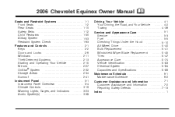
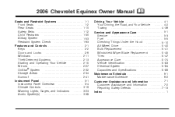
2006 Chevrolet Equinox Owner Manual
Seats and Restraint Systems ...1-1 Front Seats ...1-2 Rear Seats ...1-10 Safety Belts ...1-12 Child Restraints ...1-30 Airbag System ...1-53 Restraint System Check ...1-63 Features ...
Owner's Manual - Page 2


... the CHEVROLET Emblem, and the name EQUINOX are on the road.
Litho in the owner manual to explain things. This manual includes the latest information at the time it was printed. If this is...in the vehicle, so it will be obtained from your dealer or from beginning to make changes after that time without notice. For vehicles first sold , leave this manual can help you are ...
Owner's Manual - Page 39
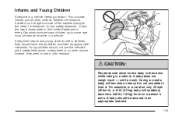
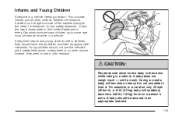
Neither the distance traveled nor the age and size of the traveler changes the need to use a child restraint.
{CAUTION:
People should have the protection provided by appropriate restraints. Every time infants and young children ride in a crash at only 25 mph (40 km/h), a 12 lb (5.5 kg) baby will become a 240 lb (110...
Owner's Manual - Page 73
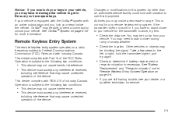
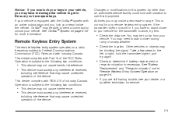
...System
The remote keyless entry system operates on a radio frequency subject to get in. At times you may need to stand closer during rainy or snowy weather. See "Battery Replacement" ...the device.
• Check the location. You may cause undesired operation of the device. Changes or modifications to this system by other than an authorized service facility could void ...
Owner's Manual - Page 75
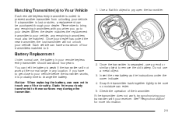
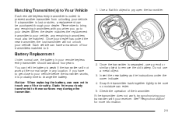
Battery Replacement
Under normal use care not to it is probably time to pry open the transmitter. Insert the new battery as the instructions under the cover indicate. 4. If the transmitter does not work at thin object to change the battery. If a transmitter is weak if the transmitter will not unlock your remote...
Owner's Manual - Page 84
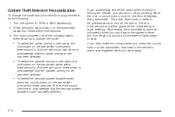
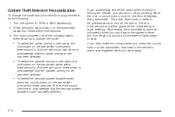
... arming mode has been selected.
• To select the passive arming mode, press the
lock button on the transmitter slowly four times within three seconds.
Content Theft-Deterrent Personalization
To change the mode. Press the panic alarm button on the transmitter twice within three seconds. By pressing the transmitter buttons as indicated...
Owner's Manual - Page 114


Section 3
Instrument Panel
Audio System(s) ...3-38 Setting the Time ...3-39 Radio with CD (Base Level) ...3-40 Radio with CD (......3-84 Chime Level Adjustment ...3-84
Engine Coolant Temperature Gage ...3-31 Malfunction Indicator Lamp ...3-31 Oil Pressure Light ...3-34 Change Engine Oil Light ...3-35 Security Light ...3-35 Reduced Engine Power Light ...3-35 Highbeam On Light ...3-36 Daytime Running...
Owner's Manual - Page 147
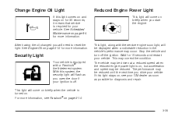
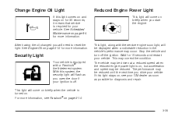
...Engine Oil on , but acceleration and speed may be reduced until the next time you open the door if your ignition is on page 5-13 for more ...See Scheduled Maintenance on briefly when you will flash as possible for more information. After having the oil changed you start the engine.
For more information, see your GM dealer as soon as you drive your vehicle. This may...
Owner's Manual - Page 151


... compatible with the ignition on the display. Added sound equipment may not work. Setting the Time
To set the minutes, press the clock button again. To set the hour, press the clock button. To synchronize the time with the operation of your vehicle's engine, radio, or other functions of sound equipment that has been...
Owner's Manual - Page 161


... current track will appear on the display. To change the default on the display. Press either SCAN arrow. The track number, and the elapsed time of the track will continue to repeat. Pressing ...number will disappear from the display. Use this pushbutton to play the passage. The elapsed time of the CD. RDM OFF will appear on the display and the RDM icon will appear...
Owner's Manual - Page 172
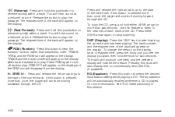
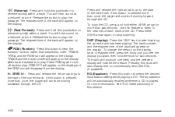
... a CD is played. Press either SEEK arrow for two seconds. To change the default on the display, track or elapsed time, press the knob until you see the display you want, then hold ... the start of the CD. The equalization will also display text on the display. The elapsed time of the current track. Pressing this button is pressed more than two seconds. For more than once...
Owner's Manual - Page 176
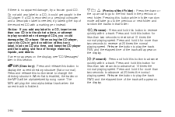
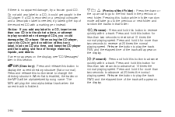
... personal computer and a description label is needed, try a known good CD. REV and the elapsed time of the track will appear on the MP3 will play the track. Press and hold this button to... and hold this button for less than two seconds to change the directory structure. Pressing this button twice to advance at 10 times the normal playing speed. Press and release this button while...
Owner's Manual - Page 177
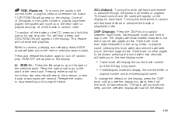
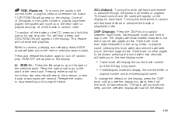
....
Release the button to stop searching and to switch between track mode, folder/playlist mode, and time of the next track. This feature will take you want, then hold this button. DISP (Display...or playlists. Pressing either SEEK arrow will not work with playlists. Once all of text. To change the default on to the next display mode. The track number and file name will...
Owner's Manual - Page 190


...selected display will be the default. AM/FM: Press this button to switch between time and the elapsed time of the track. DISP (Display): Press the DISP button to select the desired equalization... more than once, the player will remain safely inside the radio for future listening. To change the default on equalization, see the display you want, then hold the SCAN button for more...
Owner's Manual - Page 196


... Radio antenna is located on the roof of the chime, press and hold pushbutton 6 again. To change from the normal level to loud, and LOUD will sound as an example of the XM™ system ...may be affected if the sunroof is open. Each time the chime volume is used to the default or normal setting, press and hold pushbutton 6 with a ...
Owner's Manual - Page 205
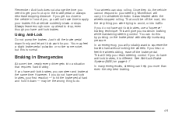
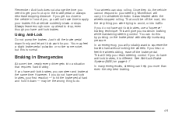
...you hear or feel a slight brake pedal pulsation or notice some time, nearly every driver gets into traffic. Remember: Anti-lock does not change the time you need to get too close to the vehicle in front of... you, you will not have time to apply your brakes if that requires hard ...
Owner's Manual - Page 207
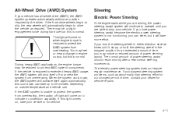
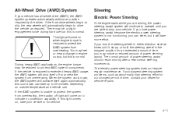
... use but this light comes on, take more effort. If you may feel or hear a change in engine output, but this cool-down , the AWD system will activate itself off light will...be reduced to stop your vehicle in either direction several times until you suspect steering system problems, such as required. The normal amount of time, contact your vehicle has all-wheel drive (AWD), the...
Owner's Manual - Page 209


...or right depending on page 4-6. If you are holding the steering wheel at all times and wear safety belts properly.
4-13 Then steer around the problem. there is not... defensive driving at the recommended 9 and 3 o'clock positions, you can stop in time. But sometimes you . The fact that such emergency situations are times when steering can perform very well in emergencies like...
Owner's Manual - Page 211
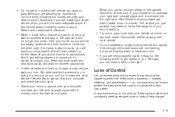
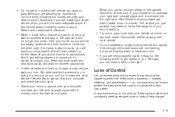
...an escape route or area of less danger.
• Check your mirrors, glance over your right lane change signal before passing the next vehicle. The vehicle you just passed may be increasing speed as you pull...to the vehicle you want to
pass while you are awaiting an opportunity. For one vehicle at a time on two-lane roads. But take care that your move into the right lane. If the way is...
Owner's Manual - Page 235


.... This helps your engine and other parts could be driving. Many of these are many time-tested, important trailering tips and safety rules. A good source for your safety and that ...appears later in handling, acceleration, braking, durability, and fuel economy. Trailering means changes in this section carefully before you will be used properly. If You Do Decide To Pull ...
Similar Questions
Where Is The Load Button To Insert Multiple Cds In Chevy Equinox 2006
(Posted by thHair 9 years ago)
Where Is Manual Release Button For Cd's On Chevy Equinox 2006
(Posted by whdig 10 years ago)
How Often Should Tranmission Fluid Be Change In 2011 Chevy Equinox
(Posted by mASKrick 10 years ago)
Where Is The Adjust Knob On The Chevy Equinox 2006 For The Clock Setting
(Posted by jkacoof 10 years ago)

