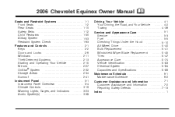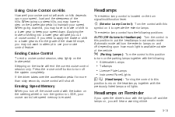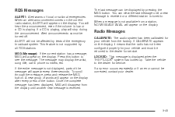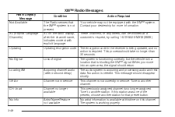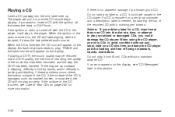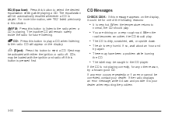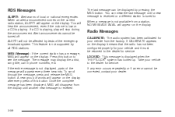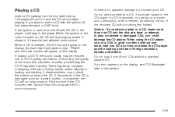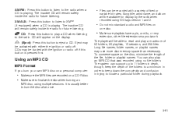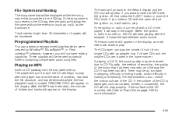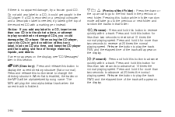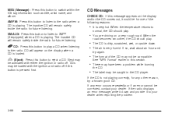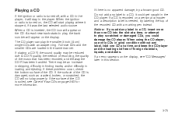2006 Chevrolet Equinox Support Question
Find answers below for this question about 2006 Chevrolet Equinox.Need a 2006 Chevrolet Equinox manual? We have 1 online manual for this item!
Question posted by thHair on June 23rd, 2014
Where Is The Load Button To Insert Multiple Cds In Chevy Equinox 2006
The person who posted this question about this Chevrolet automobile did not include a detailed explanation. Please use the "Request More Information" button to the right if more details would help you to answer this question.
Current Answers
Related Manual Pages
Similar Questions
Where Is Manual Release Button For Cd's On Chevy Equinox 2006
(Posted by whdig 10 years ago)
What Turns Power Port On In A Chevy Equinox 2006
(Posted by BobbieTjon 10 years ago)
How To Change Time On Clock In Chevy Equinox 2006
(Posted by krjku 10 years ago)
Where Is The Adjust Knob On The Chevy Equinox 2006 For The Clock Setting
(Posted by jkacoof 10 years ago)