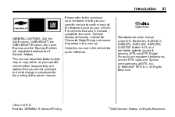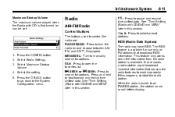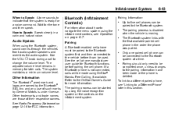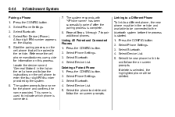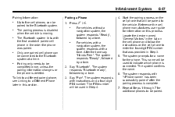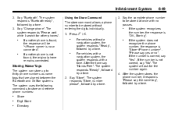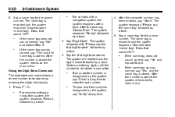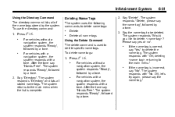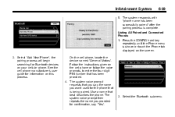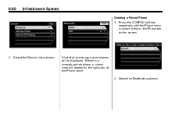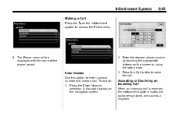2010 Chevrolet Equinox Support Question
Find answers below for this question about 2010 Chevrolet Equinox.Need a 2010 Chevrolet Equinox manual? We have 1 online manual for this item!
Question posted by lwinder99 on April 30th, 2014
My Name Is Lorettawinder, I Lve At 1 P
Current Answers
Answer #1: Posted by BusterDoogen on May 2nd, 2014 5:24 PM
I hope this is helpful to you!
Please respond to my effort to provide you with the best possible solution by using the "Acceptable Solution" and/or the "Helpful" buttons when the answer has proven to be helpful. Please feel free to submit further info for your question, if a solution was not provided. I appreciate the opportunity to serve you!
Answer #2: Posted by online24h on May 2nd, 2014 12:48 AM
Click the link below to download your manual or copy it to your browser
https://www.google.co.za/url?sa=t&source=web&rct=j&ei=bk1jU6TuE6i47AbqtIBg&url=http://www.chevrolet.com/content/dam/Chevrolet/northamerica/usa/nscwebsite/en/Home/Ownership/Manuals%2520and%2520Videos/02_pdf/2010_chevrolet_equinox_owners.pdf&cd=1&ved=0CCkQFjAA&usg=AFQjCNEnI-nxKGT_mMFhf3NdZbiT1O1clg&sig2=hGtChC7qr75ipTV-NHaDkw
Hope this will help full
Thank you
Hope this will be helpful "PLEASE ACCEPT"
Related Manual Pages
Similar Questions
It is only the Drivers door that does this . I have herd about a R>A>P> module ? But it onl...
I purchased my 2011 Chevy Equinox LS brand new. I am trying to find out the brand name of the wiper ...
trying to troubleshoot a vaule on the top of a transmission in a 2003 Monte Carlo v6 /3.4 LS. Jus...
I bought a 2011 Chevy equinox at Chevrolet of Smithtown this last Friday that came with some left ov...