2009 Chevrolet Tahoe Support Question
Find answers below for this question about 2009 Chevrolet Tahoe.Need a 2009 Chevrolet Tahoe manual? We have 1 online manual for this item!
Question posted by falbw on April 12th, 2014
How To Set Compass In 09 Chevy Tahoe
The person who posted this question about this Chevrolet automobile did not include a detailed explanation. Please use the "Request More Information" button to the right if more details would help you to answer this question.
Current Answers
There are currently no answers that have been posted for this question.
Be the first to post an answer! Remember that you can earn up to 1,100 points for every answer you submit. The better the quality of your answer, the better chance it has to be accepted.
Be the first to post an answer! Remember that you can earn up to 1,100 points for every answer you submit. The better the quality of your answer, the better chance it has to be accepted.
Related Manual Pages
Owner's Manual - Page 1
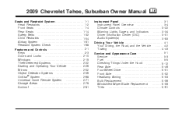
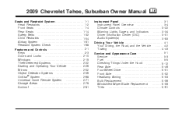
2009 Chevrolet Tahoe, Suburban Owner Manual
Seats and Restraint System ...1-1 Head Restraints ...1-2 Front Seats ...1-4 Rear Seats ...1-14 Safety Belts ...1-32 Child Restraints ...1-54 Airbag System ...1-81 Restraint System ...
Owner's Manual - Page 3


Canadian Owners
GENERAL MOTORS, GM, the GM Emblem, CHEVROLET, the CHEVROLET Emblem, and the names TAHOE, SUBURBAN, and Z71 are registered trademarks of Canada Limited" for Chevrolet Motor Division wherever it was printed. Pictures, symbols, and words work together to learn ...
Owner's Manual - Page 11


A vehicle with a memory function allows seat settings to operate them are located on the outboard side of the seats.
On seats with power seats, the controls used to be saved and recalled. ...
Owner's Manual - Page 13


...Adjust the seat as it may have a memory function which allows seat settings to be canceled 10 seconds after restarting the vehicle, press the heated seat...Memory Seat, Mirrors, and Pedals on the heated seatback. I (Heated Seatback): Press to cycle through the temperature settings of lumbar support. Press the button to turn on the heated seat and seatback. The vehicle may during long trips...
Owner's Manual - Page 14


...used to turn the heated seatback off . Press the button to cycle through the temperature settings of high, medium, and low and to program and recall memory settings for low.
+ (Heated Seatback):
z (Heated Seat and Seatback): To heat the ... level of high, medium, and low and to cycle through the temperature settings of heat selected: three for high, two for medium, and one for low.
Owner's Manual - Page 20


... ignition is on the Rear Seat Audio (RSA) panel. Driver Side RSA Heated Seat Button shown
1-14 Press the button to cycle through the temperature settings of heat selected: three for high, two for medium, and one for easy entry and exit to the symbol will have either the manual fold...
Owner's Manual - Page 54


... have outgrown booster seats and for front outboard occupants. The adjuster can help tighten the safety belts during the early stages of the belt is set to the desired position, try to move the height adjuster to severe frontal, near frontal, or rear crash if the threshold conditions for pretensioner activation...
Owner's Manual - Page 77


... shoulder belt all the way out of serious or fatal injuries during a crash. This may damage these parts. Unbuckle and return the safety belt to set the lock, if your child restraint manufacturer instructions and the instructions in this manual. 1.1. Put the child restraint on the child restraint to tighten. Do...
Owner's Manual - Page 82


When installing a forward-facing child restraint, it may be helpful to use your knee to set the lock. 4. For passenger seating positions with a lap-shoulder belt and a free-falling latch plate, pull the rest of the shoulder belt all the way ...
Owner's Manual - Page 86


... the retractor. Pull the rest of the shoulder belt all the way out of the retractor to tighten the lap portion of the belt to set the lock.
6. 5.
Owner's Manual - Page 114


...return after 10 minutes unless a time extension has been done. Aim the transmitter at the setting the vehicle was last turned off. Immediately press and hold the remote start feature, the RKE... to have an automatic climate control system, the system will default to when the vehicle was set to a heating or cooling mode depending on page 1-7 for any requirements on during remote start...
Owner's Manual - Page 190


Section 3
Instrument Panel
Audio System(s) ...3-83 Setting the Clock ...3-84 Radio(s) ...3-86 Using an MP3 (Radio with CD or Six-Disc CD Player) ...3-105 Using an... (DIC) ...3-51 DIC Operation and Displays (With DIC Buttons) ...3-52 DIC Operation and Displays (Without DIC Buttons) ...3-58 DIC Compass ...3-61 DIC Warnings and Messages ...3-64 DIC Vehicle Customization (With DIC Buttons) ...3-74
3-2
Owner's Manual - Page 240


The button functions are the trip/fuel, vehicle information, customization, and set/reset buttons. The compass and outside air temperature will be shown in this system. The temperature will also be shown in the following pages.
3 (Trip/Fuel):
Press this button ...
Owner's Manual - Page 241
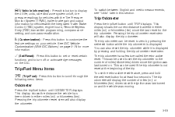
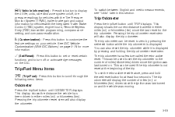
...), trailer brake gain and output information for vehicles with the Integrated Trailer Brake Control (ITBC) system, engine hours, Remote Keyless Entry (RKE) transmitter programming, compass zone setting, and compass recalibration. Pressing the trip odometer reset stem will also display the trip odometer.
This display shows the current distance traveled in either miles (mi...
Owner's Manual - Page 246


... can use the trip odometer reset stem to view the following displays: odometer, engine hours, trip odometer, compass zone setting, compass recalibration, oil life, Remote Keyless Entry (RKE) transmitter programming, and display language.
See DIC Compass on page 3-61
If your vehicle does not have DIC buttons, the information below explains the operation of...
Owner's Manual - Page 248


Compass Zone Setting
This display allows for more information. Remember, you must be in P (Park).
The engine oil life ... your driving conditions. A chime will alert you see Engine Oil Life System on page 6-4 for calibrating the compass. See DIC Compass on page 3-61 for setting the compass zone. It will display. 3. If you to change . When the remaining oil life is low, the CHANGE...
Owner's Manual - Page 249


... Information Center (DIC). Language
This display allows you live, the compass may have a maximum of the available languages. Press the trip odometer reset stem until the currently set to zone eight upon leaving the factory.
Compass variance is set language displays. 3. If the compass is displayed, release the trip odometer reset stem to LOCK/OFF...
Owner's Manual - Page 250


... (Zone) Procedure
1. Press the vehicle information button until CHANGE COMPASS ZONE displays.
2. Do not set the compass zone when the vehicle is in P (Park). Press the set it when the vehicle is moving. Only set /reset button to scroll through 15 are available. 3. Zones 1 through and select the appropriate variance zone.
3-62 Or, if the...
Owner's Manual - Page 251
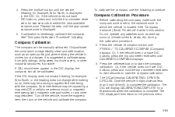
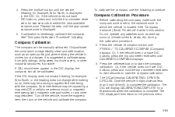
... variance zone.
If the DIC display does not show a heading, for example, N for two seconds to complete the calibration. To calibrate the compass, use the following . Press the set to the previous menu. If CAL should be caused by a magnetic CB or cell phone antenna mount, a magnetic emergency light, magnetic note pad...
Owner's Manual - Page 566


... ...3-22 Dual Automatic ...3-24 Outlet Adjustment ...3-30 Rear Air Conditioning and Heating System ...3-31 Rear Air Conditioning and Heating System, Electronic ...3-32 Clock, Setting ...3-84 Collision Damage Repair ...7-11 Compass ...3-61 Content Theft-Deterrent ...2-22 Control of a Vehicle ...4-3 Coolant Engine ...5-29 Engine Temperature Gage ...3-42 Surge Tank Pressure Cap ...5-34 Cooled Seats...
Similar Questions
Can You Open The Back Window 2007 Chevy Tahoe Without Remote
(Posted by wolvehas 9 years ago)
How To Replace Chevy Tahoe Dic Operation And Display Buttons
(Posted by as16vl 10 years ago)

